Done.
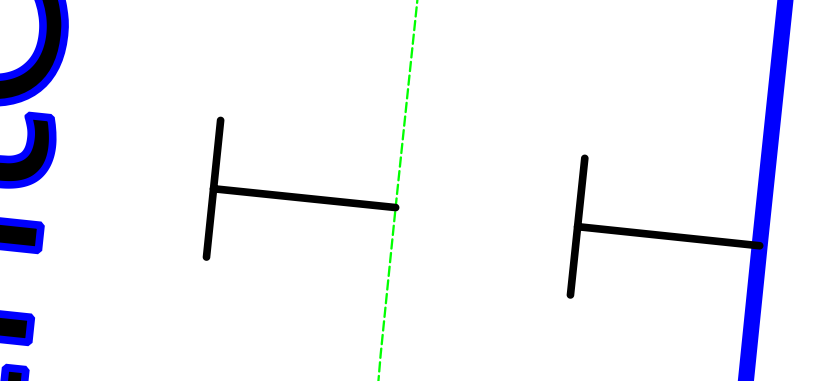
I also reorganized the Pattern Prefs… needed more room, so I split things up into tabs. I recycled the linetype & lineweight Combo boxes I subclassed in an early fork of mine.
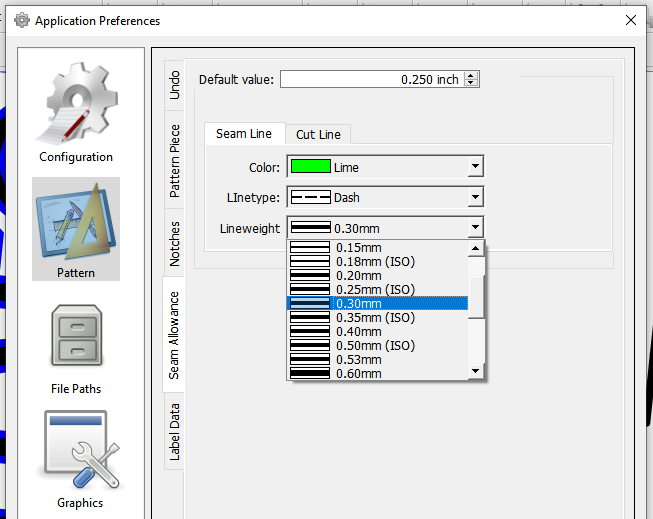
Done.
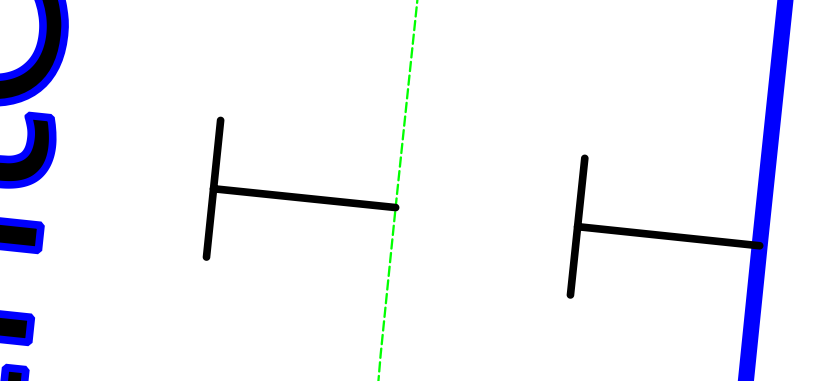
I also reorganized the Pattern Prefs… needed more room, so I split things up into tabs. I recycled the linetype & lineweight Combo boxes I subclassed in an early fork of mine.
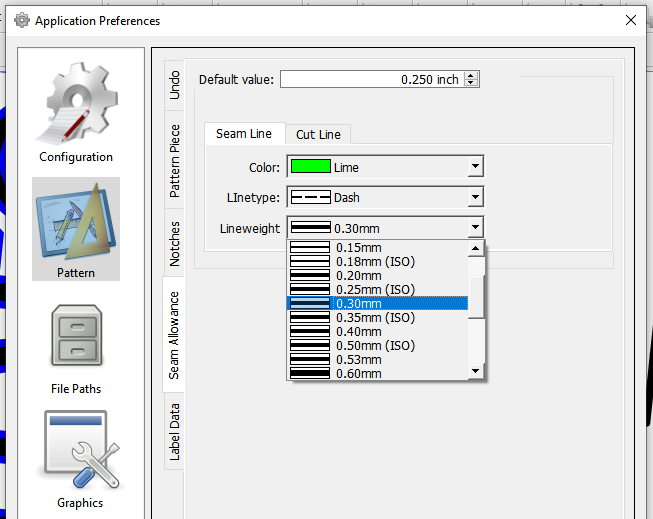
I know I said it before, but this is awesome! I love it ! Really can’t wait to work with it 
Awesome work, @Douglas
People are now using projectors to cut their patterns directly onto the fabric instead of printing patterns. This line width is going to come in very handy ![]()
![]()
![]()
Good to know. Not something I’ve thought about… but how does the line width affect this technique?
It could make it easier to see certain lines. I have used a projector for a few patterns that I drafted on Seamly. My cutting table has a light eating rotary cutter mat, so for the few pieces that were cut on a fold I had a little trouble identifying when the fabric was lined up with the pattern. But it wasn’t a very big deal to me. The bigger issue was wrangling my cloth, which I don’t think we ever hope for Seamly to do! LOL

After 40 years in the biz, I have dozens of “wrangling fabric” stories… some not so fun at the time. Lol
I’m always getting fabric from customers that comes crammed in a box… full of wrinkles that I get the privilege of pressing before I can even mark and cut.
Ok then… here’s that part where nothing is as easy as it seams… um seems. 
So I figured I might as well add prefs for the internal paths. In order to be more uniform with the Piece Dialog I renamed the Tab to “Paths” and made 2 group boxes - “Seam Allowance” and “Paths”. In the Paths group I added the tabs “Internal”: and “Cutouts” - which is consistent with the DXF-AAMA terminolgy.
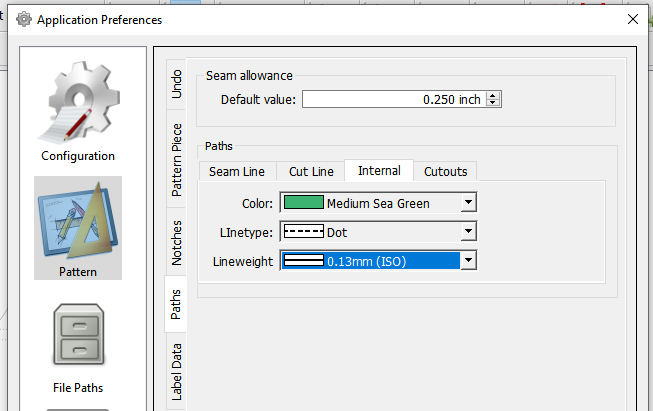
Here’s where we get to “not as it seems”. If you take a look at the “Internal Path Tool” dialog there is a “Type” dropdown - with the items Internal path and Custom seam allowance. There is also a checkbox for “Cut on fabric”.
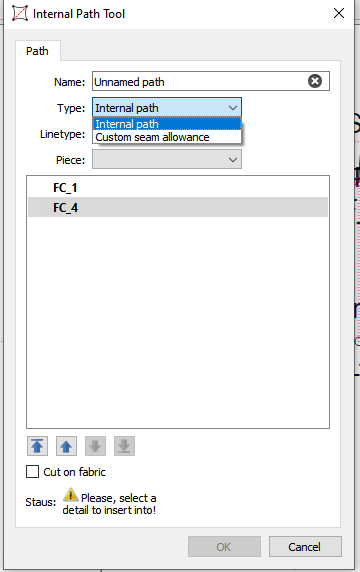
Ok so far right… or not? Well no. When you select “Custom…” the linetype and checkbox are greyed out… unless you check “cut on fabric” first, then the Custom type… the box is still checked, but greyed out. The idea i guess was that the linetype was supposed to be locked at solid and the cut on fabric not selectable or off?
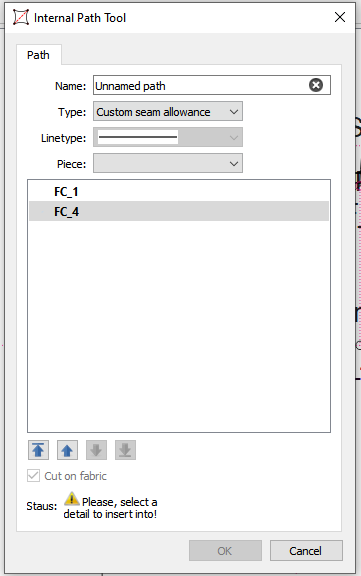
Digging deeper you will find that the Custom Seam Allowance type is not even used. If you select this type the path you can NOT add the path to a pattern piece. Doh. So what is the Custom type for? Just to confuse us?
Deeeper yet… why is there even a “Cut on fabric” checkbox? Just add a “Cutout” type of internal path. There is no reason to require 2 bits of information to define if it’s an internal path that gets cut.
Get’s even weirder… even IF you were able to add a Custom seam allowance internal path type to a pattern piece - the code in the layout section filters it’s out. < plant hand to forehead > < sigh >
I’d be interested in seeing if there are actually any patterns that have a < path > type of “1” or Custom - I doubt it since you can’t add one. If not I’d be inclined in the future to add a new schema - rename the Custom type to “Cutout” and remove the cut on fabric checkbox, and convert older patterns with an “Internal Path” type AND cut=true to a type of “Cutout”. Probably at the same time I would figure out being able to add seam allowance to internal paths.
Until then, I’m just going to update the layouts to use the prefs for any Internal Paths and “Cutouts”.
UPDATE: Got the internal paths separated into Internal paths and Cutouts (Cut on fabric). The solid pink and dashed green lines are internals.
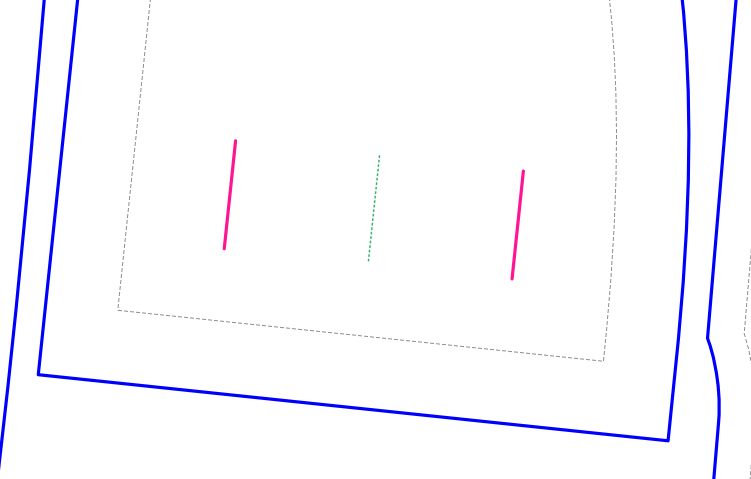
The lines need to be wider, about .5mm to be seen nicely when projected onto fabric. And the colour needs to be dark to show on light fabric & light to show on dark ![]()
Once gain… Thank you very much for this, it’s going to help me enormously ![]()
![]()
![]()
Good to know. As far as a “light” color there currently is not much a choice other than the powder blue or pink - as white or any of the grays are not options. It’s easy enough to add new colors, but requires updating the schema. There also should be a check between the background color (which is currently white) and the pen to avoid for ex a white pen on a white background… in which case just the display on screen would be adjusted to use a darker color. This issue becomes even more pertinent if a “dark mode” is implemented where you would want black lines displaying as white.
To that extent in playing with a dark mode / darker background in my own fork I’ve worked out a routine that more or less will display an inverse color… or more specifically luminosity.
Anyhow… I got some of the graphic item pens working in the piece mode last night… hopefully I can figure the rest out tonight and maybe this issue can be in the next release. ![]()
Well I think I have finally deciphered the Rosetta Stone of the pattern pieces… that is the Work Piece AKA Seam Allowance AKA Pattern Piece tool. 
In a nutshell each pattern piece you see in piece mode is basically a QGraphicsItem… which can have among other things a Pen (foreground color), a Brush (background color) a (QPainter) Path (list of points), and most importantly be the parent of other QGraphicsItems. So each piece will have a grainline item, a notches item, 2 label items, the main path or “seam line” AKA m_seamAllowance, and internal path items (which can be cut or not), points, point names which are created as GraphicItems on the fly VS in the class constructor.
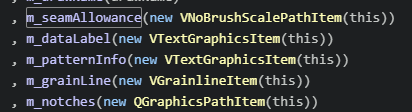
So you ask… where does the "seam allowance or “cut line” come from? Well… currently it’s computed from the main path and appended to the main path that is displayed as one QGraphicsItem - depending on whether you hide main path, or use “built in”. As you can see in the pics both the seam and cut line are the same pen color, linetype & linewidth… as they should be as they are the same graphics item.
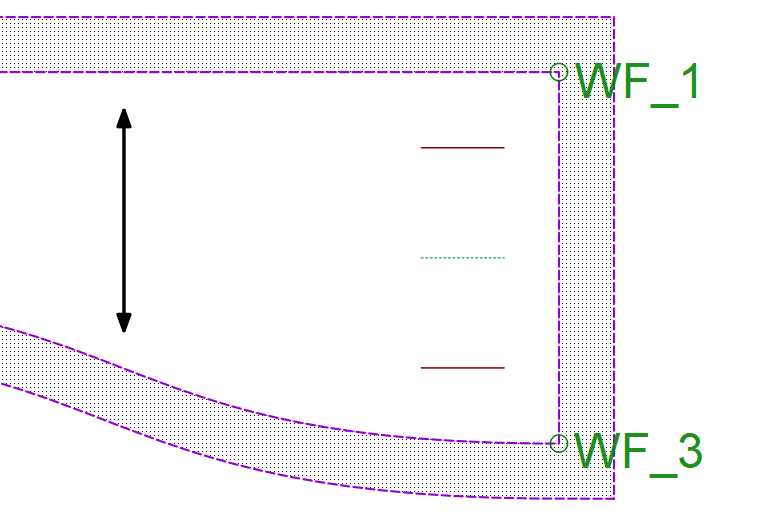
So what does this mean? I need to split the 2 paths into separate QGraphicsItems with the same piece as the parent. That way each item can then have it’s own pen. It also means since I understand the construct of the seam allowance I can now fix (in the future) another issue (or 2) related to the seam allowance.  Such as displaying the seam line when choosing the “built in” option - which we can’t do at the moment.
Such as displaying the seam line when choosing the “built in” option - which we can’t do at the moment.
I do have one question if anyone has any input… that’s in regard to the seam allowance fill. Aside from other fill hatch style options… what color do we think the fill should be? The seam line color? The cut line color? or the tool (piece) color? Which for now is probably just going to be black (the default piece color) although I have ideas for being able to colorize and / or hatch pieces… maybe by fabric type, right wrong side, etc.
Got the display working in piece mode. Whoo hoo! This is how it looks with the “seam allowance” fill color set to the cut line color…
Also, set it so if the Seam allowance or the Built-in are unchecked, the cut line color is used for the main path instead of the seam color. In the future I’ll work on getting a seam line to display properly if the Seam Allowance AND Built-in are checked.
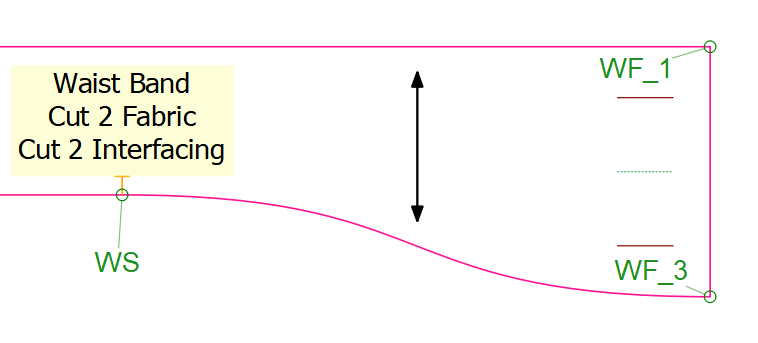
I checked the SVG and PDF exports, and they appear to be working properly. I do need to fix the DXF export(s) as they use custom functions… where everything is just black.
Wow you’ve done a lot of work. This is great. I’m so grateful!! It’s opened up so many opportunities. Thank you 
Is there any way you can add additional labels? So we can add labels separately like ‘fold’ or ‘lengthen/shorten here’ etc? I know I’m asking for a lot (sorry!) But if it’s easy to implement I’m sure a lot of people would benefit from it.
I pushed the changes and created a PR for this issue… so it should be available soon. There’s a few items I will address in the future - like adding DXF export support of the pen styles (color, linetype & linewidth), and updating the internal path dialog… just didn’t want to go down too many rabbit holes as I’ve learned it just makes it more difficult to merge and resolve differences.
Yes… I’ve got stuff in the works. For one I want to add a “text” tool… which would allow to add a text item where ever on a pattern piece. I’m thinking it would be an addition to the current 2 “labels” as they’re more or less specific to the pattern & piece content. As far as “on fold”, “gather here”, “lengthen shorten here”, I have ideas on adding those as “symbols” along with the usual dot, square, triangle, button, snap, zipper, etc… where a symbol can be anchored to an anchor point (pin in Valentina terminolgy).
Actually not easy to implement… Unlike just switching around some pen colors & linetype in the display or layout like this issue, adding other text or symbols requires adding new tools - which ties in to every aspect of the app - including the pattern file schema. Fortunately I’ve already worked out a bunch of the kinks in the sandbox with my own fork so I’m ahead of the game. ![]()
I think the powder blue will work on both dark & light.
Haha, pick one. I don’t mind either way. Perhaps someone else has a preference.
I like what you have done so far. Thank you very much ![]()
C’est déjà un super travail, merci beaucoup
This feature is now available in the latest pre-release:
Feel free to check it out and provide feedback on any issues or improvements.
Bonjour, je n’arrive pas à installer la pré-version, je m’y prends certainement mal. Bonne journée
You need to download the asset for which ever OS you are using… installer.exe for Windows, the macos.zip for Mac, or the appimage for Linux. Then install as per OS.
Merci pour la réponse, quand je clique sur le lien voilà la fenêtre que j’ai
si je clique sur les codes sources en zip voilà ce que j’ai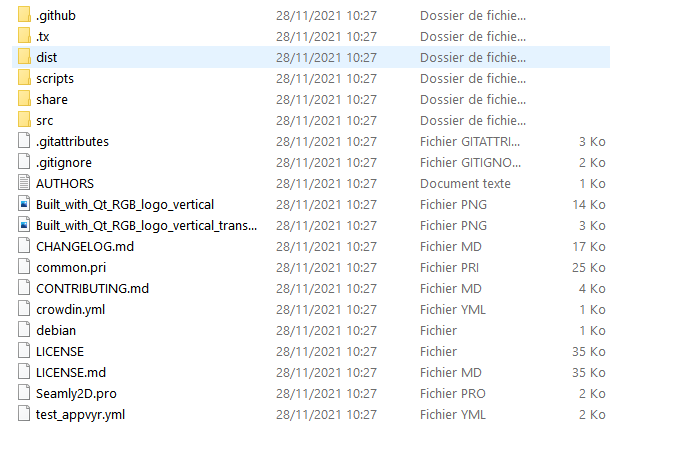 et donc je ne trouve aucun fichier d’installation. Jusqu’à présent je n’avais aucune difficulté mais là j’ai une colle, désolée de vous ennuyer avec ça. Bonne journée
et donc je ne trouve aucun fichier d’installation. Jusqu’à présent je n’avais aucune difficulté mais là j’ai une colle, désolée de vous ennuyer avec ça. Bonne journée