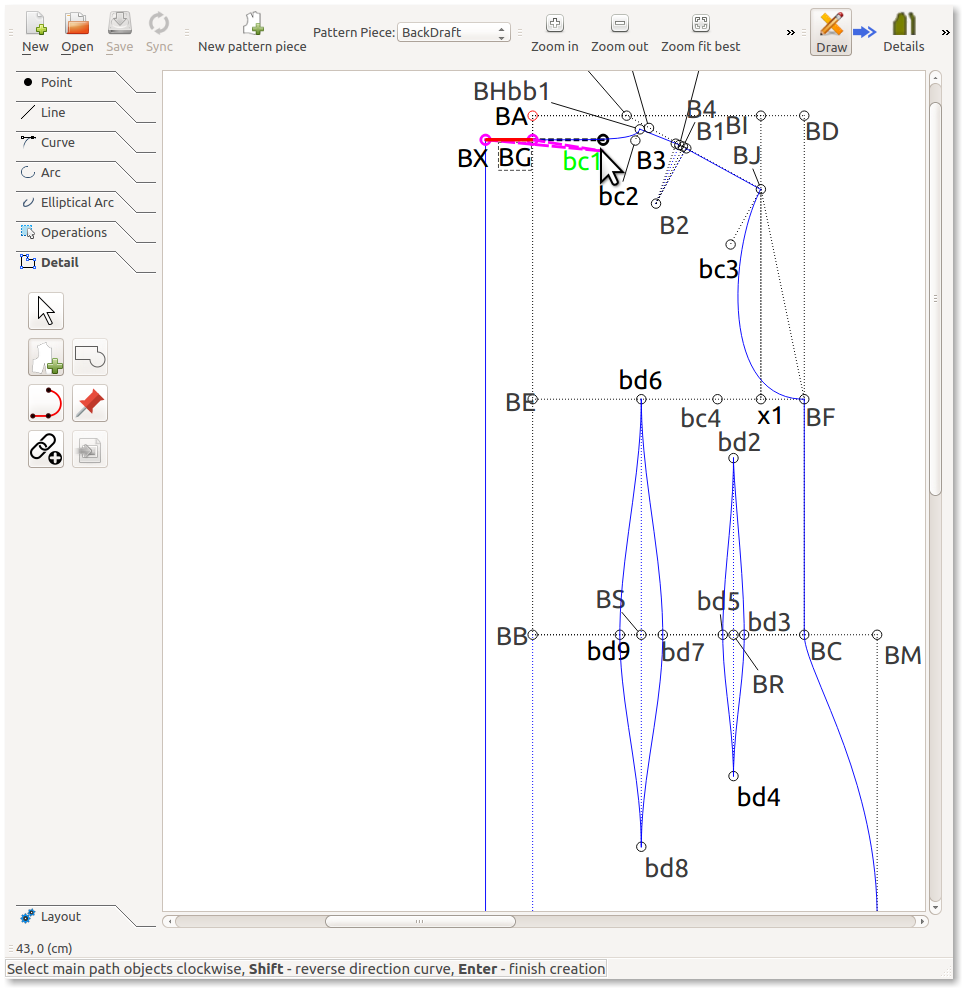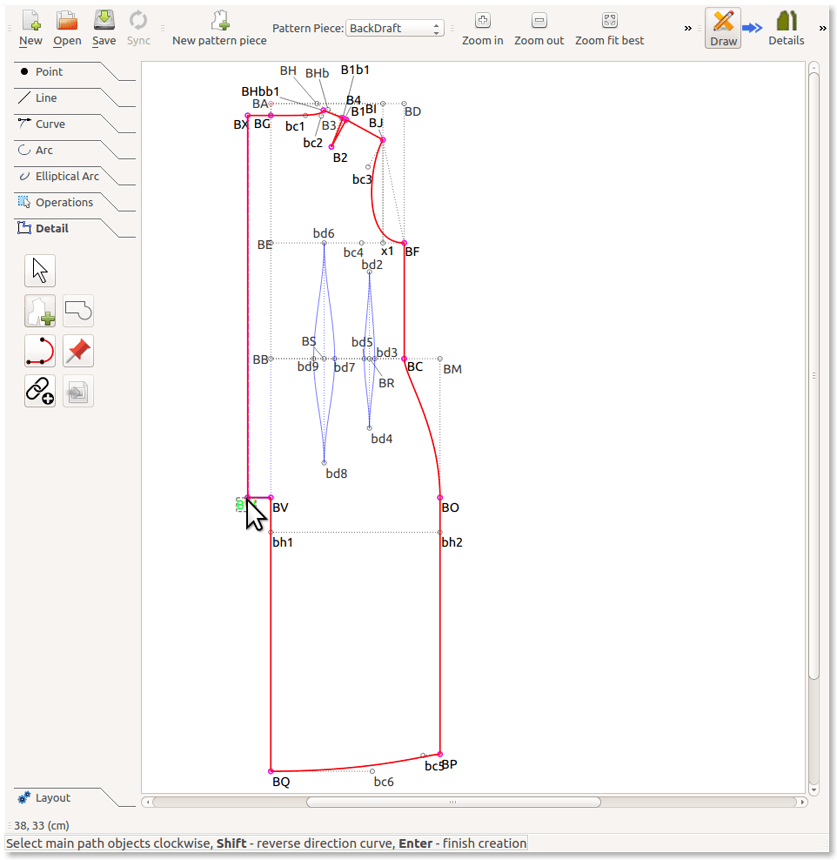Hi @fluffchucker!
Welcome to the forum! Creating workpieces is about selecting the objects in your seamline, in clockwise order. It may help to look for tool hints in the status bar whenever you use a new tool.
Here’s how to select the seamline of a new workpiece, using the the Detail group’s Workpiece tool. HTH! Let us know if we’ve left anything out, or if you have any further questions.
-
You are in Draw mode
-
You select Detail group, Workpiece tool (green plus sign)

-
There are hints in the status bar.
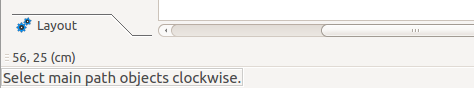
-
You start selecting the points, lines, curves, & arcs to include in your workpiece. (Remember to press SHIFT when you select a counter-clockwise curve.) There are hints in the status bar.
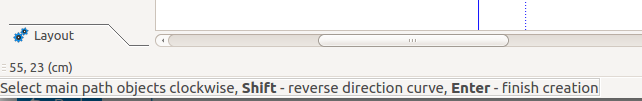
-
You press ENTER when you have completed the outline of your workpiece. (Remember, do not select the begin point twice!)
5, Go to Detail mode to view the new workpiece.