Hello and welcome to the Seamly2D forum, @MarinkaV
Have you tried to export your patern directly from the Piece Mode? Then you can choose what you would like to export it as. It will export exactly as you have laid out the pattern pieces:
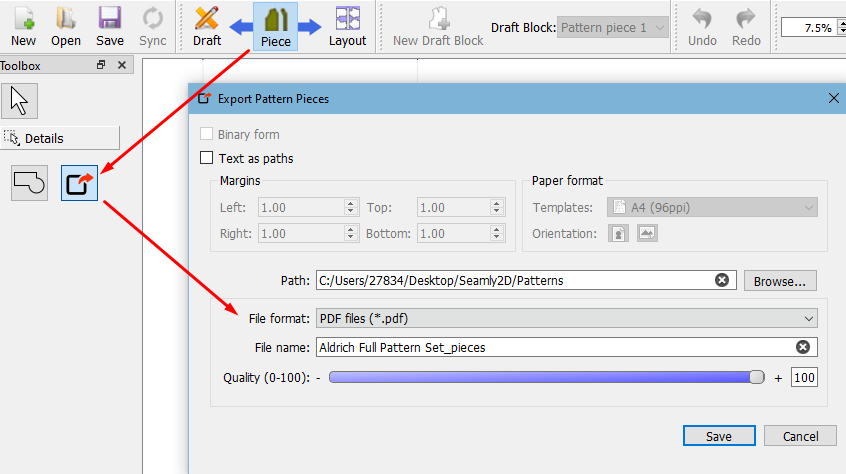
I’ve just checked the Layout Mode on my Windows 10 (also on the latest update) and it’s working:
Perhaps, check if you have the pattern pieces selected for printing in Piece Mode:
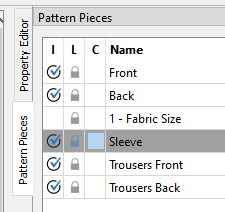
Please let me know if your Layout Mode still gives you an error so that we can let the developers know.
