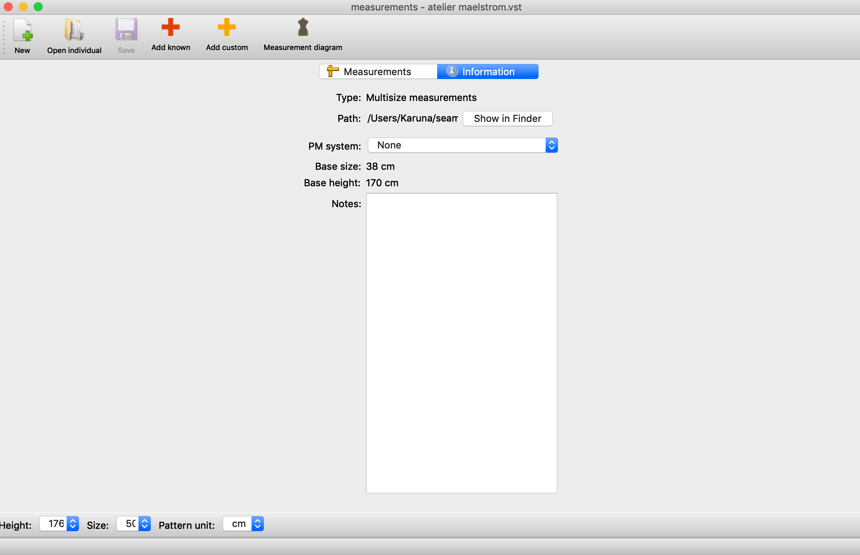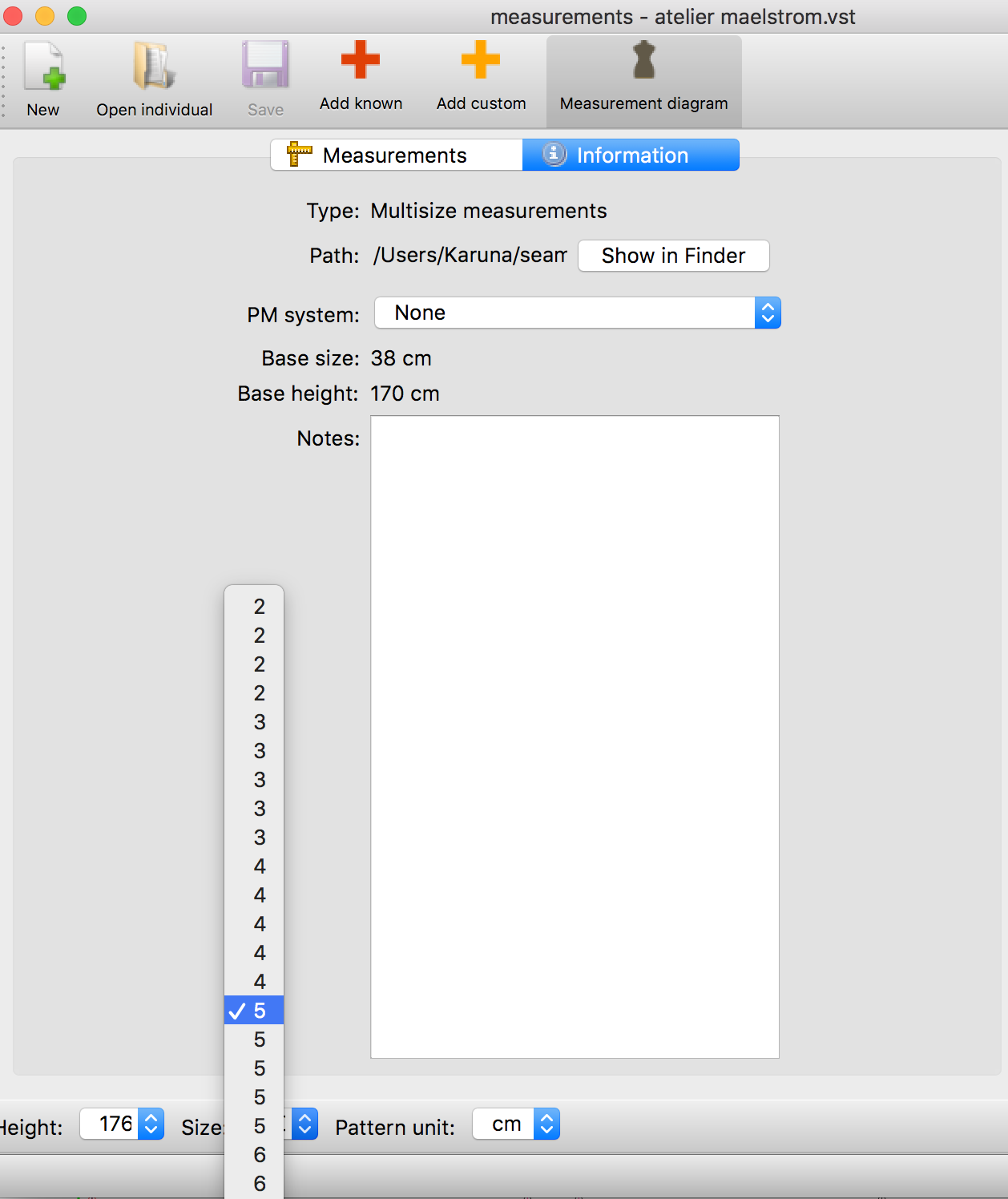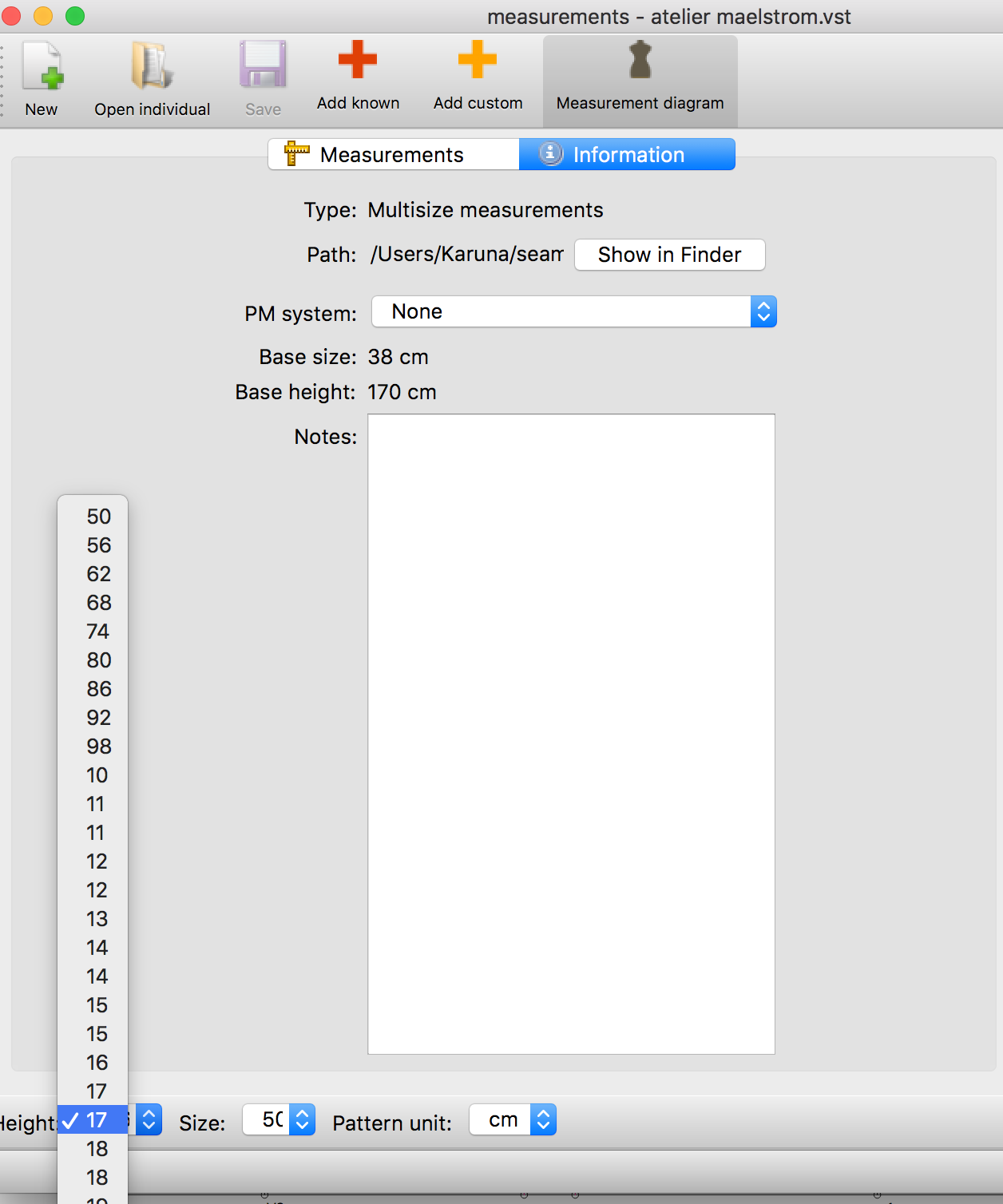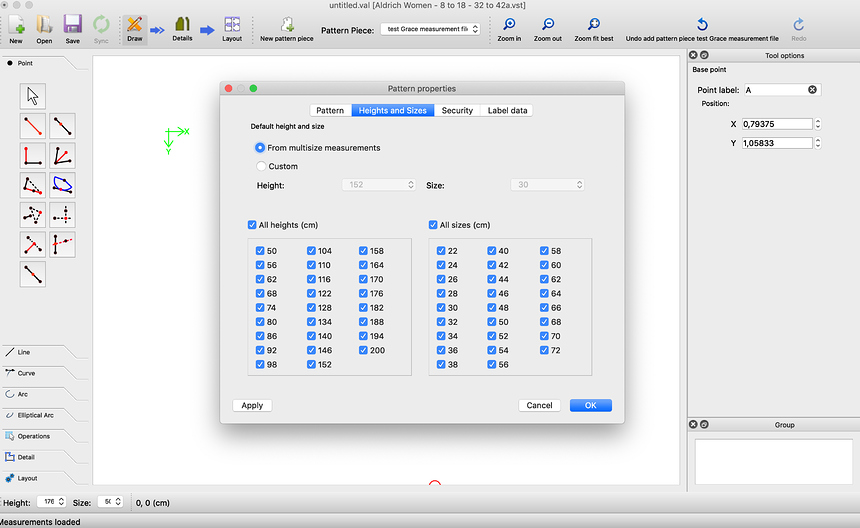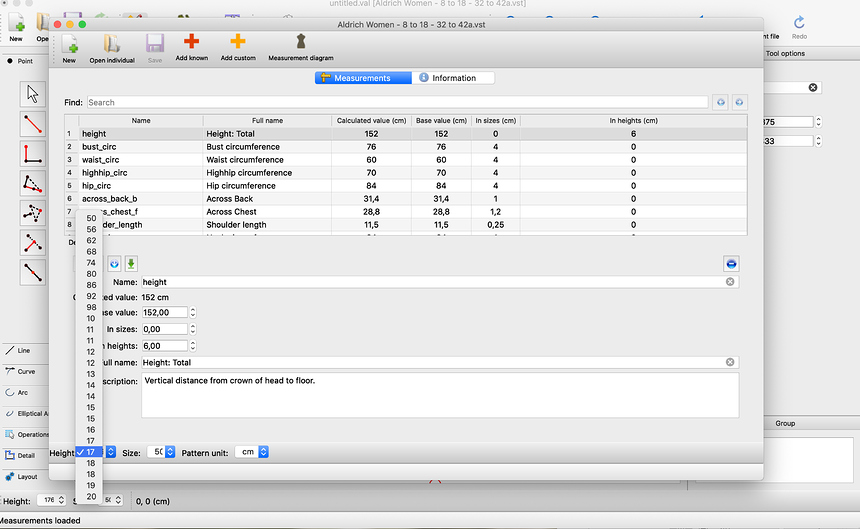I recently started using Seamly2D. I use the version compatible with Mac OS. The problem I’m facing started when i was on OS 10.13, and is still persisting after I upgraded to OS 10.14.
My Seamly2D version is as herewith
I created a .vst, multiple size file but i’m having trouble switching sizes easily. measurements - atelier maelstrom.vst (3.8 KB)
I even tested Grace’s file and faced the same problem.Aldrich Women - 8 to 18 - 32 to 42a.vst (2.5 KB)
the problem is that the tab at the bottom left doesn’t show the right height and sizes, and shows completely different numbers when i click to select a different option.
I made the file with a base size of 38 and height 170cm as in the picture herewith. Nevertheless it shows size 50 and 176cm. at the bottom
If i try to change the size i read a single digit numbers , each multiple times.
and when i try to change the height i see 2 digit number which i don’t know how to co-relate to the height i’m looking for.
Grace shared her .vst file with me and advised me to make sure i had all heights, and all sizes selected, which i did.
I still face the same problem in sizes
And I also face the same problem in heights.
Just to be sure, I even uninstalled and reinstalled Seamly2D yesterday, just to be sure that its not a problem i faced during installation.
Of course there might be other settings that need to be changed, and I hope someone can tip me off on that  !
!
thank you all in advance for reading through and trying to help me