I changed my mac setting to a setting smaller than default view
i still face the same visual glitch

![]()
![]()
Ok, here’s another one you can try: How to Change Text Size of Finder Fonts in Mac OS X
It’s supposed to change the font on the lists, so perhaps it’s the better one ?!?
I don’t believe so… the default font size is set in the TMainwindow UI - which overrides the default system application font and unless redefined all children widgets are assigned it’s parent’s font.
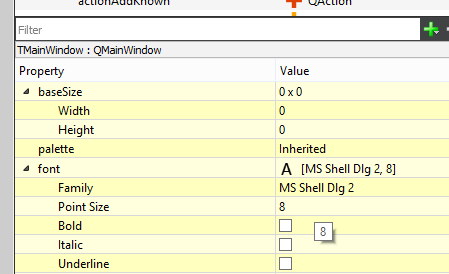
Currently the height & size combo boxes are coded on the fly and the font size is NOT set… therefore I assume they’re the same as TMainwindow.
That said… The proper solution is to set the SizeAdjustPolicy and/or the minimumContentsLength of the combo boxes, NOT counting on reconfiguring the font size.
Also, IMO the combo boxes should be created (and populated if the values are static) in Creator NOT coded on the fly as they are now… this way it’s easier to maintain the GUI - that"s what Creator is for.
Ah! Ok, thank you @Douglas. I’ll create an issue for it.
As @Douglas already suggested, the easiest workaround would be to set a minimum length to the comboboxes.
The base size and base height comboboxes in the “New Measurement File” dialog already have a minimumContentsLength: base size (length: 3) and base height (length: 4).
Is anyone with macOS able to confirm that those both comboboxes do not truncate the values? If so, then one could just apply the same length values to the both comboboxes in the main window and the issue should be solved.
Bonjour,
Si j’ai bien compris, vous avez entrer les évolutions seulement dans la partie taille? Pas besoin de remplir hauteur. Merci pour votre aide.
Yes, no need for height unless you are using a system that requires it and gives both size and a small height increment.
Oh perfect 