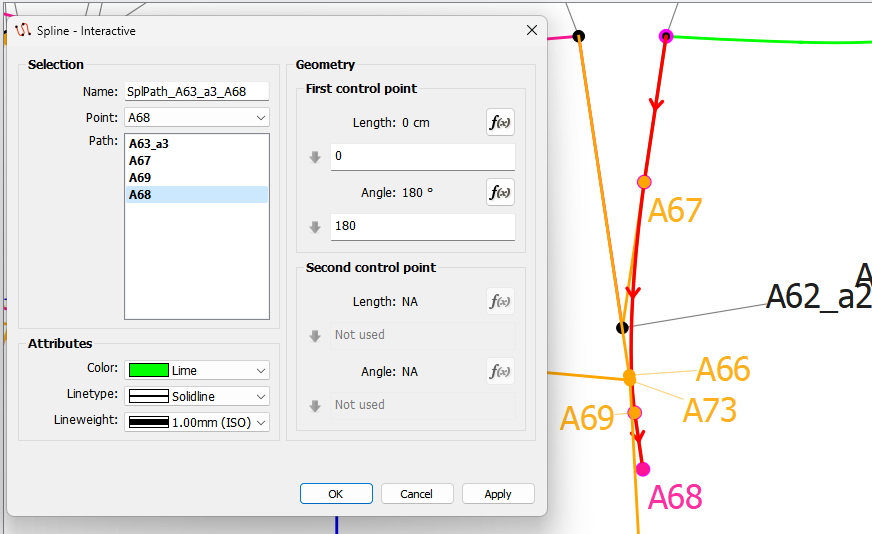Hello and welcome to the Seamly forum, @mira.walieddine
I can only think that you have already added a node to your pattern piece before selecting the arc. In this case, you probably need to hold the shift key while selecting the arc, since arcs are normally in an anti-clockwise direction.
If this isn’t the case, upload your pattern and measurements files so that @Douglas can have a look, please.
Also, remember to have a node connecting to the arc, otherwise you may have problems with your seam allowance later.
I’m just in from work & I’ve just had a look at your pattern file. All that I can say is that the error comes with the last pattern piece that you created. I’ve deleted this pattern piece (so you’ll need to create it again) and .your pattern is working again. Please pay special attention to holding down the shift key when selecting arcs and other curves that are going in an anti-clockwise direction when selecting them for a pattern piece.
I hope this helps you to continue.
Skirt Base block (size 38)a.sm2d (59.7 KB)
Here’s the fixed file.
Skirt Base block (size 38_fixed).sm2d (56.4 KB)
Instead of deleting the last piece I just edited the offending reverse attributes to false (0). I may need to investigate why the app is throwing this Qt painter warning.
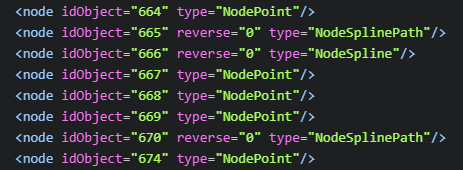
While I was at it to help you with the Piece labels I fixed a few of the label tempates. First let me explain the Properties section:
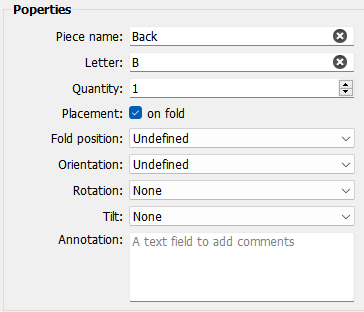
This is the data that is filled into the associated placeholders in a label template. So for example the Piece name is replaced into the label when you insert a placeholder
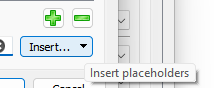
and you select Piece name
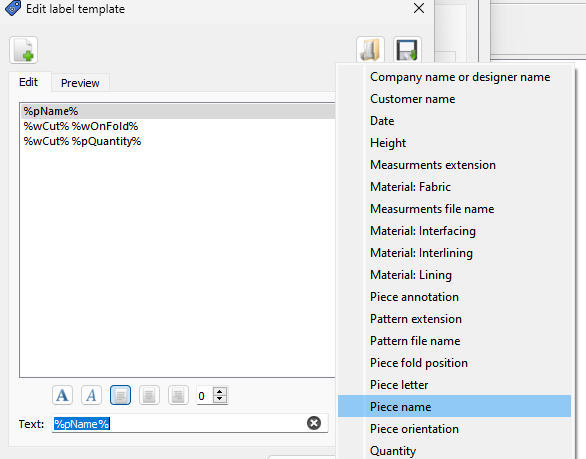
which inserts the place holder
%pName%
Then in the case of the Quantity and On Fold… we use the place holders Word: Cut and Word: on Fold because they are translated variables.
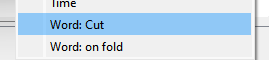
and combined with the Quantity placeholder we get:
![]()
Which when the piece is drawn the data is filled into the placeholders and we get a label like:
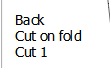
Change the language to Spanish and we get:

The idea is you can create 1 Piece Template… and just load that into each piece Label. You don’t need to type all the data for every label in a template.
Hope this helps.
I took a deeper look at what is going on. There is an issue with the way a spline path is drawn and used in the pattern piece.
SplPath_A63_a3_A68 is drawing a CCW path from A63_a3 to A67 to A69 to A68, and yet the path in the piece needs to go from A90 to A73… to a curve / spline to A67 to curve / spline to A63_a3. The spline path is never connected to point A73, and that’s why Qt is throwing the Painter warning. Not sure why not reversing the 2 spline paths and having a duplicate A73 still worked??
Just to illustrate I deleted the existing Splpath and duplicate A73, and created a new spline path from A73 to A67 toA63_a3. Also added some node points, and adjusted the piece main path. BTW… it’s best to always include any node points at the begining of a curve as it helpls visualize the path.
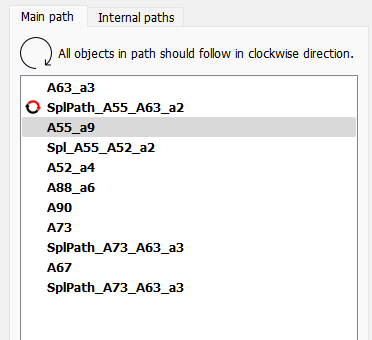
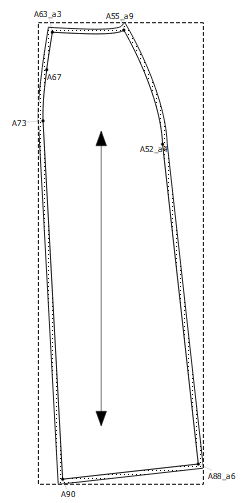
Think of drawing a pattern piece with an Etch-E-Sketch… the stylus can never leave the paper, where you are drawing a continous path, where each node has to connect to the next one. You can’t lift the stylus up and move it. Which is what was happening with the the way the piece was originally constructed with a spline that was not connected.
thank you very much for your explanation