Dear community
I use the “segment a simple curve” quite often in order to mark “passmarks” or notches in the detail mode. my current issue with the tool is that the curve in detail mode will be interrupted when i divide it. (mostly i use a formula: spl_xy/z). when i collect the points from my construction i proceed clockwise in the following logic: corner point / curve(clockwise) / segment point / corner the result in detail is the following: corner point-curve-segment point-STRAIGHT LINE INSTEAD OF CURVE-corner point…
see the sreenshot at the segment point a109…
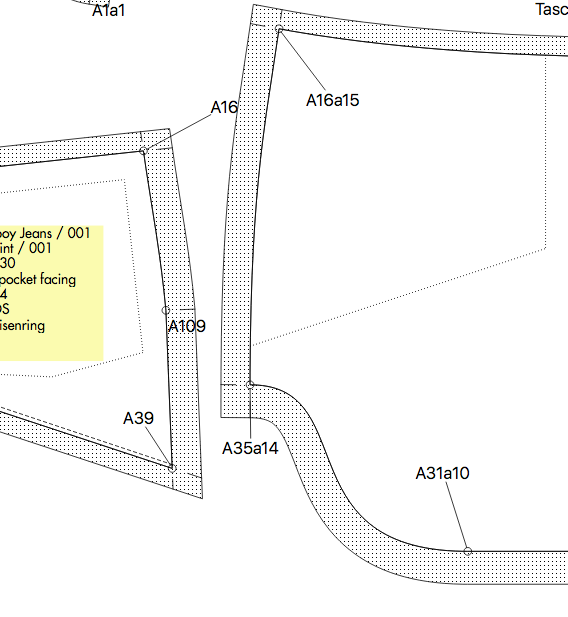
how do i avoid this?
Sorry for the rookie question…