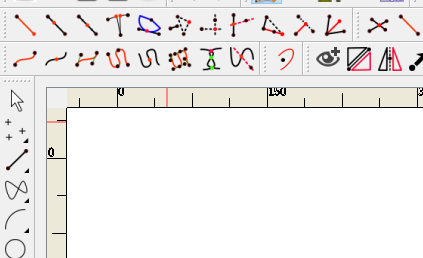Douglas responded:
Hey Grace… I think we already have a word to use… and it’s already in the Wiki. For pattern makers the word is “sloper”, for draft persons it’s “block”. Based on the fact I’m a draftsman before pattern maker, and the fact that I believe “Draw” mode should be “Draft” mode (we draft technical drawings / patterns and draw pretty pictures) I’m partial to using the term “draft block” or block for short.
I also believe the “Details” mode should be the “Piece” mode… details are something you “add” to a piece. In addition in my own version I added a second tool button and separated the tools between “Pieces” and “Add Details”… where the tools that are used in Draft mode are useable in :“Pieces” and the ones that are used in Piece mode are available in “Add Details”… eliminating the need to deal with greyed out tools. Ideally the idea should be to not even have the “Add Details” button showing in Draft mode and no “Pieces” button in Piece mode’, but that would require refactoring the Toolbox. Not something high on my list as IMO better use of the workspace can be had by adding Toolbars and / or Menus with key shortcuts for the tools and turning the Toolbox off.
Toolbox on:
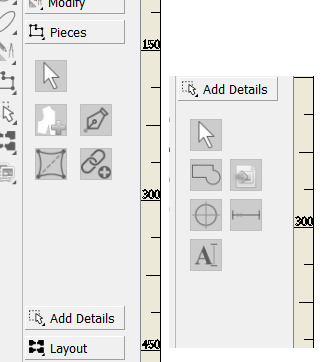
Toobox off: