LOL, yes, I was also totally confused by it in the beginning & totally harrassed everyone until someone told me just to ignore it. Now with time, I do understand that magic that can happen if you are lucky enough to be able to read Russian, because it’s tiny increments that are used to create military uniforms - or that is my understanding, since I’ve never gotten my hands on those measurements & nor do I read Russian.
Princess seam is easy, it’s just cutting through the pattern from the shoulder dart point to the waist dart point with a curved line.
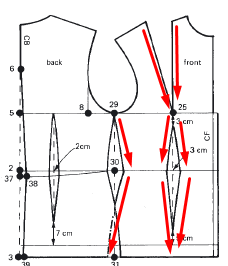
Most patternmaking systems teach this as a basic bodice. What you do with this basic bodice is according to the design that you are creating. So if you want a princess seam, it’s there. If you want to just use the darts, then just use the darts. This is what makes having basic patterns and keeping them as the base of all designs, makes total sense ![]()