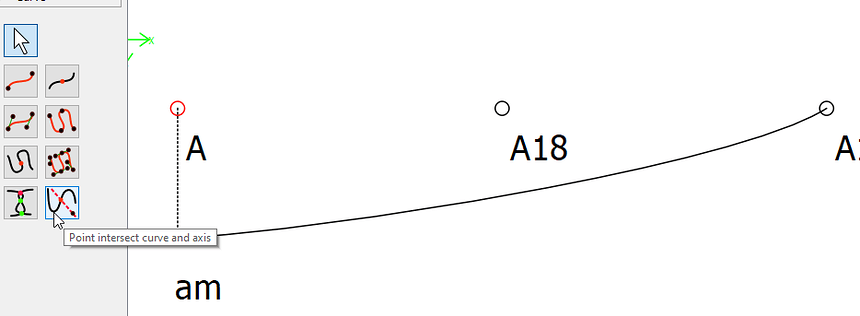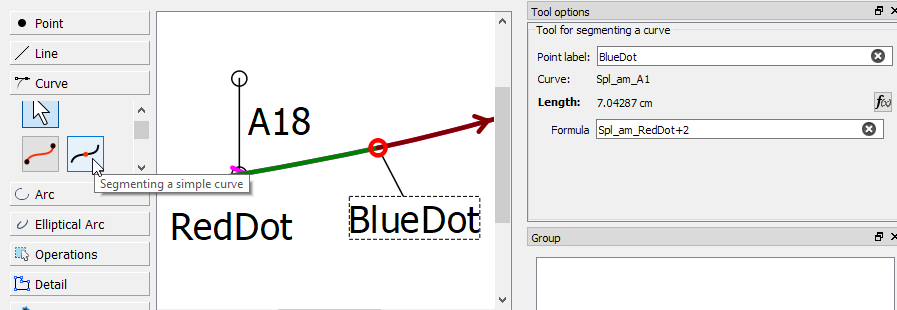Hi & welcome, @skinnerjeans
First create the node at the intersection of the curve am/A18 using the point at intersection of curve and axis (in your case the point intersection curves) tool.
This will make the RedDot node available for use in further formulas.
Then you can use the (in my case, I used a simple curve) segmenting a simple curve tool to create a node the required distance from the red node:
To create the formula, go to formulas, then select Length of curves and select the am to RedDot curve. Add on the value that you require.
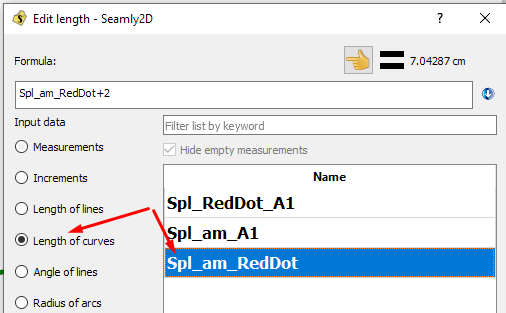
I hope this helps