I am only a ‘User’ of the the program and don’t claim any knowledge on programming as such, but I have been using the program for some time now and I will try to give you the explanation…
Seamly2D is database driven. When an item (point, line, curve)) is created, it is added to a document which is read by the database as an instruction in the database. The program will only look backwards in time to find an item that is referred to. The program won’t or can’t read what isn’t written yet.
Now… there is a work-around ![]() but, I’m afraid, you will need to make a backup of your work before attempting it, because it is a little unstable.
but, I’m afraid, you will need to make a backup of your work before attempting it, because it is a little unstable.
You can add point, lines and curves back in time that can be used in the future. You do this by accessing the History listing - either by Menu/History/History or by Ctrl/H - finding the place where you’d like to add it, click the box to the left of the line above to place a marker where you’d like to add it and then creating it on the drawing board.
When you are finished doing this, once again, scroll down to the end of the list, click the box on the last line and close the History box. You need to do this before continuing with your drafting so that the rest of the items get placed in their relative places in the list and so that you can use items created later in your drawing.
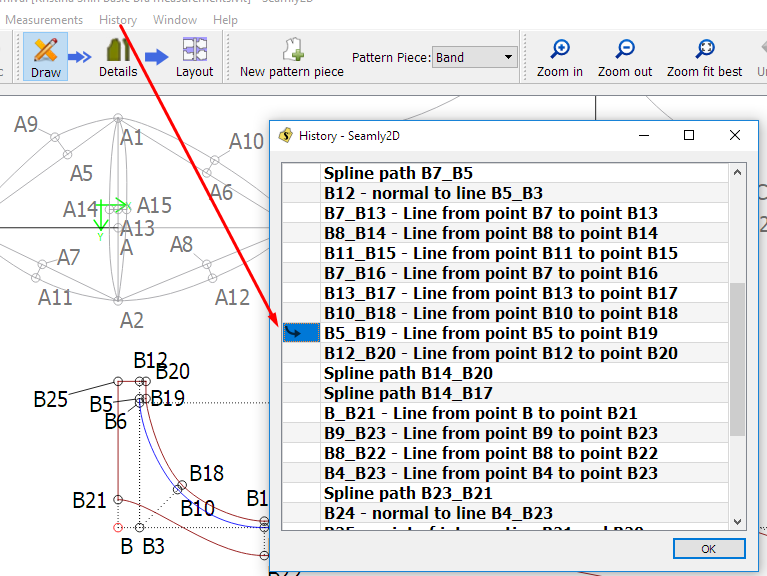
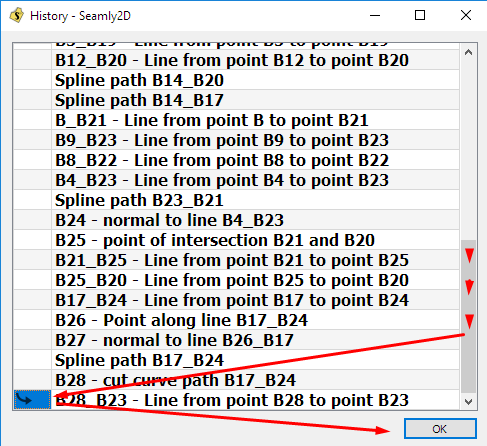
I hope this helps you. ![]()