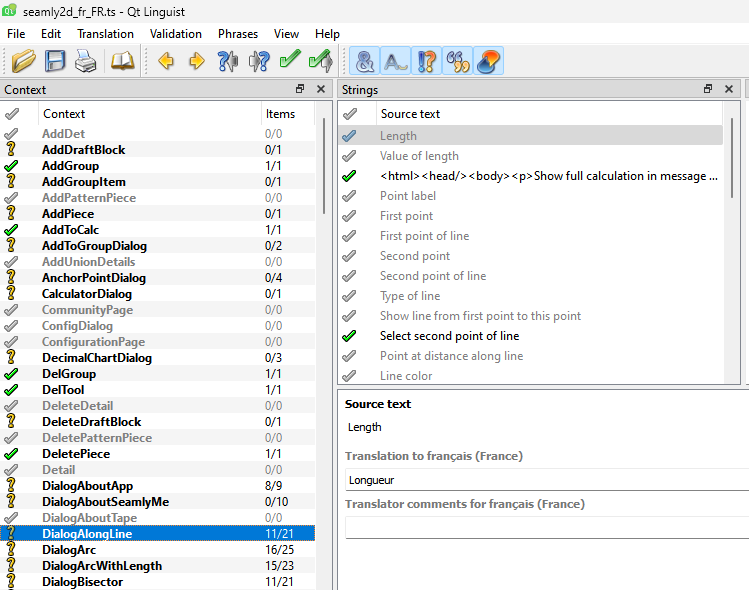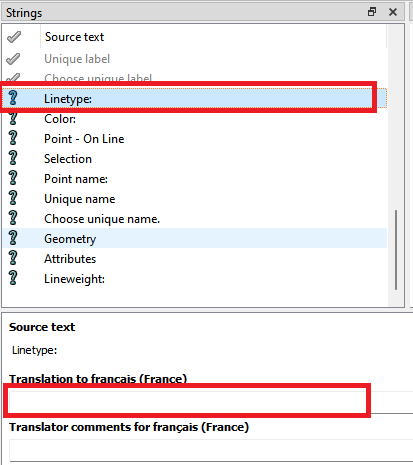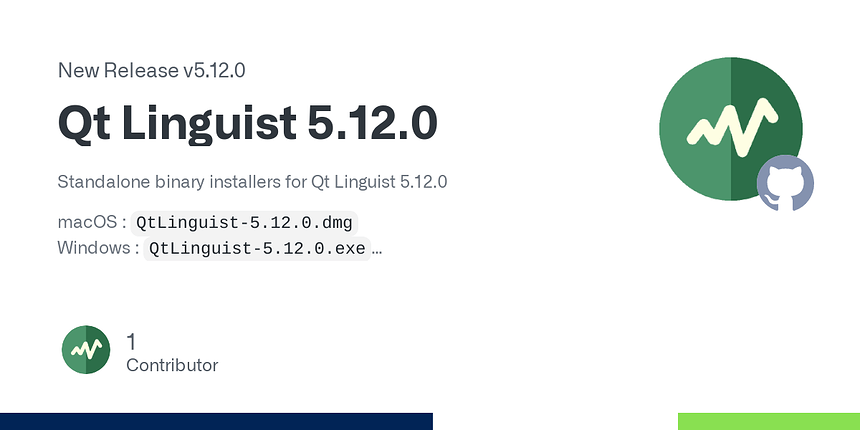I think that would be great. I know that docs can be translated using sites like Google Translate, they often produce translations that are not semantically correct for the sewing and garment segment. That’s why I think it’s important that we have users than are familar with the app and accepted sewing terminolgy.
Can I assume you’ve at least been able to open Linquist?
For the most part it’s reatively simple to just add translations. You can more or less disreagard all the checkmarks & question marks colors… as they indicate the state of each translation. Like is there a translation, has the translation been checked (finished) by someone as to the accuracy of the translation or maybe translated by not checked (unfinished).
In a nutshell… Open Linquist. Then use File->Open to load in *.ts files. In this case I loaded the French ts file - seamly2d_fr_FR.ts. The seamy2d part indicates it’s the translations for the Seamly2D app gui. the “fr_FR” part is the locale - broken into language_country - so this is French in France. For example we also have en_CA and en_US… which is English in Canada, and English in United States. The en_US having no translations as all the gui is based on en_US.
So once it’s open you got this:
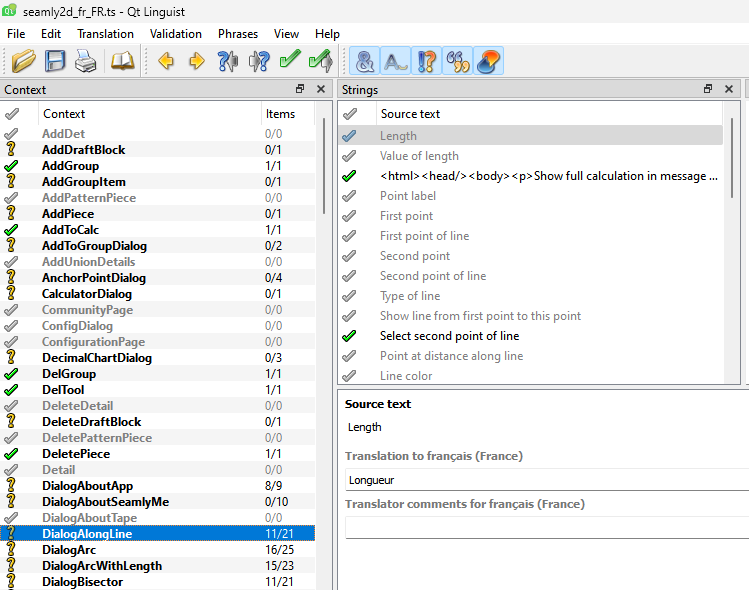
The 3 boxes to be concerned with are Context, String, and Source text. The context indicates which part of the app the text strings are used in. I selected the DialogAlongLine dialog context. This if for all the strings that appear in the point along line tool dialog. To the upper right there is the list of all the Strings in the selected context and below that the Source text for the selected string.
In this case I selected the string Length… which then displays the source text “Length” and the translation “Longueur”. This one has a translation so it’s ok… unless you would think there’s a better translation.

So basically you need to be concerned with the strings with a question mark - meaning there is no translation. So here “Linetype:” is selected, but there is no translation.
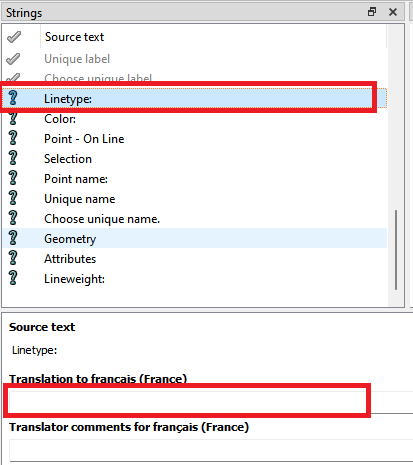
So all you need to do is type in a translation. Move to the next question marked item. and so on. Down the Context list, down the String list… eliminating as many question marks as possible.
Then you just save the ts file. That’s it. Repeat the process for the measurements_fr_FR.ts… which probably doesn’t need much updating. I can send you the current fr_FR TS files, and you could then just send the TS files back to me and I can merge them into an lupdate (Language Update).
Just to put it in perspective why it’s easier to use Linquist… you could just edit the xml file, but then you have to deal with editing this… where you can see Color: has a “checked” translation, while Linetype: has no translation.
<message>
<source>Color:</source>
<translation>Couleur:</translation>
</message>
<message>
<source>Linetype:</source>
<translation type="unfinished"></translation>
</message>