I Downloaded my measurements from 3d tailor and got the file converted to ind. measure. When I tried to upload in seamlyme I got an error code:
File Error:
Exception: Couldn’t get version information
I Downloaded my measurements from 3d tailor and got the file converted to ind. measure. When I tried to upload in seamlyme I got an error code:
File Error:
Exception: Couldn’t get version information
Hello and welcome, @fashionengineer
I haven’t tried the 3D Tailor yet, but for 3D Look, you need to use the Menu > File > Import Body Scan to convert the file to SeamlyME measurements:
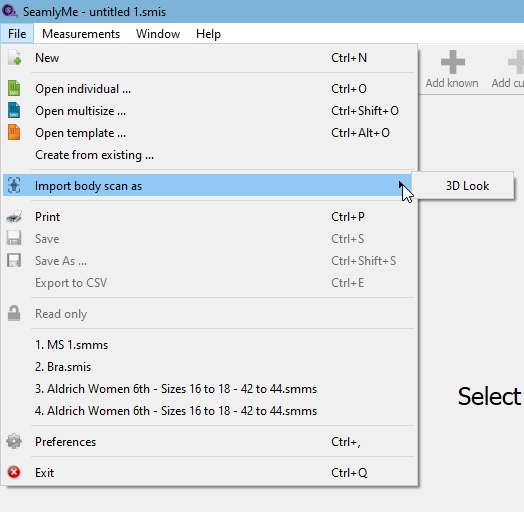
Perhaps it will work with 3D Tailor, as well.
When I press on this link it tells me to email the file which I did and it came back to me successfully changed in a .smis file but I then cannot open it and got the error message I described in thread above?
Ah! I know what it is… Can you send me the SMIS file, please? I’ll quickly fix it for you. Otherwise, if you can open the file in a text editor, on line 7, it probably says “in” instead of “inch”, if you can make that small adjustment, it should work:
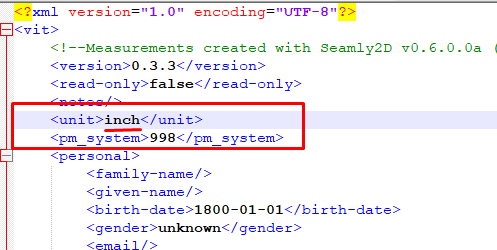
This line says cm
I can email you the file that would be great - what address will I use?
Can you send your 3DLook .csv file and your Seamly .smis file to me at susan.spencer@gmail.com?
what is 3d tailor? i can’t find anything on it when i google. i’m trying to find an app that does body measurements that isn’t super expensive like 3dlook.
any suggestions?
I haven’t used any of them, but 3D Tailor is part of 3D Look and I see some people are using Clo3D. It seems that they all offer a 7 day free trial.