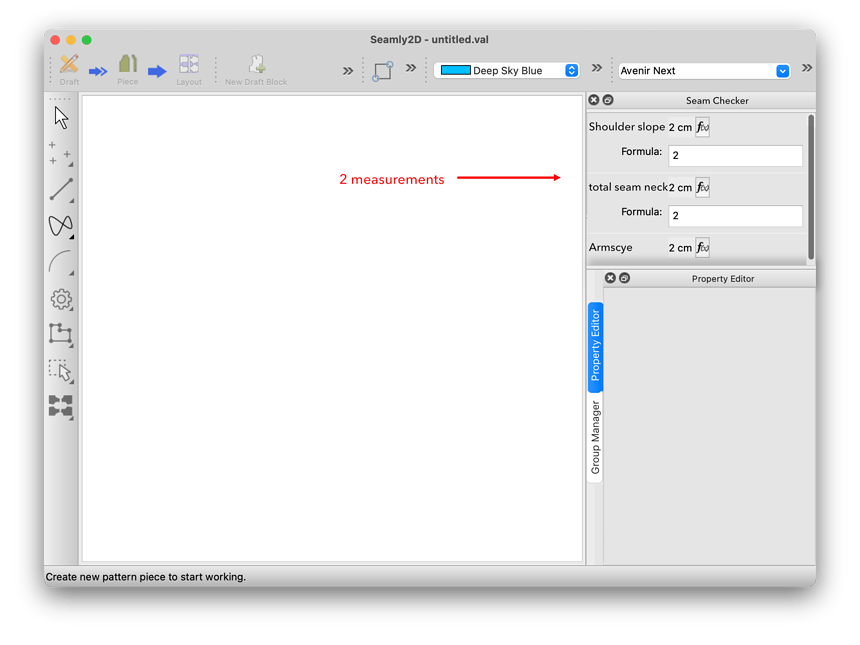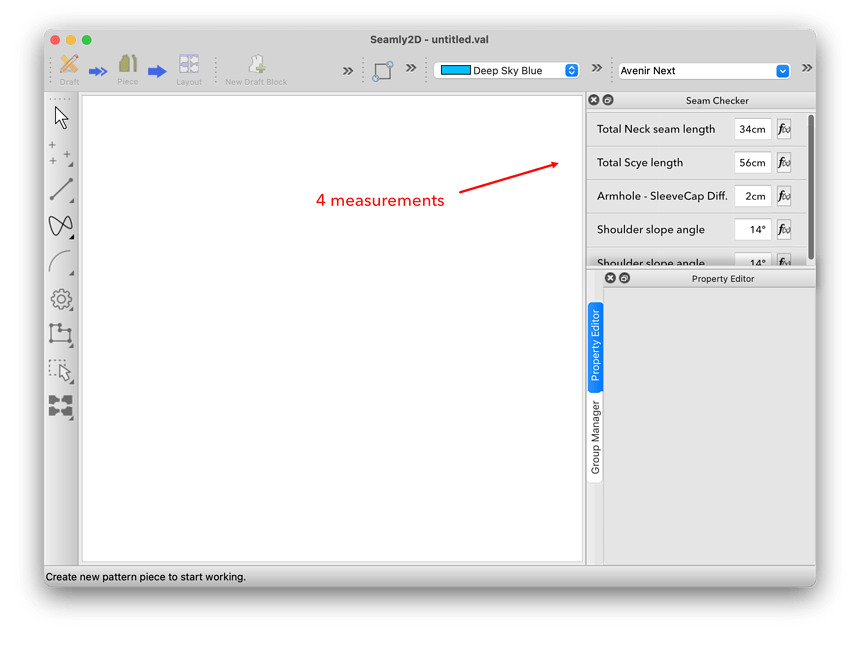If you have also the formula box always shown, while you can add the odd inch or two faster, you basically lose half the number of “comparisons” that can be shown at the same time, unless you have a big monitor.
IMO the compromise (since it’s a tool to check measures, while designing with other tools) would tend to go towards seeing more measurements. Adding the odd inch is just a click on the Fx button away.
compare the following, which are built using screenshot parts, all at the same scale:
With this:
Of course you can reduce the Property Editor, but showing the formulas will always eat more useful space
But wouldn’t this solution eat precious vertical space?