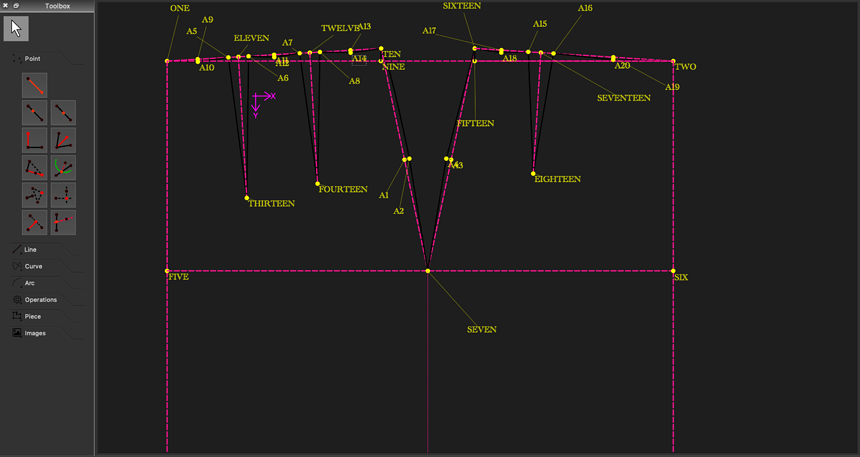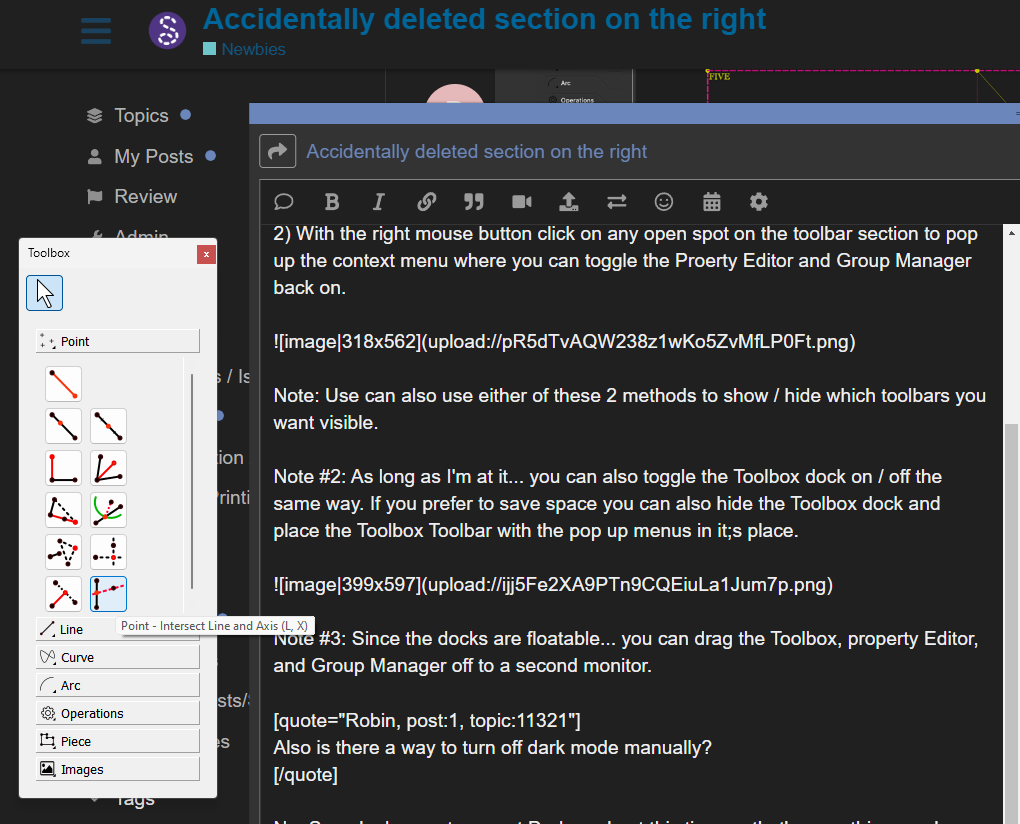Thank you in advance
Initially there was a section on th right of my screen where I could see an overview of all the lines and points. Similarly to the toolbox section on the left, I accidentally deleted this and can’t find a way to get it back. Also is there a way to turn off dark mode manually?
2 Likes
There’s 2 ways to show the docks.
- Use the View menu to toggle the Property Editor and Group Manager back on.

- With the right mouse button click on any open spot on the toolbar section to pop up the context menu where you can toggle the Proerty Editor and Group Manager back on.
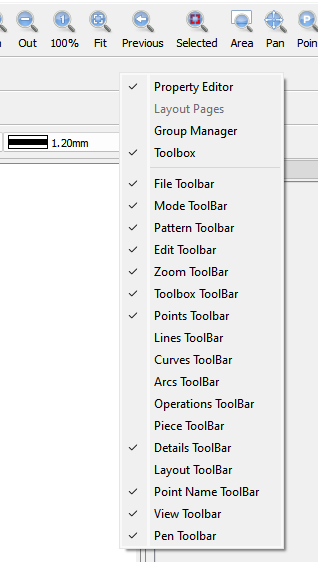
Note: Use can also use either of these 2 methods to show / hide which toolbars you want visible.
Note #2: As long as I’m at it… you can also toggle the Toolbox dock on / off the same way. If you prefer to save space you can also hide the Toolbox dock and place the Toolbox Toolbar with the pop up menus in it;s place.
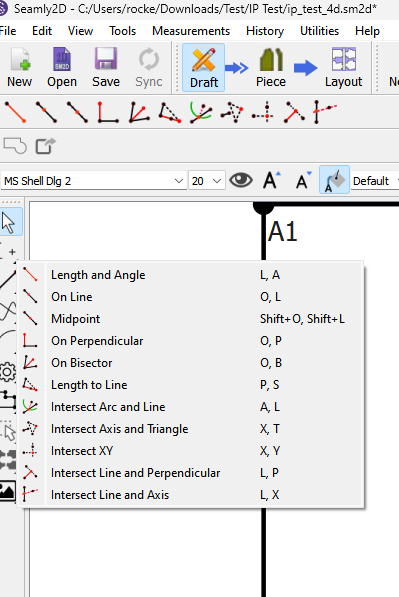
Note #3: Since the docks are floatable… you can drag the Toolbox, property Editor, and Group Manager off to a second monitor.
No, Seamly does not support Dark mode at this time so that’s something you have to do at the OS level.
2 Likes