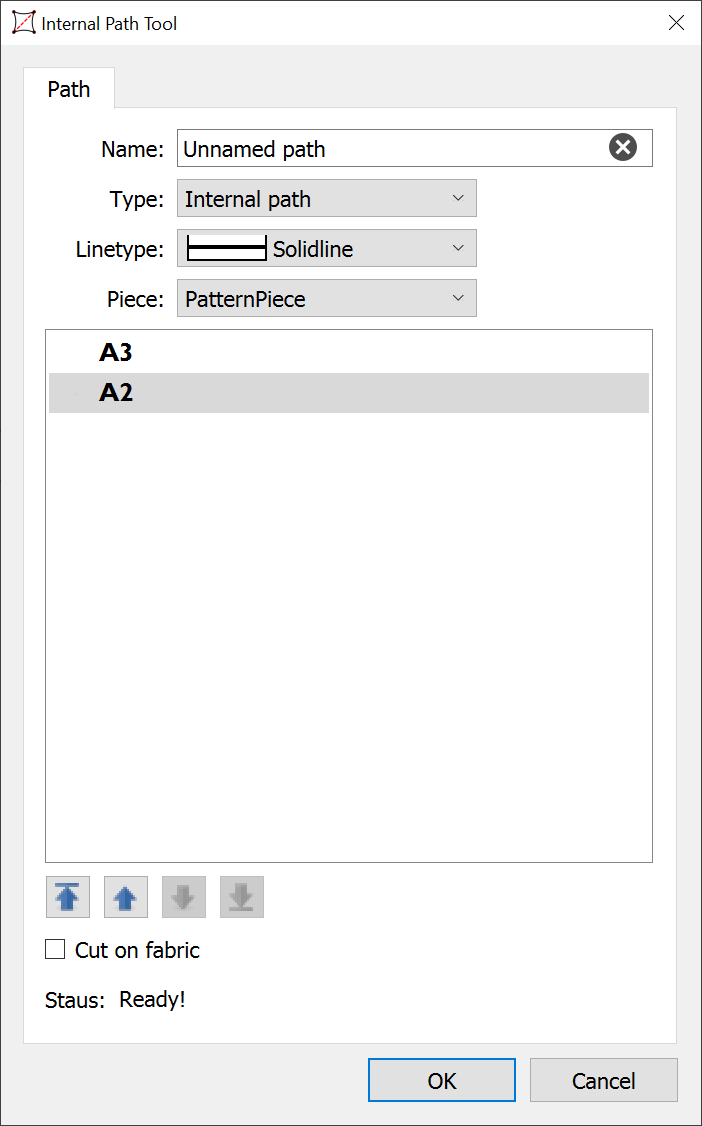Hi, can someone explain the use of the checkbox: Cut on fabric?
I believe it’s a currently non-functional check, meant for when Seamly has a proper marker, so that it can be used with a computerized cutting machine.
But it possibly already has uses that way.
![]()
Thank you @Pneumarian . Any idea which machines are supposed to be supported? Are those only professional/expensive machines or are there some homeuse machines on the market?
I have a little Silhouette Cameo which cuts single pieces of fabric with a 12 inch width and up to 9m in length, but you need a sticky cutting mat to hold the fabric smooth and a special fabric blade. The larger flat-bed machines are quite pricey. You can get an idea in this video: https://www.youtube.com/watch?v=hoiiPHXIxZ8&ab_channel=EllenRUK
I have a little Silhouette Cameo
Do you use it to print your pattern? I would like not to glue sheets of paper to get my pattern
Not really. I’d assume any which communicate in hpgl. My plotter, which was running around $350 on Amazon this spring when it wasn’t on sale, 30" plottable width, does. I have not plotted a pattern with it yet, but I did do a continuous calendar for the upcoming school year. & that was from a linux computer, which is not supported by the software that comes with it, (Windows only,) but using inkcut I only needed to be observant & a little geeky to achieve success. I do wish I had done my first tests with a file which wasn’t my very symmetrical avatar, but at least I wasn’t plotting a mandala! ![]()
![]()
It’s supposed to idicate whether you want internal paths included in the cut path (layout) when using a cutter to cut the pattern pieces. For example you probably don’t want placement lines (aka “internals” as per astm) for pockets cut in the fabric, where as there are times you want what are defined by astm as “cutouts” to be cut.
It should be noted the text used is legacy from the previous dev, and I would say we might want to reword it. Maybe something like “Include internal paths in cut path”.
I should also note that one can also set the color of the “internals”, and depending on the cutter, it will only cut certain colors in an svg, and ignore the rest. Enabling the cut on fabric will set the color to black in the layout - which is usually the color that gets cut.
No, I used it to cut out 200 cupcake boxes, that I made for a wedding function ![]() . I created the design ttemplate in Seamly, exported it as DXF and imported it into Silhouette. It worked beautifully. However, for large-scale patterns, I think it will have its disadvantages. If you first use a pen to draw in the pattern markings and then try to line up the paper again for cutting could be very finicky - although you could draw the whole pattern and cut it out manually - and then, some pattern pieces could be larger than the 12 inch width of the paper that the Cameo can take. And then… the cameo is only a hobby tool, I don’t know how it would handle intensive use over a period of time.
. I created the design ttemplate in Seamly, exported it as DXF and imported it into Silhouette. It worked beautifully. However, for large-scale patterns, I think it will have its disadvantages. If you first use a pen to draw in the pattern markings and then try to line up the paper again for cutting could be very finicky - although you could draw the whole pattern and cut it out manually - and then, some pattern pieces could be larger than the 12 inch width of the paper that the Cameo can take. And then… the cameo is only a hobby tool, I don’t know how it would handle intensive use over a period of time.
If you’re happy to cut out your paper patterns, you can have a look at the wall pen-plotters. There’s instruction to make your own on Instuctables, and they are available for purchase now. I quite like the idea because all you need is a wall to hang up your printer and attach the paper to, and it uses a pen instead of ink.
Yes… once you’ve used a plotter (or print service with plotters) you never want to tape patterns together again. ![]()
I finally started using one of our vinyl cutters with a pen when I did the mens vests for Annie. We had a 72 Ioline plotter, but it was proprietary to the Opitex software we had…so unless I was able to write a Windows driver, I couldn’t use it. Not that any of it matters anymore. ![]()