Hi, I’m struggling with adding labels to my patterns, I followed all the instructions in the user manual but the labels still do not appear. The detail does change to the name given at least, but the label is just refusing to appear, is there anything that I am missing?
Hi After you created the label with the label editor or upload a saved label you must change to the label tab and enable the label to be shown. You can choose and change the size there…also the placement. Sometimes the label appears not in the middle of the pattern piece but more on the corner of the frame, framing the selected pattern piece. Or it is very small and you have to look for it. Hope I could help you
I tried all that and it still does not work. I read somewhere on the previous posts that i need to set the label template … mine is not set. How do I set it?
Hi & welcome, @Bongz
Open the Options of the pattern piece, select Labels on the left and then select Edit Template:
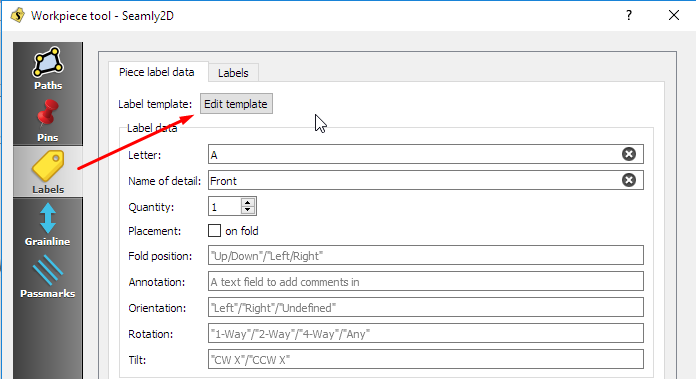
Your template will be blank, so you will need to add a line by clicking the + at the bottom right and then the Insert to open up the list of standard items:

These items are all linked to some information about the pattern:
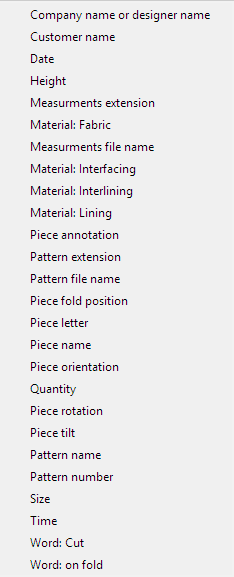
Then you can use these icons to choose how you would like the sentence to appear on your pattern:
![]()
And then you may choose to save this Label Template so that you can use it on other pattern pieces or even in totally different patterns. I have a few that I use with more details on them:
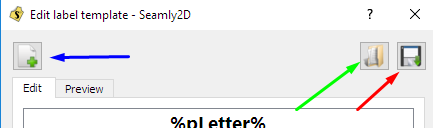
The red arrow is pointing to the Save button - It will open a box which will let you enter the name & change the location where you would like to save the template.
The green arrow is pointing to the Load button - It will open a box which will let you choose which template you would like to load.
The blue arrow is pointing to the Create New button which will clear everything and give you a clean template to create a new one.
At any time, you may choose to Add or Remove lines from the template by using the + or the - at the bottom right.
 Have fun
Have fun 
Thank very much Grace, it’s working. Now I can label my pattern pieces… you have restored my confidence!!!
XXX
 You are very welcome
You are very welcome 
Hoolaaa, quisiera saber si con Seamly podemos hacer escalados???