I think users need additional functions such as trace pieces in the draft sheet, marry others
Is this possible?
I think users need additional functions such as trace pieces in the draft sheet, marry others
Is this possible?
Currently, no. @Douglas is busy with adding an image to the screen so that one could trace it if you wish, however, by tracing, you won’t be able to use your measurement files.
Yes, I am currently working on adding multiple images to the “background” of the draft mode sheet / board / workspace - which is proving a bit more involved than I initially thought, or more specifically having the images interactive, such as moving, resizing, and rotation with the mouse. I’m trying to implement a class that can be used across the app for other graphic items - such as replacing the handling of current grainline and labels, as well as when I add other new details such as buttonholes, symbols, and text (other than the current labels).
Here’s what I got so far… images (and eventually any other graphic items) will be “resized” with the typical 8 resize handles… or by using the image toolbar.
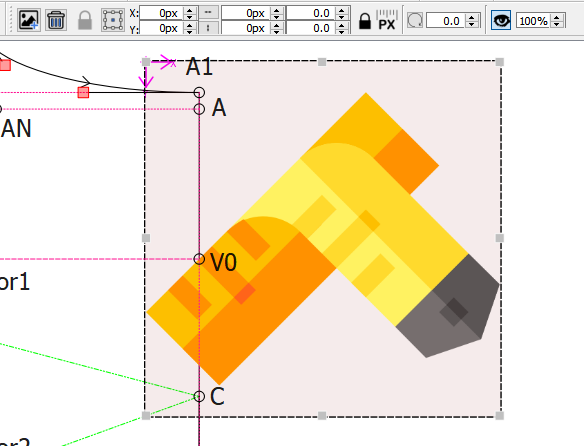
or by the image dialog:
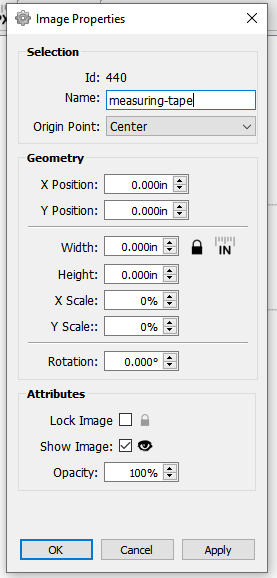
Not directly… but again referring to my Shift dress pattern, you can formulize the xy coordinates of each grade point. Which is more or less how a digitizing tablet and a set of grading rules are used to create commercial patterns. In other words, you don’t really trace an image (of a pattern piece?), but rather draw lines from an origin point to arrive at the grade points… this could be done in an xy fashion (like I did with the shift dress), or a radial fashion with lines with an angle and length from the origin point to the grade points. Each grade point is then moved xy, based on the size of the “digitized pattern piece” size, the size you want ( which could be based on a measurement file or standard sizes), and the grade rules (Misses, Juniors, Women, Half-Sizes, Petite, etc).