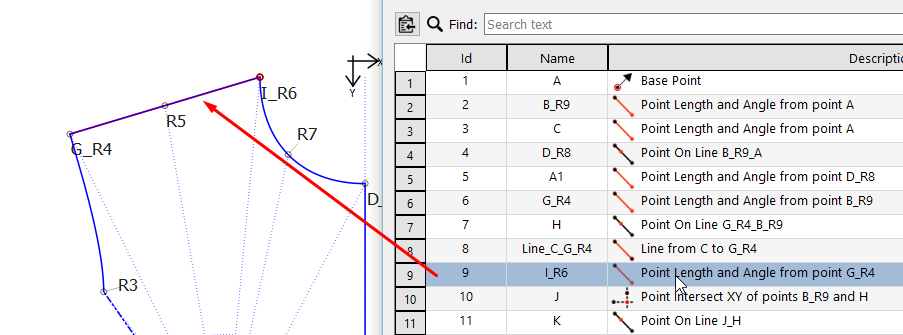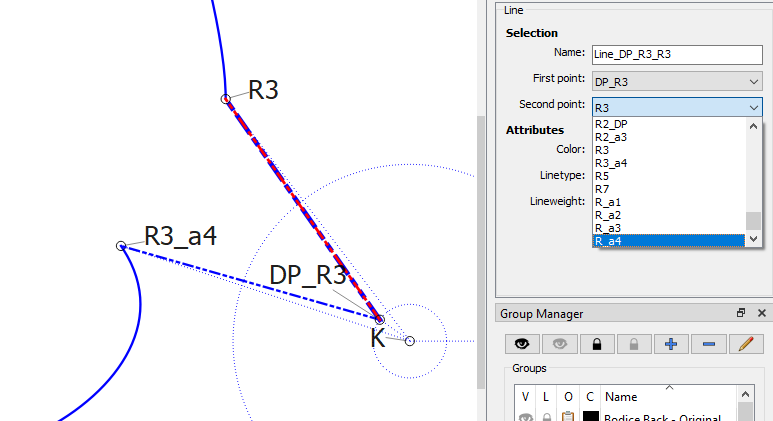Dear all, I found out in a post that there is a useful history panel. Never used it before. I would like to suggest adding a column with the predefined length/formula. It would be really handy to see where a measurement or custom variable is used. The variable tables only show the absolute value in mm/cm/inch. This would save a lot of time in the event of an error or change. If it is easier to extend the custom variables as line length, … would also be fine.
Now a second suggestion. I guess u will think “him again”. In order to define e.g. the handles of a curve the reference has to be in the history above. E.g. in the event that an auxiliary line was drawn incorrectly, wrong point chosen, it is not possible to change the 1st or 2nd point in case the line was used as reference. It’s very funny when you only realise it when you’re almost finished. Solution so far, all steps must be deleted up to this step. If it were possible to draw a new line and change the position in the history, you would only have to replace the wrong reference. I have no idea how time-consuming or whether it would even be possible to change the positions in the history. You can judge that better. Gr Michael