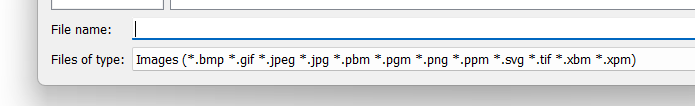Hi,
Using latest release (v2024.8.19.2142) from Github and have just noticed that when adding a background image, the file selection window doesn’t list/detect TIFF images as the filter for them is incorrectly set as “*.tf” instead of “*.tiff” and/or “*.tif”:
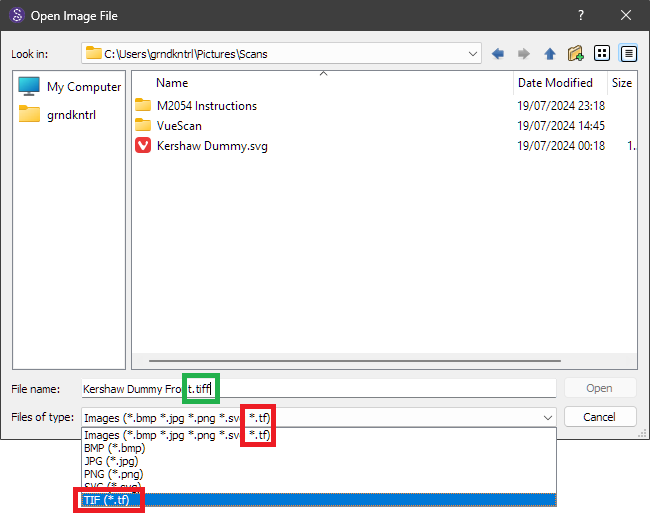
If I enter the full filename of a TIFF image (as per the green box on my above screengrab) it will open it without any problem.
Here’s the full version info from the about dialog:
Seamly2D version: Seamly2D 2024.8.19.2142
Build revision: Git:79ef650f5824
Build date: Built on Mon Aug 19 2024 at 21:51:46
Qt Version: 5.15.2
CPU: x86_64
Compiler: MSVC 2022 64 bit
CPU: x86_64
OS: Windows
OS Version: 11
Locale: en_GB
Country: United Kingdom
Language: English
Script Name: Latin
Decimal Point: .
Negative Sign: -
Positive Sign: +
Direction: Automatic
System Codec: System
Arguments: C:\Program Files\Seamly2D\seamly2d.exe