Hallo, just an idea. Measurements can be very complex. Would it be possible to have several tabs, e.g. one tab each for the body, sleeves, collar, pockets etc.? It would only have to be a visual display, with only one table running in the background. Gr. Michael
Could you be more specific? I’m not really getting what you’re asking for when you say “tabs”. Tabs where?
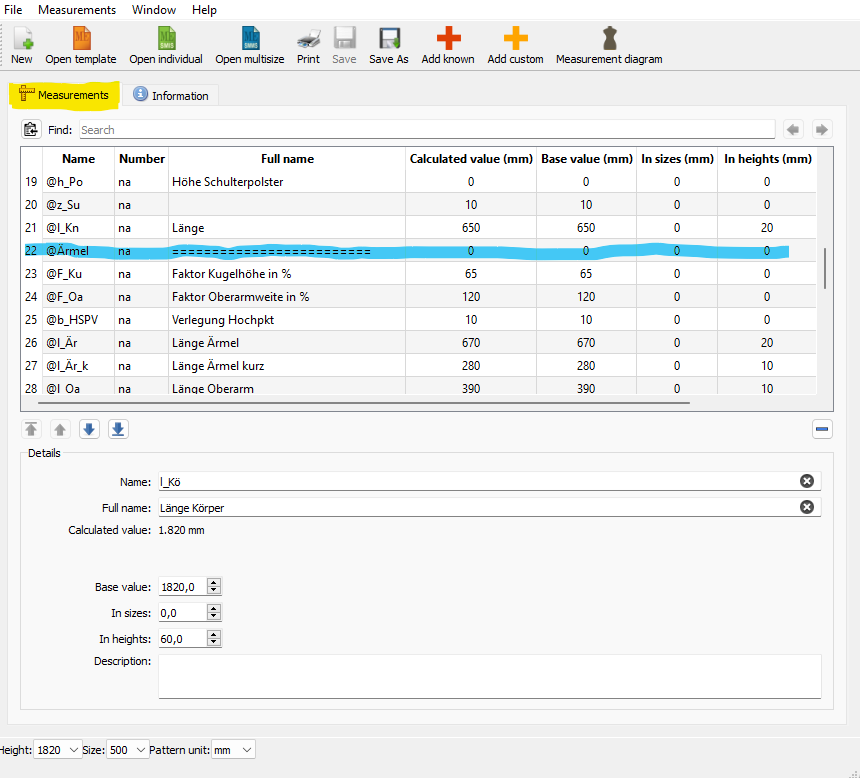
Usually I make a sort of header (blue marked) to get a bit more order in the measurements. It would be handy to have more measurement tabs (yellow marked). It can be a bit confusing due to all pattern pieces need to be in one file.
Gr Michael
Yes, I normally have a spreadsheet form, that I print out for recording the measurements as I measure, that is sorted into the different sections in the order that I take measurements, and then I move the measurement areas in SeamlyME into the same order. When entering measurements for an individual, I just move down the list adding the measurements, so I have no need for any dividers between sections, since I have these on my spreadsheet where I need them. I also include the code reference on my spreadsheet.
Perhaps this will help you?
Hi Grace, unfortunately not really due to I change the measurements really often even if I change only the fabric. As an example I have all pocket meas. in seamlyMe for grading it is quite easy to change the wrong one even more worse gets it with the sleeve curve. I am using a pattern system with around 15 variables only for the sleeve curve. Using the search function highlights only rows instead as in custom variables only showing the selection. More tabs would prevent errors. Gr Michael
Ok, I normally have a Size code in SeamlyME which will change according the size set in Seamly2D. This way, I can use an If;Then;Else formula in the Variables Table.
So if the pocket needs to be 10cm for a size 32 with increments of 1cm for every 2nd size but not increase after size 44, then you’ll have something like this:
size>42?13:size>38?12:size>34?11:10
This way, you only need 1 variable that you can adjust inside the pattern in the event of using a different fabric or your design requires something different.
![]() Hmmm… You must show them to me sometime.
Hmmm… You must show them to me sometime.
But you could prefix the name of the variable with S_ for a sleeve or B_ for the bodice and when you are choosing the variable, it will list them in AlphaNumeric order so all the S_ will be listed together & all the B_ will be listed together.
I don’t change my measurement file, I have Ease Variables which I can edit inside the pattern, so if I’m making an over coat, I’d have perhaps +10% ease for the bust while if I’m making leotard, I’d have -10% (I normally work the ease in %).
These are just a few ideas that may or may not help you while @Douglas figures out how to implement what you are asking for.
What you’re really doing is creating variables… not measurements. The ME files relate to the person, while variables in the 2D files relate to the pattern. A pocket is pattern piece, not a person piece. SeamlyMe is meant - and thus the reason as a seperate app - to contain the person’s measurements, not every conceivable pattern piece measurement. The custom measurements are meant to create measurements that are not in the known list, or to create something like #ChestScale = @breast_circ/2 - where it’s still person & drafting system related, and not to any given pattern.
That being said… maybe we should be discussing ways to improve the (custom) variables.
Hallo Douglas, the idea to improve the custom variables is even better. All design details would be already in the same file an update of the meas. will unnecessary. Just an idea. For each pattern piece a seperate custom variables tab. Gr. Michael
@Grace Thx I learnt something new. I did not know using tags as size was possible in formules. Really helpful to know.
I’m not too sure how practical that will be, since a pattern could have anything from 1 to over 100 pattern pieces. Where will all the tabs fit in? I think it would be easier to code the pattern pieces and match the variables to the codes which would be the alpha label in the different objects, and also be the prefix to the group names.
Here, I’ve used the label prefix in the names of the groups:
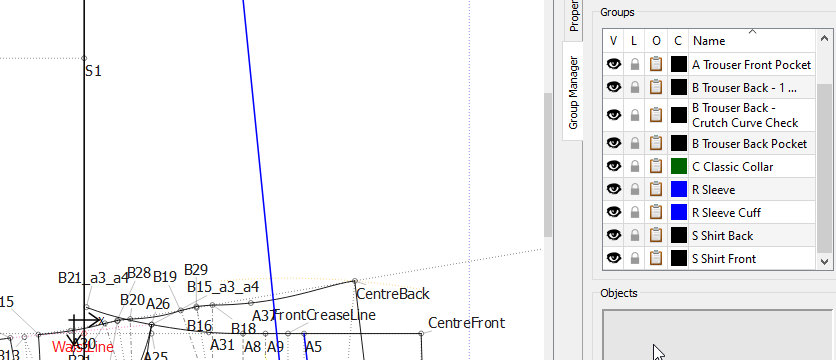
So to expand it further to the Variables, anything to do with the sleeve, would have R in front of the unique variable name.
What if we added a group / type attribute to the custom variables like there’s the groups for the known measurements? Then we would be able to sort and filter the custom variables in the table by group / type.
Wow! Yes, that would work, I’m sure. But will it also sort when selecting a variable for a formula ?
I assume you mean in the fx editor? We can add the sort / filter in the fx dialog too.
Yes, that’s what I mean, because I think this is where @MG2024 wants it sorted for easy & more accurate selection.
Hi, I hope I got the discussion right. With pattern pieces I meant the A, B C, … Ur solution will be a filter in custom variable to filter to the prefix A etc. Right? This would be a perfect solution. Gr Michael
If you put a prefix of A, B, C, etc. to your variable names, they already get sorted in alphabetic order in the formula section, so no change is necessary to the software.
This is what I had in mind for the Custom Variables… add a Group (or Type ? … using “group” may be confusing with the Groups in draft mode):
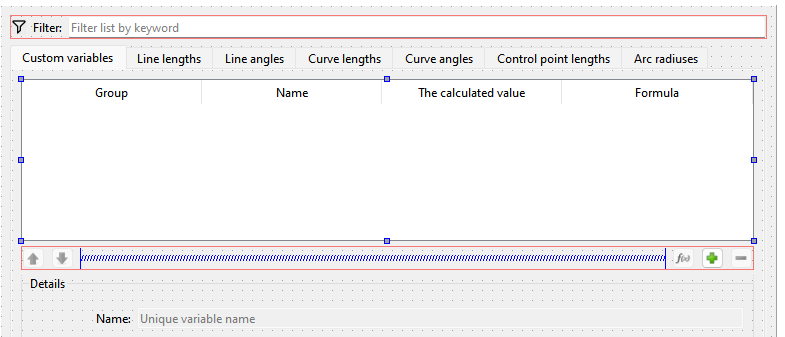
You could then assign each variable a group, and be able to Sort / Filter by Group. If you want to make the Groups the same as the Pattern Piece Letters you could do that.
I would also add the Group to the fx editor table so you could also sort / filter by group instead of just the Name.
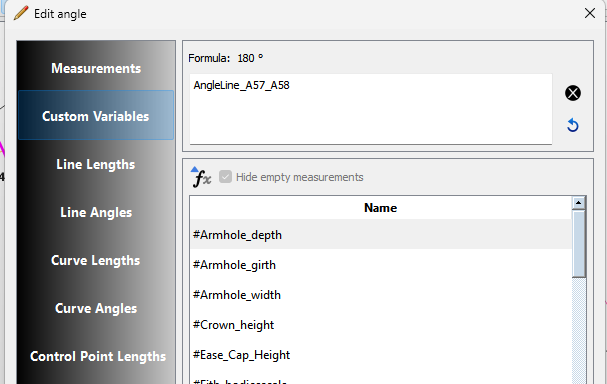
Hallo Douglas, very good idea with the filter groups. It would make working with Seamly2d much easier and more efficient. Gr Michael
I thought of a better term to use so as not to be confused with the draft mode Group(s)… Category.
Maybe cluster, tag, batch or pod. Feel free to name it.