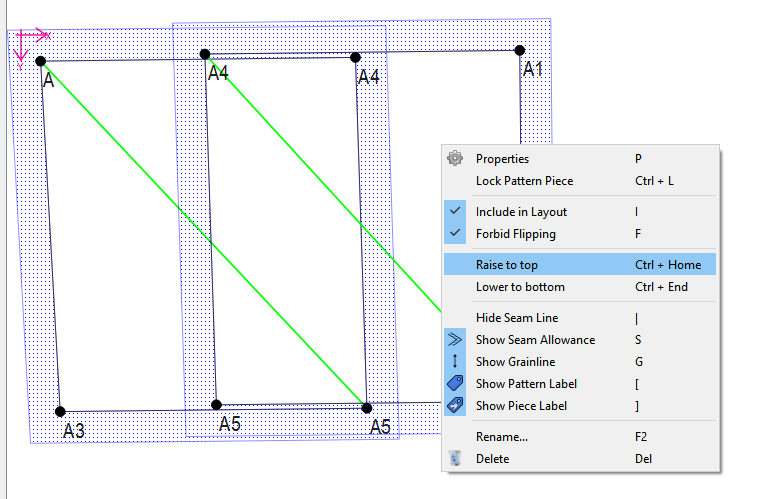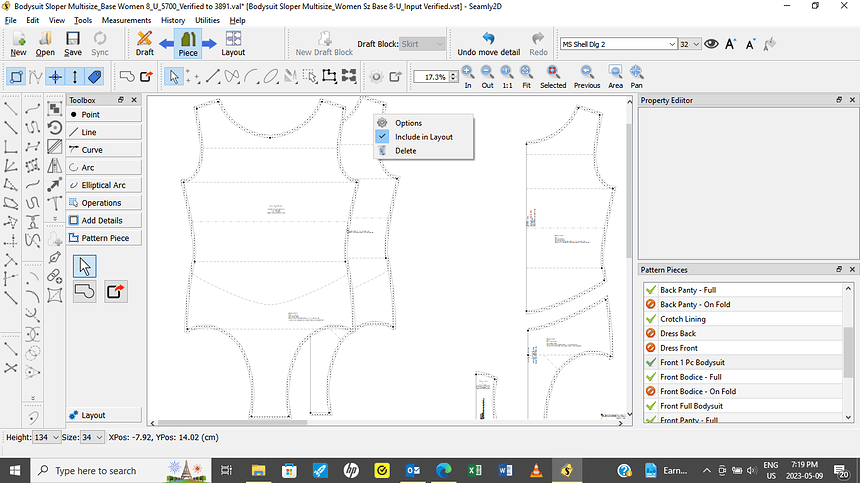Hi there,
I have been creating pattern pieces that I need to overlay on top of other pieces so that I can confirm that they are designed correctly. When I create them in the right order, I can overlay them in the “piece” panel. But if I create them out of sequence, the new pattern piece hides behind the one that I want to be behind my new piece.
I am looking for a “bring to front”/ “send to back” type feature similar to Microsoft Word. By any chance does this feature exist or would there be a better way accomplishing what I want to do without recreating the pattern piece?
Thank you,
Sandra
2 Likes
Unfortunately no, Seamly is sadly lacking in that feature. I know it’s been brought up before, but can’t remember if there is a solid reason it can’t reasonably be done, or if other issues were just way more important at the time.
Edit: I guess I missed when this feature came out! Thanks @Douglas !

1 Like
Yes. You can use the right click context menu (or key short cut) to raise or lower a piece
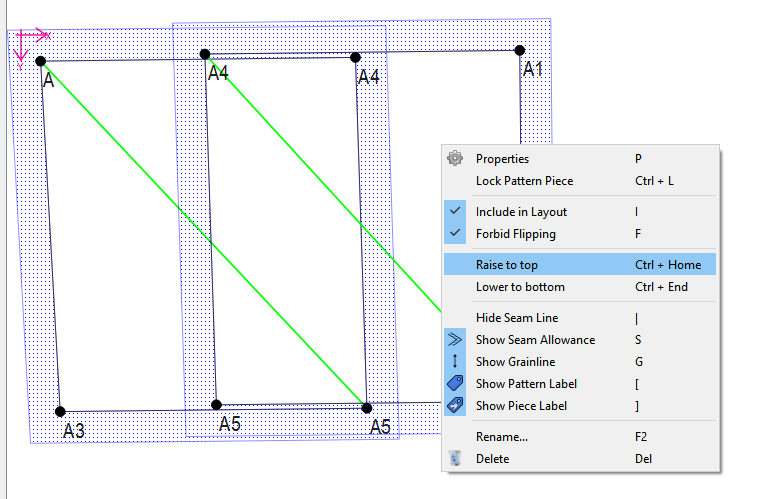
3 Likes
I should note in my attached screencap, that the 2 pieces are set to no color and no fill, so it’s hard to tell which is on top. Also Qt has a weird quirk in that all the fills except the solid, have some transparency to them, so in the seam allowance area another piece below will show through. I’ll have to figure out a way to double paint the seam allowance area - first with solid white, then the fill.
1 Like
Yeah… It was tricky figuring the routine to place a piece at the bottom, as there is no method in the QGraphicsItems to do that. Raising it was easy as there’s a method to bring an item to the top. And of course you can’t have one without the other. 
2 Likes
Hi, I don’t seem to have that same pop-up. I am using version 0.6.0.1. Maybe I am looking in the wrong spot?
Sandra
2 Likes
Nope you got the right spot… just an older version. At the moment the version number doesn’t mean much. as it hasn’t been addressed since Seamly forked… the build date does matter though. Update to the current version, and you’ll have lots more features.
2 Likes
Got it! Thank you. There have been several changes since I last downloaded the SW.
3 Likes