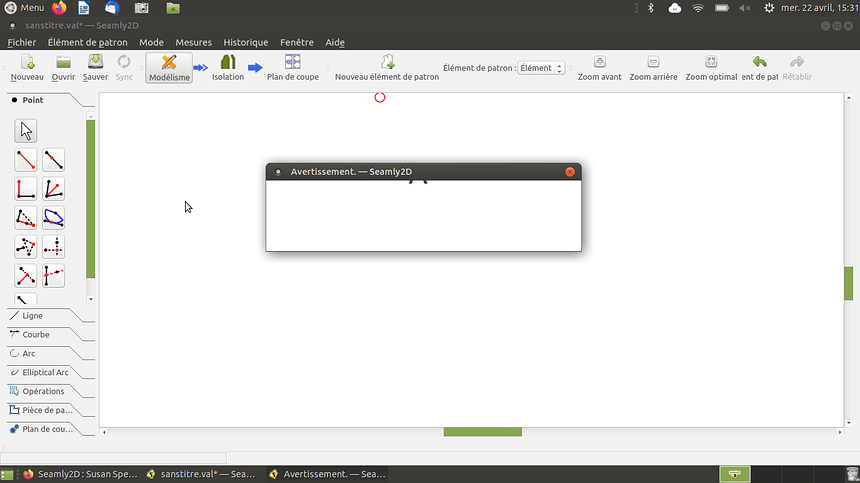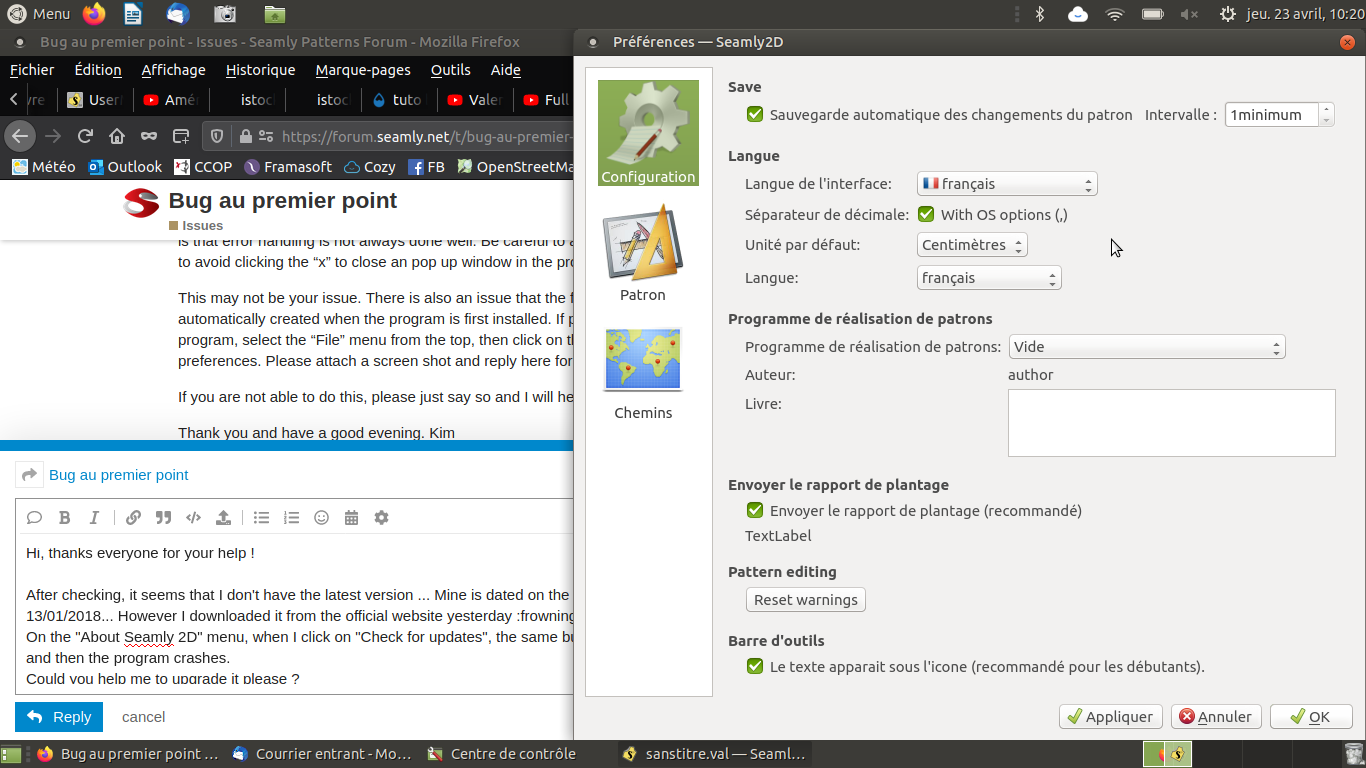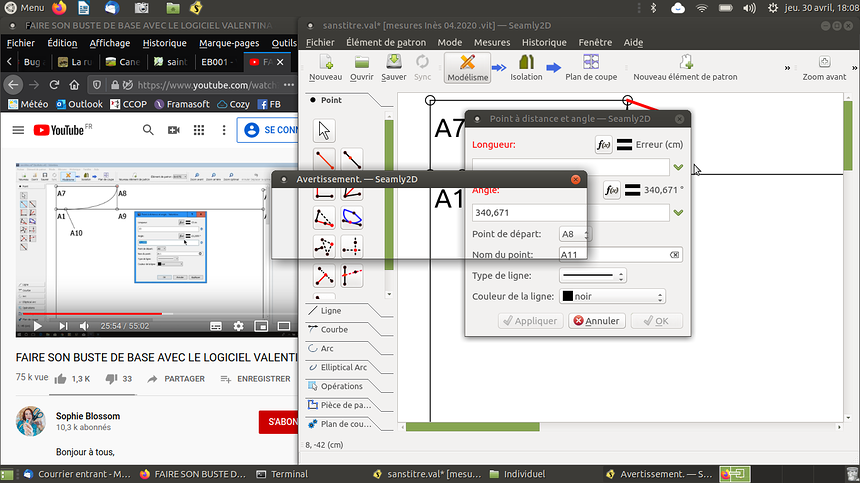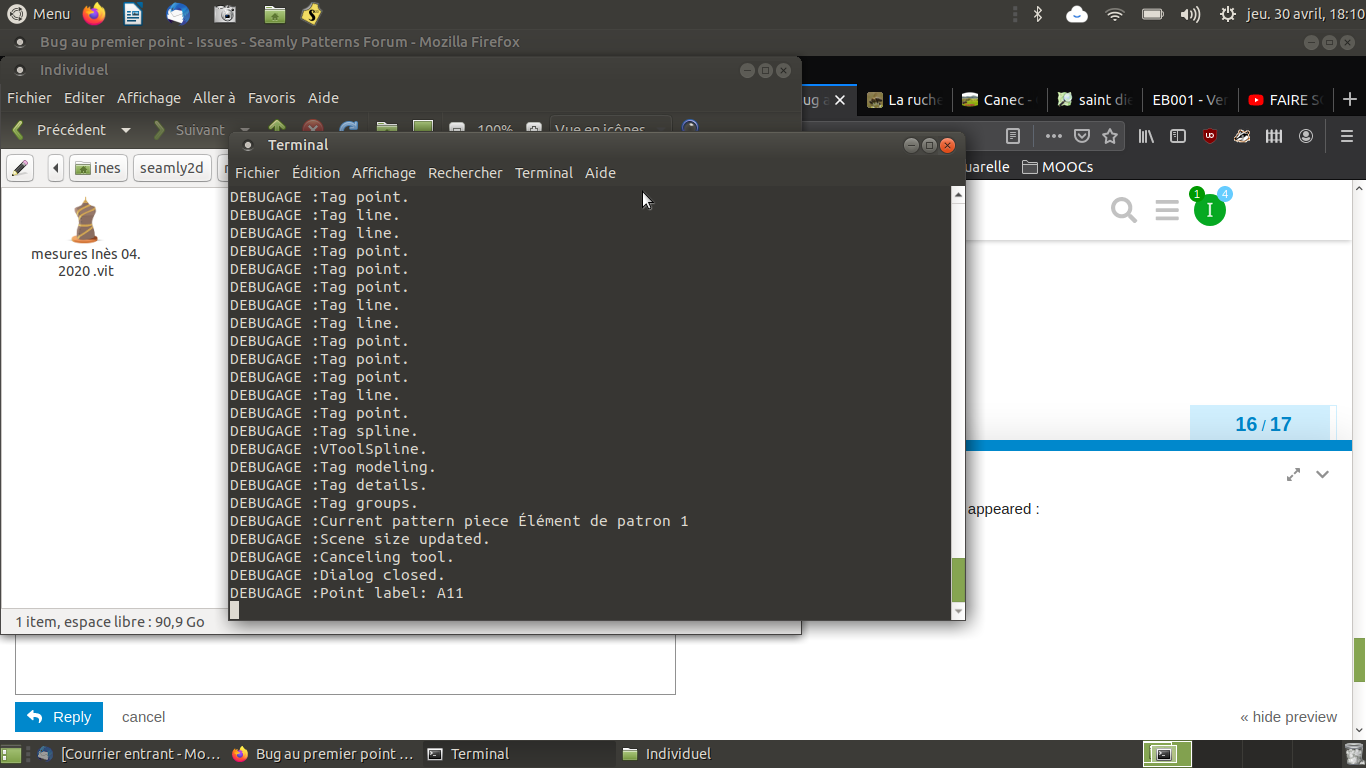Welcome @Ines.
Do you have the ability to produce a screen shot on your computer? That would be helpful if you can.
What version of Seamly2d do you run? Here is a screen shot that shows the latest official version. Is this what you have? 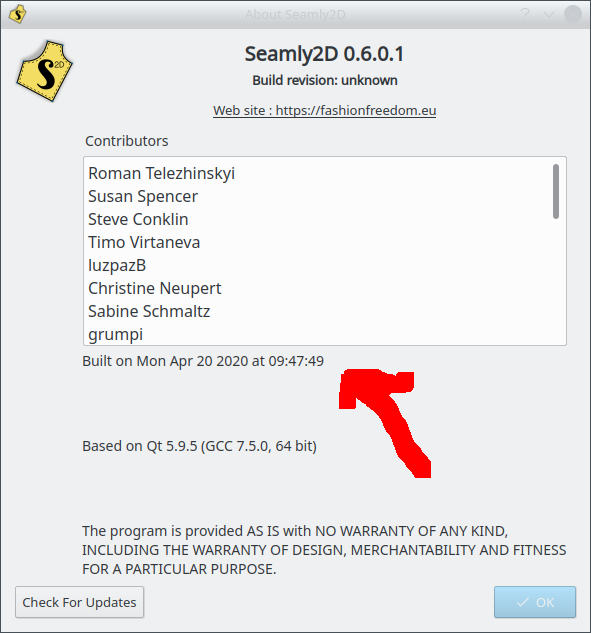
You may see this display by clicking on “Help” at the top menu and selecting the last item “About Seamly2D” from that menu.
If you do not have this version, then I can assist you in the upgrade.
There is a known issue that affects several versions of the program when running in Ubuntu. This issue is that error handling is not always done well. Be careful to always click on “OK” or some other function to avoid clicking the “x” to close an pop up window in the program.
This may not be your issue. There is also an issue that the full directory or folder structure is not automatically created when the program is first installed. If possible, please start the Seamly2D program, select the “File” menu from the top, then click on the third icon at the left to show the preferences. Please attach a screen shot and reply here for further assistance.
If you are not able to do this, please just say so and I will help further.
Thank you and have a good evening.
Kim
Bienvenue @Ines.
Avez-vous la possibilité de produire une capture d’écran sur votre ordinateur? Ce serait utile si vous le pouvez.
Quelle version de Seamly2d utilisez-vous? Voici une capture d’écran qui montre la dernière version officielle. C’est ça que tu as? ! [seamlyvsn | 290x316] (téléchargement: //u9VcHAkfxsFF2rLEJrlXDflMIUf.png)
Vous pouvez voir cet affichage en cliquant sur ‘Aide’ dans le menu supérieur et en sélectionnant le dernier élément ‘A propos de Seamly2D’ dans ce menu.
Si vous ne disposez pas de cette version, je peux vous aider dans la mise à niveau.
Il existe un problème connu qui affecte plusieurs versions du programme lors de son exécution dans Ubuntu. Ce problème est que la gestion des erreurs n’est pas toujours bien effectuée. Veillez à toujours cliquer sur ‘OK’ ou sur une autre fonction pour éviter de cliquer sur le ‘x’ pour fermer une fenêtre contextuelle dans le programme.
Ce n’est peut-être pas votre problème. Il existe également un problème selon lequel la structure complète du répertoire ou du dossier n’est pas créée automatiquement lors de la première installation du programme. Si possible, veuillez démarrer le programme Seamly2D, sélectionnez le menu ‘Fichier’ en haut, puis cliquez sur la troisième icône à gauche pour afficher les préférences. Veuillez joindre une capture d’écran et répondre ici pour plus d’assistance.
Si vous n’êtes pas en mesure de le faire, veuillez simplement le dire et je vous aiderai davantage.
Merci et bonne soirée.
Kim

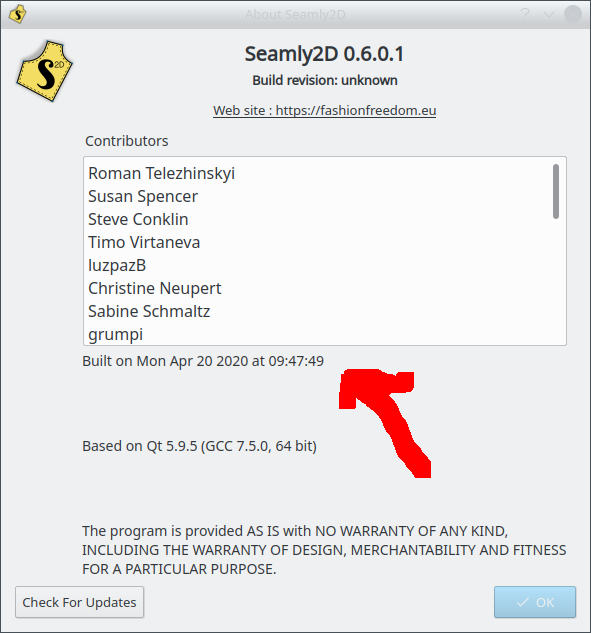
 On the “About Seamly 2D” menu, when I click on “Check for updates”, the same bug appears and then the program crashes.
Could you help me to upgrade it please ?
On the “About Seamly 2D” menu, when I click on “Check for updates”, the same bug appears and then the program crashes.
Could you help me to upgrade it please ?