Hola Gracia,
Como se puede orientar una etiqueta en el patrón. He probado a hacerlo pero vuelve a su sitio inicial, como se hace??? Gracias,
Pilar
Gracias,
Pilar
Hi @pilar. I understand, from the translation, that you are trying to place a label onto the pattern of specific dimensions and in a specific place.
There are various ways to do this, however, to get a uniform appearance of the label, you will need to place nodes in drawing mode and then define them as pins. And then pin the label to them - once again, there are more than one way. Whew! I think I should do a complete tutorial on labels 
Here I have created 3 nodes on my pattern that I am going to attach my label to - the label will be 10cm wide and 5cm high:
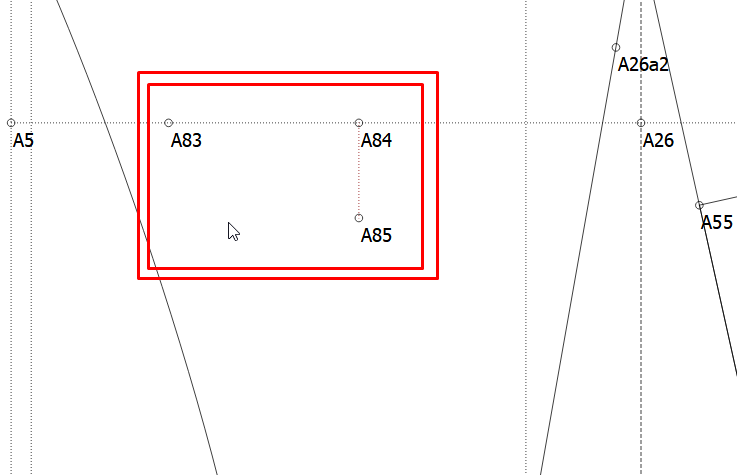
Next, I am going to add 2 pins - A83 and A85 - to the back pattern of my garment. I have already created the pattern detail, but to add the pins, I use the Pin tool under Detail:
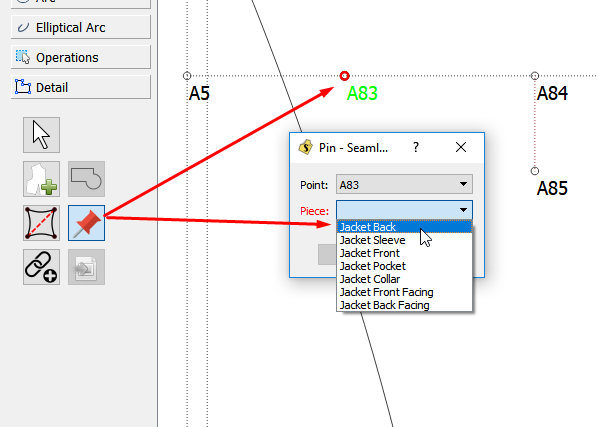
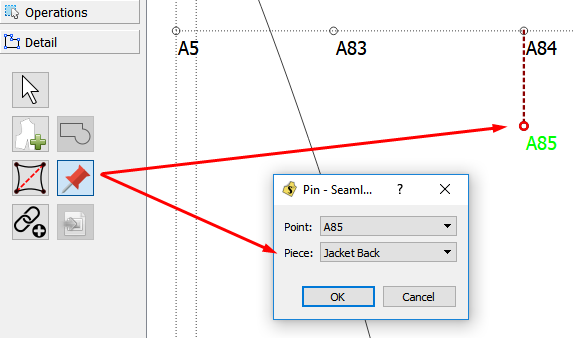
Once I’ve added the pins, I go to the Detail board, select the Jacket Back that I added the pins to, right click and select Options. Go to the Labels Folder on the left and then the Labels folder at the top. Remove any dimensions that you may have entered (or not because they will be over ridden). Select the top left pin and then the bottom right pin:
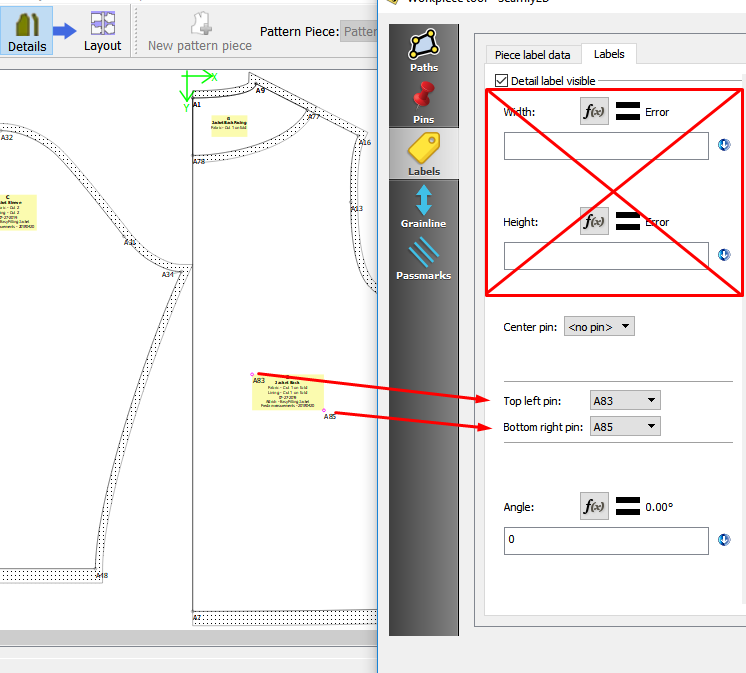
Your label will be anchored to the pins.
To change the dimensions of your label, you will need to change the position of the nodes 
I hope this helps you.