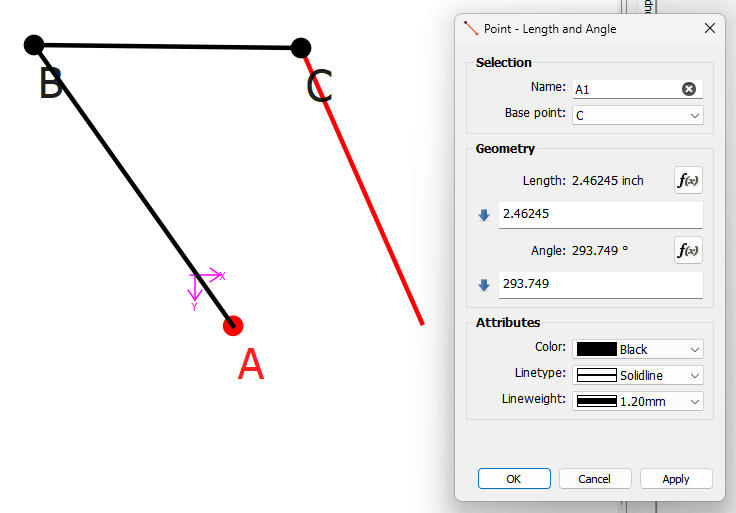Is it possible to configure Seamly2D so that the default point names follow an “A, B, C, D…” syntax instead of “A1, A2, A3, A4…” ?
Nope. At least in part because very many patterns need more than 26 points, & how to decide what point 27 is named? I think it’s been brought up before, so it may be in the list, but if so it has been very non-priority. Many, if not all, drafting systems using ABC syntax also do not label secondary points, so in order to follow them without re-interpreting names anyway, one would have to re-name many points at creation.
![]()
With the latest build you can now select from a dropdown any basepoint name from A-Z (in what ever point name language) OR enter your own in the Pointname Toolbar dropdown.
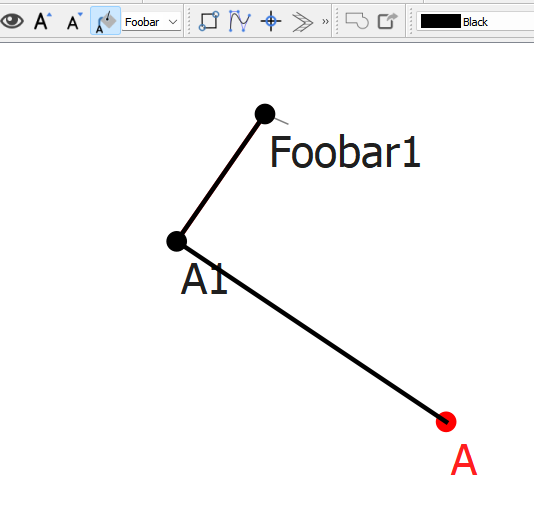
But the point names are always going to increment the basepoint name by 1. You could rename Point A1 to B, then to C, etc… but besides being a pain, you’re going to run out prety quick… after Z then what?