Can’t I enter an Angle when creating measurements in SeamlyMe? How?
Since I can’t enter an Angle in SeamlyMe (as far as I know), I have to specify the angle every time while drawing.
Is there a solution for this?
Can’t I enter an Angle when creating measurements in SeamlyMe? How?
Since I can’t enter an Angle in SeamlyMe (as far as I know), I have to specify the angle every time while drawing.
Is there a solution for this?
It’s difficult to answer without specificity not knowing exactly what you are trying to do… but:
Measurements in SeamlyMe are just that - they are a person’s body measurements for smis or individual measurements OR are the measurerments for a base size plus the grade rules for a smms muitisize measurement file. In either case you don’t normally measure an angle on a body for use in garment drafting systems.
Seamly2D is a parametric application, and unlike your usual vector drawing application many of the tools use formulas to make a pattern adaptable to changes in measurments. In many cases a tool rerquires an angle in the formula. That’s just how it works.
There are several solutions:
A) Add a custom measurerment to a mreasurment file:

You can now use the custom measurement @My_angle in a formula.
*Note that currently the measurements will always show length units in SeamlyMe… refer to #1 above.
B) Add a custom variable in the variables table:
You can now use the custom variable #My_angle in a formula.
C) Most often you use the fx Editor to enter a formula for an angle…such as here I used the angle of Line_A_A1 - 90 which = 90 -90 which = 0 for the angle of Line_A1_A2.
When drawing certain tools you can interactively hold the key you selected as the Contrain key or SHIFT to snap to an increment of an angle without needing to enter an exact angle value:
Thank you very much for the answers.
Question 1) I don’t understand where did you enter the angle information on the measurement pop up menu in SeamlyMe.
Name
Full Name
Calculated Value
Formula
Question 2) You entered the measurement and the angle information “separately”
so you can not create a measurement both the measurement and the angle “combined”
Am I right?
Right. Seamly is not a vector drawing program, it is a parametric sewing pattern drafting program. The angles are discovered by the measurements’ relation to each other, not dictated beforehand.
It’s like quantum physics. Just as you cannot know a subject’s direction & location at the same time, so in Seamly you cannot assign a distance & angle at the same time.
![]()
Open SeamlyMe… Add a custom measurment…
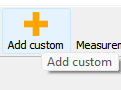
which will add a default named custom measurment M_1 prefaced by ‘@’ designating it a custom measurment:
You can then rename the measurement and give it a formula value:
Clicking the “fx” button will open the fx Editor which will allows to edit a formula by clicking on the varaibles you are allowed to use for that item:
Measurments are only allowed to use existing (thos measurements above the selected one) or functions:
Since there are no other measurements here I could only use functions:
A more common use of a custom measurement is to modify a known measurement… since we only draft 1/2 a pattern many drafting systems will refere to the chest scale which is 1/2 the bust / chest measurement.
It just makes it clearer in a formula when you see @Chest_scale vs bust_circ/2… especially when the drafing system will then say something like point B from point A is 1/6 the chest scale - where @Chest_scale/6 is clearer than bust_circ/2/6, and not having to do the math to come up with using bust_circ/12 in formulas.
Nice.
Thank you very much.