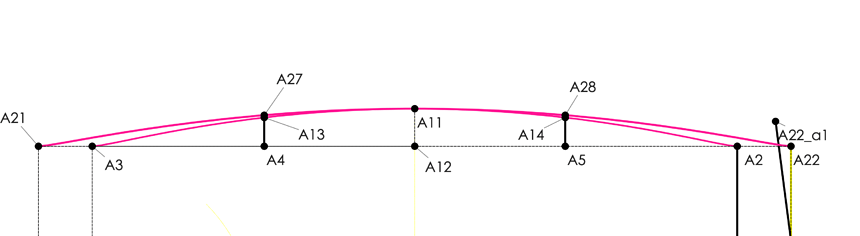i can’t seem to delete any points or curves related to the pink curves. i’m sure it’s just a related point but i can’t find anything. aritzia sunday best bubble dress.sm2d (25.7 KB)
Have you deleted the pattern piece?
ugh! thank you for that. was going crazy.
If you know how to read the xml pattern files, you can find which other tools are using a point. This is obvioulsy not an optimal way to do this. That’s why I have in the back of my mind a more comprehensive Object Manager were a user could easily search a given point to see what other tools may be using it. Obviously if any other tools are using a point, it can’t be deleted.
I also find that the Menu > History helps. And if you want to delete everything on a drawing board, you can select the start node and delete it and this will wipe the drawing board clean.
Yup… helps in Draft mode, but it doesn’t show anything used in Piece mode. I wonder how hard it would be to add to the hover tooltip to show the point usage as well? Hmmm.
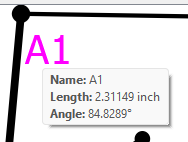
BTW @Grace… those hover tooltips are examples of HTML use like I was talking about in the meeting earlier. It’s why one needs to also know some HTML when dealing with the codebase.
Hmmm, it would be very helpful but a point may be used in 100 different places and multiple pattern pieces. Is it feasible?
Yes… a point could be used in 100 diiferent places, but I’m pretty sure the pattern would be unusable. The screen would be a mess, and Idoubt the mouse would even move.
That said… no pun intended - point taken .![]() Since you can more or less see where any given point is used in Draft mode… maybe just show the pieces it’s used in? I know I’ve done that, where I forgot oh yeah, I used the point in that piece.
Since you can more or less see where any given point is used in Draft mode… maybe just show the pieces it’s used in? I know I’ve done that, where I forgot oh yeah, I used the point in that piece.
Maybe an item in the context Menu? Say, “Point/Spline Dependents” which opens a click-out dialog listing its dependents.
![]()
I could go for that. Technically easier to do as it would not require updating all the tooltips for each tool, but rather adding a single menu item and action.