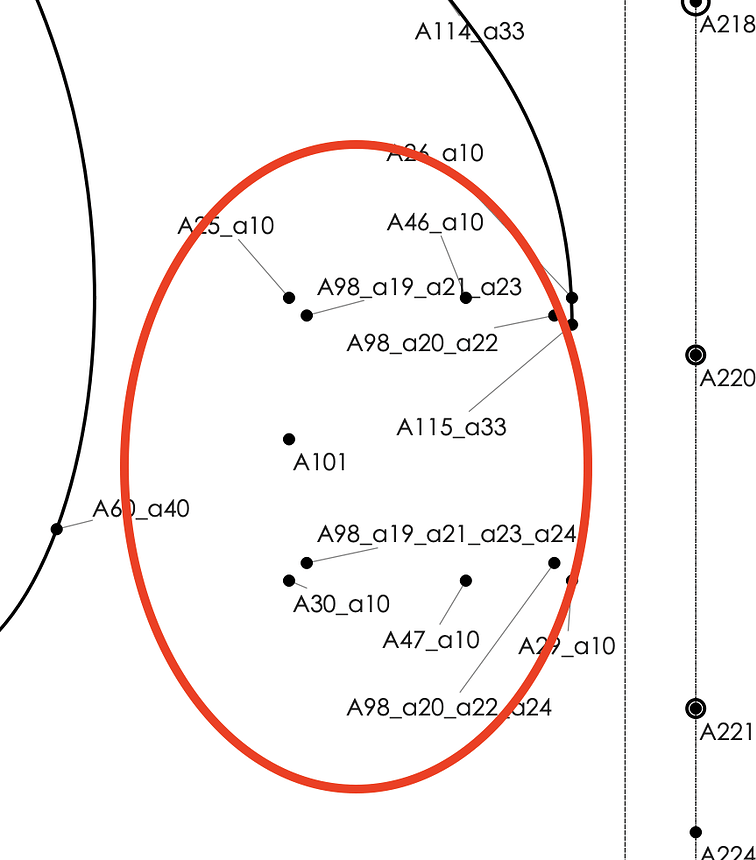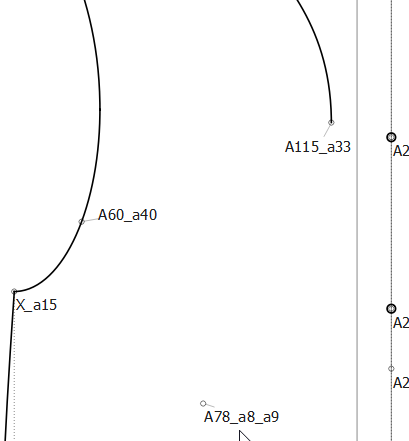emilyli
September 25, 2024, 7:28pm
1
can’t delete points.
i had to move some pockets down and with all the dependencies had
to just redraw them but now can’t delete the old points.
is there a way to delete these points circled in red?
i checked internal paths, main paths and anchor points and history.
alternately is there an easy way to move something previously drawn down to a new point?
dain jacket.sm2d (263.7 KB)
dain 031224.smis (2.1 KB)
1 Like
Grace
September 25, 2024, 7:49pm
2
All of those points seem to be rotations or mirrors, with the exception of point A101. They will need to be deleted as a whole. Are any of them used in a pattern piece?
emilyli
September 25, 2024, 7:50pm
3
i deleted all the pattern pieces and tried to delete the points that were mirrored last. do i select more than one set at a time?
1 Like
Grace
September 25, 2024, 7:52pm
4
First you delete the mirrors and then you’ll be able to delete the points
emilyli
September 25, 2024, 7:53pm
5
just selected more than one point and it worked. thank you so much!
2 Likes
Grace
September 25, 2024, 7:54pm
6