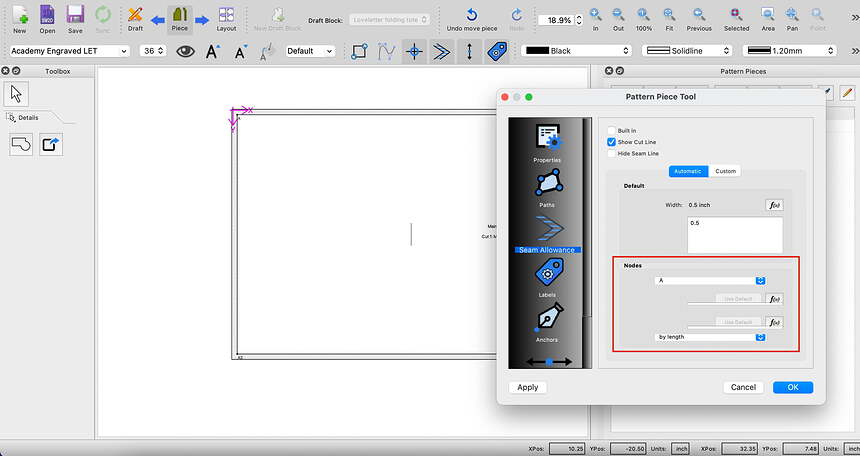I went to edit the seam allowance for just one side of my pattern piece, but no matter what node I select, I am unable to type anything in the ‘before’ or ‘after’ boxes as shown in this picture. Does anyone know what I’m doing wrong?
Hello & welcome to the Seamly forum, @sophiayh
It seems like the boxes that you need to type into are so small that you can’t type into them:
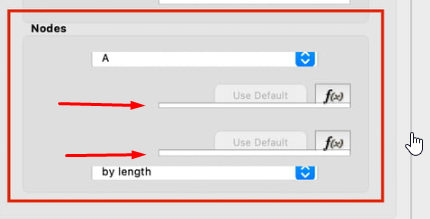
Here’s what mine look like:
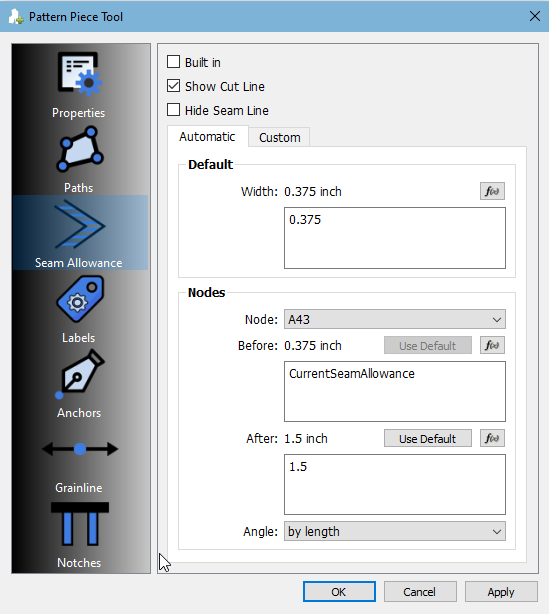
Try to drag the whole box longer. Hover the cursor over the bottom boundary line and click & drag it downwards & see if they will open up for you.
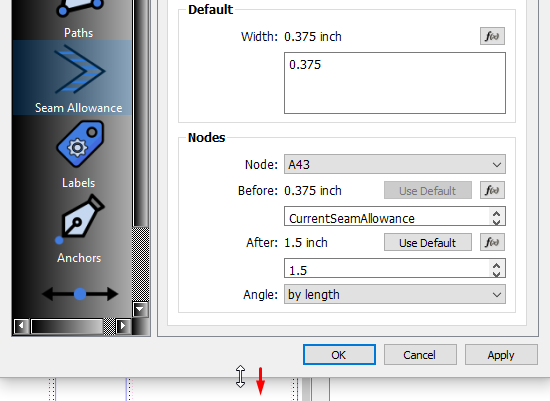
This could also be a result of changing your screen resolution, so you can also check that.
Oh my gosh! I can’t believe that was it! You’re an absolute lifesaver—thank you so much!
I Probably need to fix the layout in that dialog to expand properly. If the Group box is fixed in height, and the screen scale is set higher, since the box can’t expand and the widget are supposed to scale… it has no choice butto squash some widgets to fit.
Yes, there’s also something with some of the dropdown’s to view the whole formula in some of the boxes, but I’ve been saving that until you’ve sorted some of the more important stuff.