I changed the quantity to 2, but the line, as set in the label template doesn’t show at all:
Label:
Am I missing something?
I changed the quantity to 2, but the line, as set in the label template doesn’t show at all:
Label:
Am I missing something?
I checked on mine & it seems to be working fine:
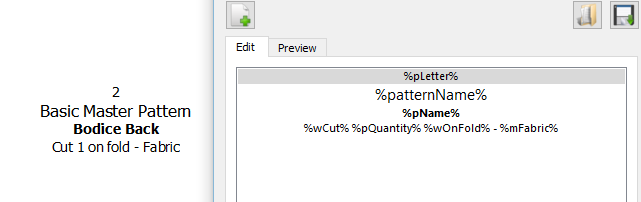
So I went and changed the quantity & clicked on Apply and it also worked fine:
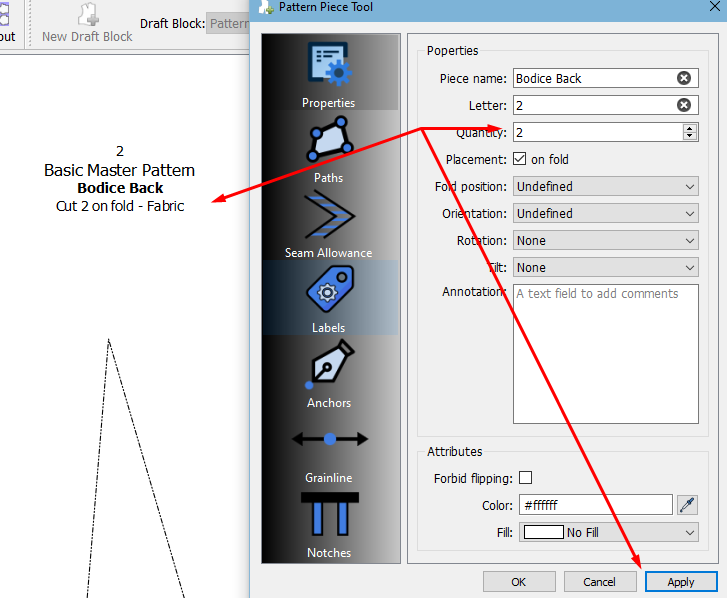
Perhaps you didn’t click on the Apply?
Yes. You’re trying to use the quanity in the Pattern Label and not the Piece Label. The piece properties data is only available to the Piece label.
Best thing to do is create templates for your Pattern and Piece labels and name them in some way so you know which label the template will work with.
the thing is I am actually using a template, and it is the piece label.
Here is a fact I discovered while trying to make it work: if you have the “on fold” string in the label, AND check "on fold in properties, it works, if you remove the string from the label it it doesn’t:
a label with just %wCut% %pQuantity%
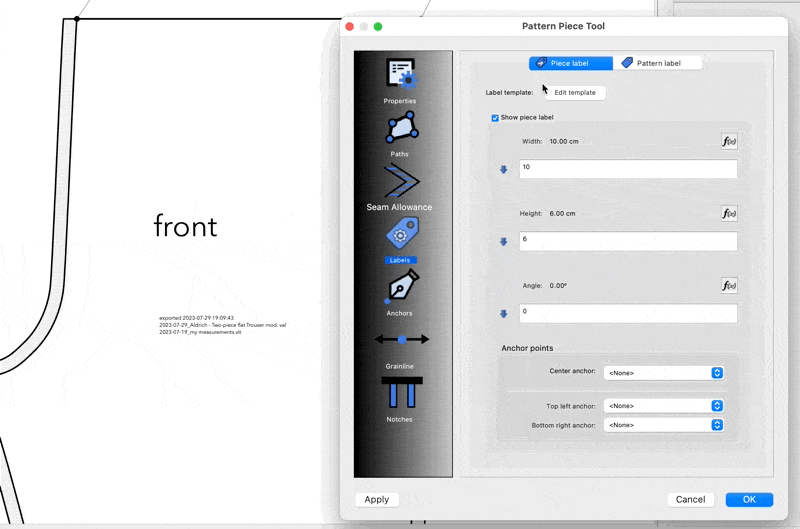
here I have the %wCut% %pQuantity% %wOnFold%
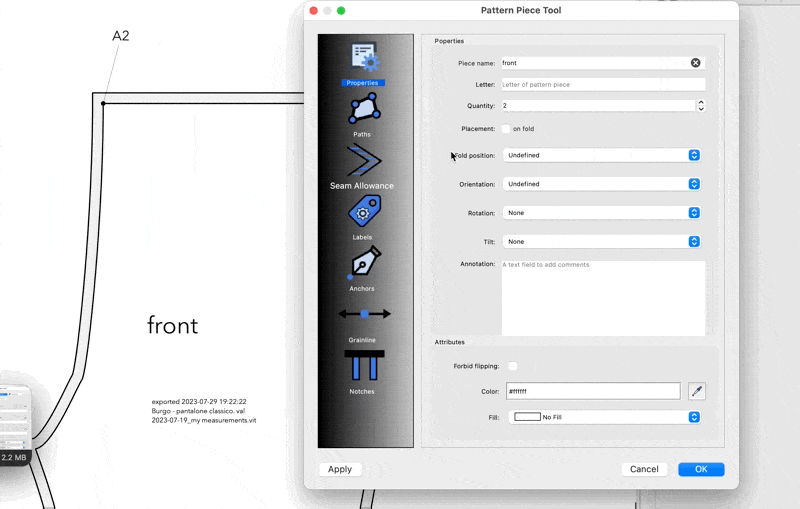
Also the Label preview works fine, it’s the actual label that doesn’t show up
You can also just use Cut pQuantity. The wCut placemaker is there to translate the word Cut.
I don’t know?.. works for me.
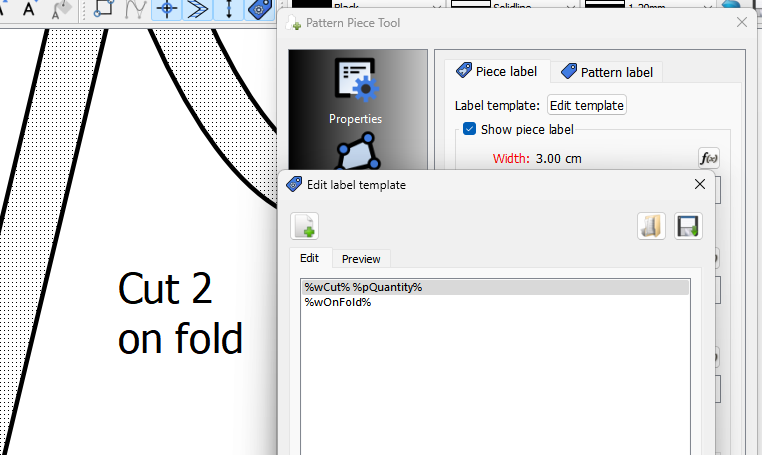
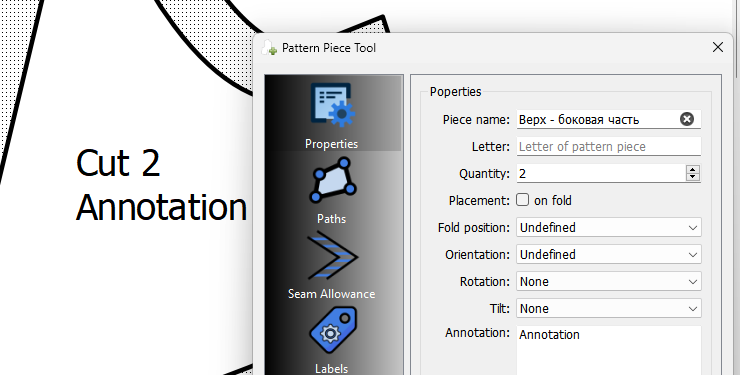
Maybe post a pattern file with an example where the label appears to not be working.
Another strange thing: in the piece created first the label doesn’t work, in the second it does.
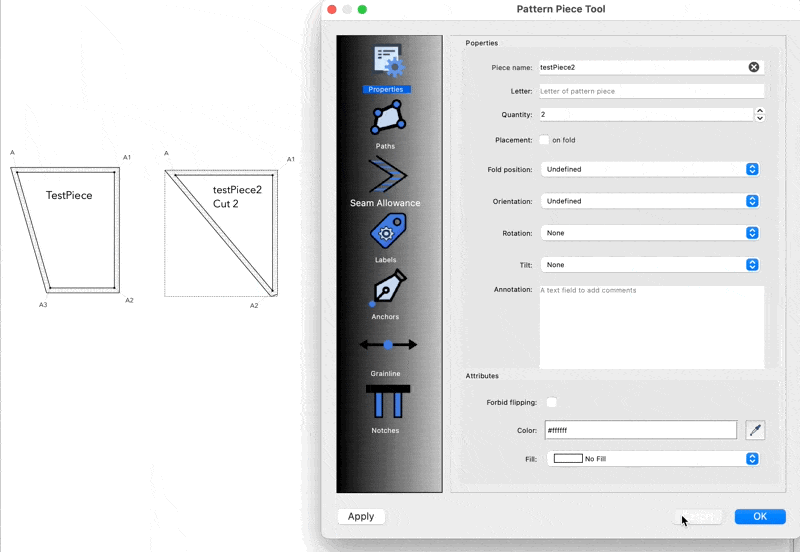
here is the .val file, it has non measurement file attached: TestLabelQuantity.val (4.6 KB)
MacOS 12.6.7 Seamly 2023.7.17.212
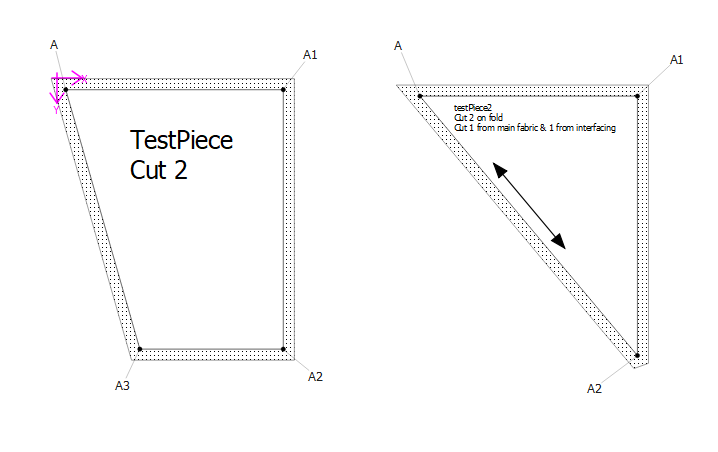
It seems to be working on my Windows 10 OS. I add a few things to check it out.
See if this file works for you, please:
TestLabelQuantity2.val (5.0 KB)
I checked out the pattern as well… using Windows 11… It’s working fine for me.
Opened without any changes:
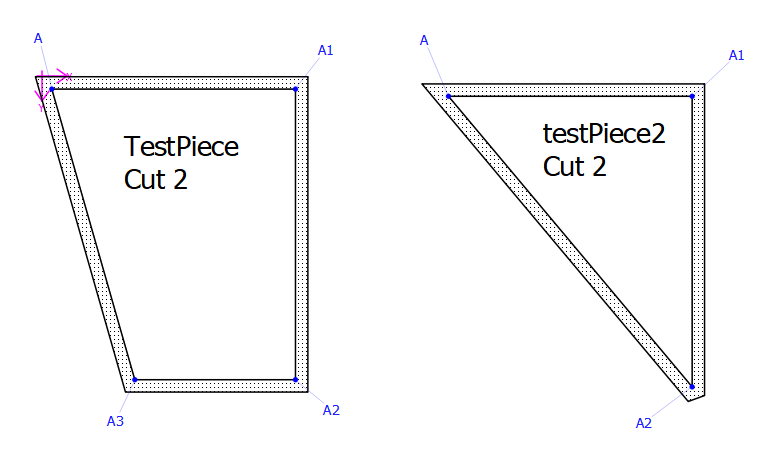
I added to the annotation fields, and switched the “on fold” for each piece no problem.
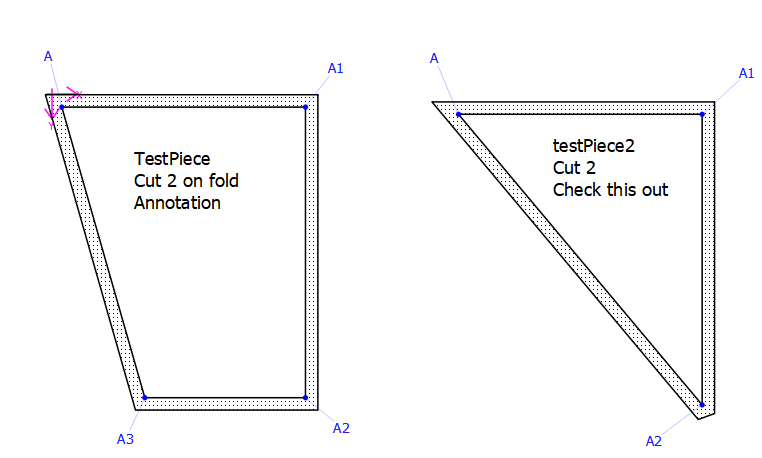
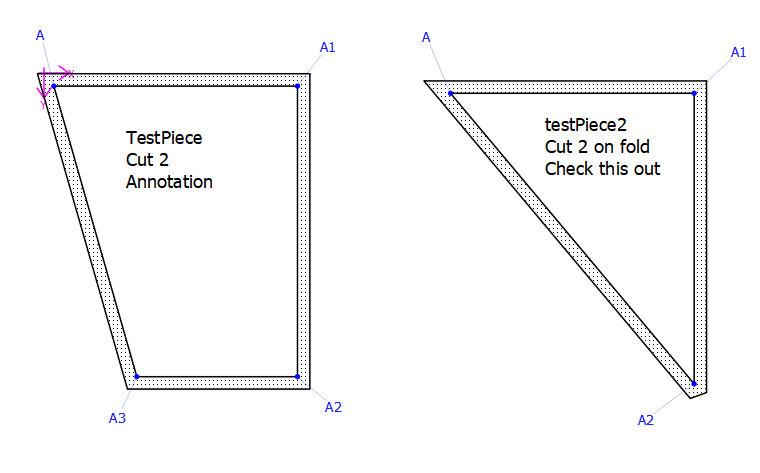
I looked at the original xml file and there’s nothing wrong with it that I can see. I’m hoping this is not some other stupid macOS issue… ![]()
Ok… I think I may have an answer… it don’t make sense, but it is related to the cut and quantity in labels.
Way back when just before the project forked, I recall I discovered a bug in the labels. It had to do coverting the pattern to version 0.6.0 from earlier versions of the Valentina pattern and label format. I had made an issue on bitbucket, and RT fixed it. It had to do with not updating / showing the cut and quantity from the previous pattern version. Why it would have anything to do with writing a new pattern is where it doesn’t make sense, as the issue & fix would only apply if you were loading and converting a pre 0.6.0 pattern, and it applied to all piece labels in a pattern not just one.
At any rate, I’m going to make the fix anyways, if it solves this issue here great… if not we’ll keep trying to figure out what the issue is.
Hey @Seamlydelter…
Just to check out something… could you try switching the order of the placeholders in the template… try puttimg the %wCut% %pQuantity% %wOnFold% as the first line and see if it makes any difference.
Now this one is very interesting. I tried reproducing it, I also have a mac (macOS 12.6.8, a good old Macbook Pro), and used the same Seamly2D version 2023.7.17.212, and it just works:
Directly when opening your file, both labels are shown correctly:
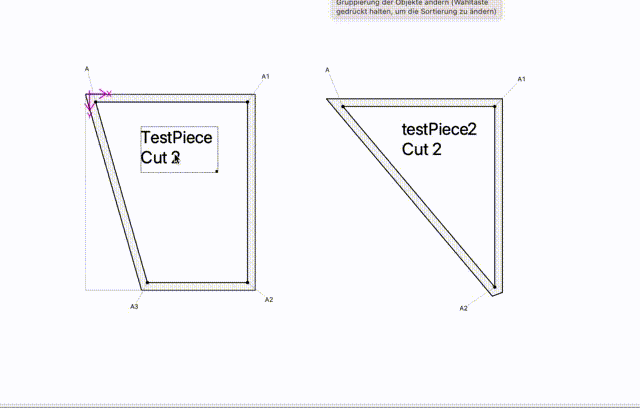
last thing that I can think of: @Seamlydelter do you use a retina display or an external non-retina display?
Thanks for looking at this on the mac… I’m kinda of baffled though as to why only the 1st label is not displaying the second line properly.
How might that affect just the 1st label? Could it be anything font related? Although again, I’m baffled why it’s only affecting the 1st label.
Or I thought try to resize the label… but it should be auto resizing to the content anyways.
BTW… is .gif a default for a video screencap on macs? It’s kinda of annoying on Windows as it’s jumpy and you can’t pause it in the Windows media players. An mov or mp4 is preferable.
Default is .mov, I just tried to make it more convenient here to embed. But here you go as .mov. Not original resolution, that breaks the 4MB upload limit here: