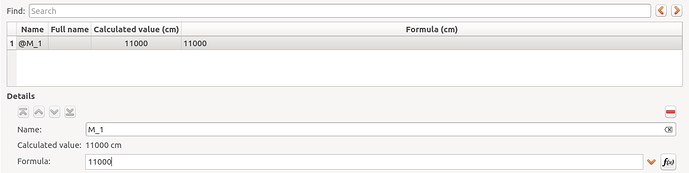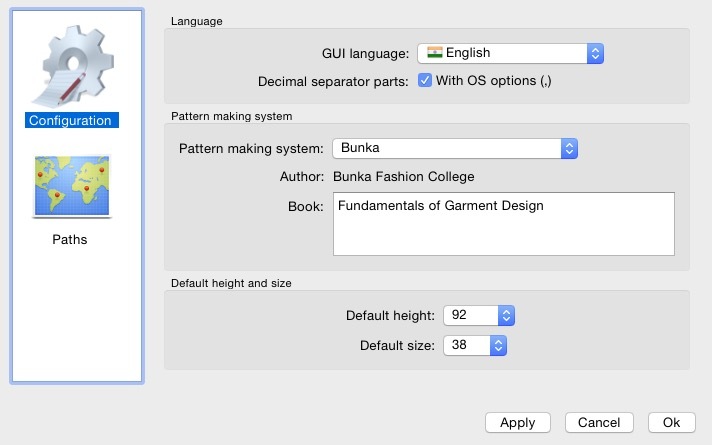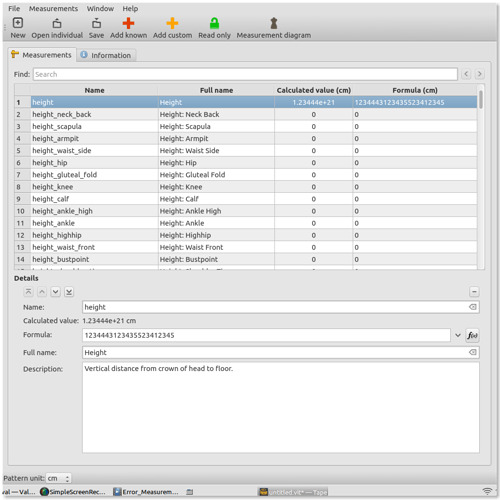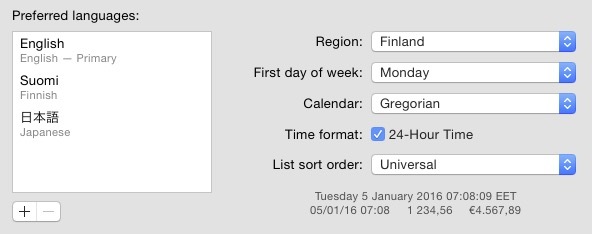Okay @d-old just tell me what I can do to help troubleshoot this. I don’t think there’s a lot of alternative software available so I’d gladly like to solve this and become a Valentina user.
For Czech, I’m pretty sure that on startup and starting to work with the measurement file, at no point did I see any other languages in the UI than English. It was all English. When I separately went to the preferences, manually chose Czech as UI language and hit OK, the whole UI changed to Czech. When I chose English again, all went back to English just as it was on startup. It felt more like Czech was chosen by default in the list not because it would’ve actually been activated, but because it was alphabetically the first one in the list. That’s how it felt.
In my Mac’s settings, my region is different than my language. For input languages, I regularly switch between three different ones, meaning that the keyboard layout changes.
But I’m still not sure how languages are related to this – regardless of language or region, lengths longer than 100 cm and numbers larger than 999 do exist. Where does Valentina pull the information from, and what does it actually need my location for, after I’ve specified a UI language in the preferences?
@slpencer Thank you. No, I have never been to Czech Republic and it’s never been set as a language, region or formatting standard on my computer. I’m in Finland, I use UK English as my system language, input languages are either Finnish, Japanese or when a USB drawing tablet refuses to work correctly with the Finnish input selected, U.S. For separator, date etc. formatting I tend to use mixes between Finnish, UK or German, if applicable.
Actually earlier this year, my Mac’s calculator was having difficulties with separators: It displayed commas for decimals, but if I tried to type a comma, it wouldn’t recognize it, I’d have to type in a period instead. I don’t understand why but that issue somehow solved itself (or I unticked something, can’t even remember anymore), and now I can type in decimal commas to the calculator again. Could be related, or not. I haven’t detected any encoding or formatting related glitches on my system.
Valentina is displaying commas as a separator, as it should (centimeter mode).
I’ll see what the test version does, just a moment.
EDIT: Unfortunately the 4-digit error persists.