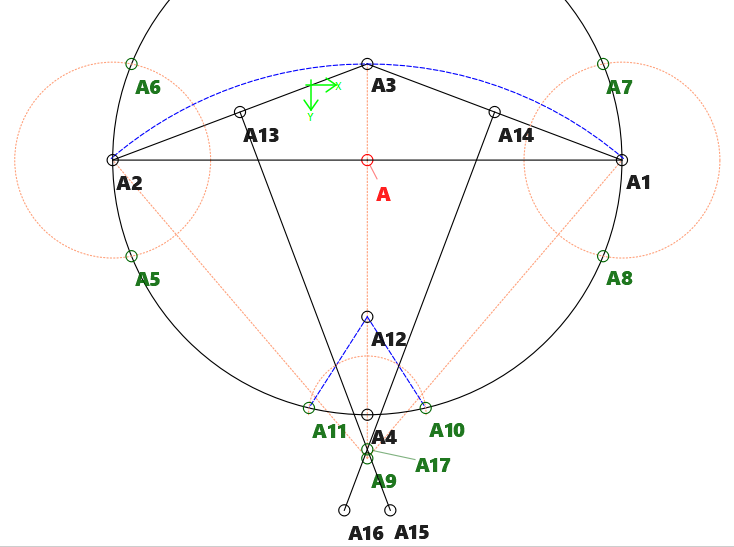Continuing the discussion from Update Tool Dialogs and Properties Editor:
I found it layered with other draftblocks, where I had decided that the triangle dealy wasn’t helpful enough, but I have re-created it as a standalone with the triangle. Point A9. circlemedmask.val (8.6 KB) File produced with the 20210315 Seamly2D Release.
My use was to get a point that would be equidistant from Points A1, A2, & A3 & the triangle tool was the only one which got close enough.
The measurements are related to the circumference of the persons head, which I have placed in the Variables list. I copied a pattern off YouTube which I found while trying to find a good pattern to make a mask for a young nephew. His love for Curious George failed to overcome his aversion to having a thing strapped to his face.

1 Like
Good thinking outside the box. 
There’s a more accurate way… the perpendicular bisectors of all chords of a circle pass through the center. Simply draw a line from A2 - A3 and A3 - A1. Place a midpoint on between A2 - A3, and A3 - A1. Now draw 2 lines from A13 & A14 using the angles of the chord lines plus/minus the 90 or 270 to get A15 & A16 - or use the point on perpendicular tool. Use the line intersect tool of A16 & A15 to get the center (A17) of a arc/circle that passes through A1, A2, and A3. And to think some of that high school geometry stuck. LOL Of course it would be real easy if we just create a Circle from 3 Points tool. 
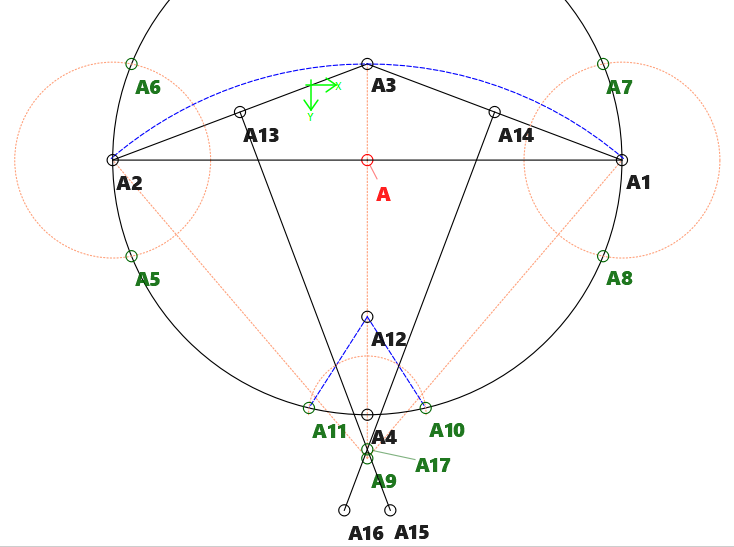
2 Likes
I knew I was missing something obvious! I even intuited correctly that it had something to do with triangles. Thank-you so much for your post! I just hope that I can still recall the lesson next time I’m needing it!

1 Like
Maybe not quite so obvious… it took me a bit to think about it. Sort of had to think back to how I would old school draft it. BTW… had I stuck with my orginal path I would have been a Civil Engineer instead of a technical theater person and costume shop owner. So instead of drafting roads, bridges and buildings I draft lighting designs, sets and costumes.
2 Likes
![]()