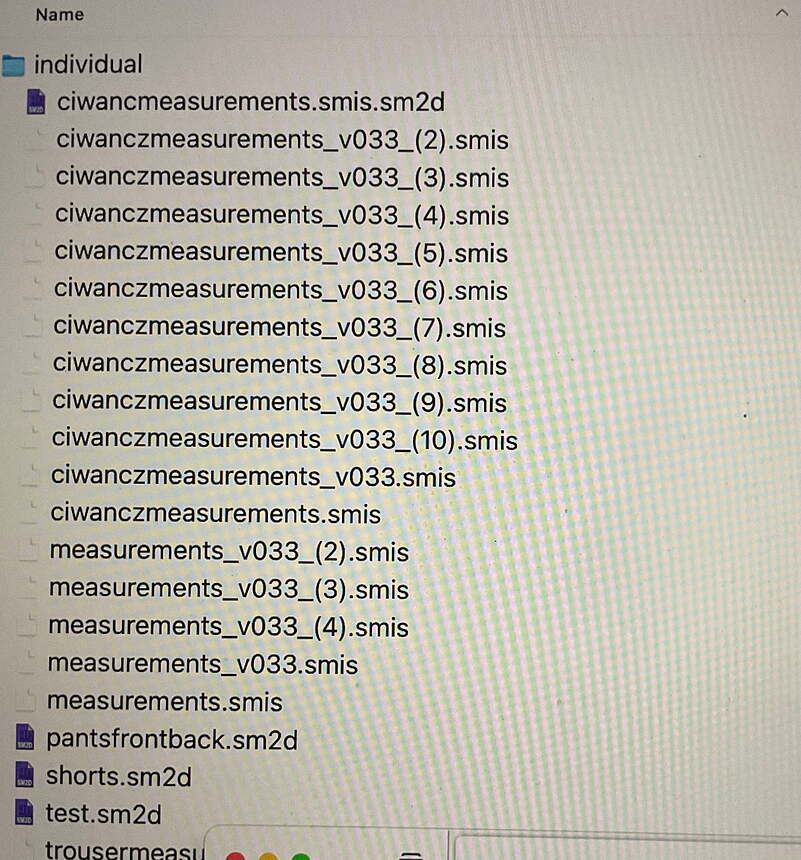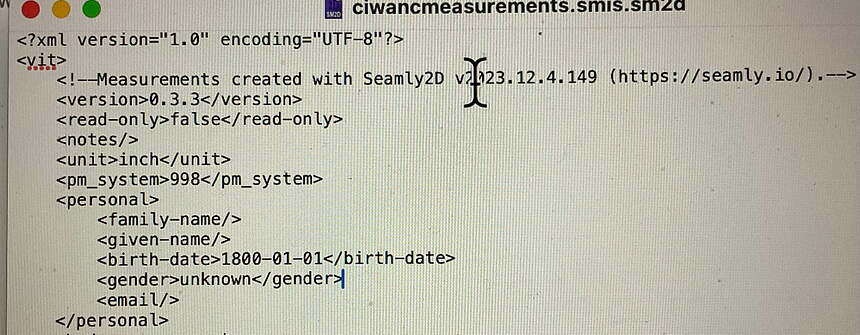I am really confused when opening a measurment file for a pattern I have been working on. When the files folder for individual measurments is opened there can be upto ten or more files with the same name except for a perenthesis with increasing numbers. example(1>), this number goes up on every file, which one do I open the first or the highest numbered file and Is it safe to delete all earlier numbered files. W
hen I do a save is that when a new file is createdIf you change the view mode in your file explorer so that it shows details, then you can look at the file creation/modified time & date, and you’ll be able to easily see which are the newest.
The highest number is normally the most recent save. However, they’re probably all the same and come about by opening the original file, Ciwanczmeasurements.smis and not the Ciwanczmeasurements_v033.smis, which has been converted to the latest version.
@Douglas, please correct me if this is not so.
Thank you, now I know its safe to delete all earlier ones. I was concerned I was picking the wrong file and not being able to edit the pattern. In preferences I have the measurment files in my full name directory, ChristineIwancz why its abreviated the file name I don’t know unless the directory is still around when i first downloaded an earlier version of the program. I can’t find it anywhere hereI on my Mac.
I’m on Windows, so I don’t know anything about Mac, but normally, when you first download Seamly, there should be a measurement folder and pattern folder inside the program folder.
However, I’ve created a Seamly folder on my desktop and inside it, I have folders for Measuremments & Patterns. The measurements have sub folders for individual & multisize patterns and the pattern folder has sub folders for various pattern customers/projects. My preferences are set to the folders on the desktop so that I don’t need to go hunting all over for them ![]()
I don’t know if you can do this on Mac.
Thank you Grace. I may try that on my desktop it will make it easier to find the files. My Mac Air only has Seamly on it so its not cluttered with lots of programs.
Oh, how I envy you. I have to keep putting things onto the external drive to make space on my laptop. ![]()
The PC is in the same sorry state. ![]()
Hi Saphire… the extra files with the v33(x) extensions are backup files. v33 being the schema version format of the measurment files. Since we recently updated the schema to ver 034 to change the vit and vst tags to smis and smms, when ever and old ver file is loaded - which is in ver 033 format it creates the backup files. This applies to pattern files as well.
If you open the file in a text editor the old format reads as:
<?xml version="1.0" encoding="UTF-8"?> <vit> <!--Measurements created with Seamly2D (https://seamly.io/).--> <version>0.3.3</version>
while the new format reads as:
<?xml version="1.0" encoding="UTF-8"?> <smis> <!--Measurements created with Seamly2D (https://seamly.io/).--> <version>0.3.4</version>
To eliminate the backup files you just need to load the orginal measurement file into SeamlyMe, and Save it (more specifically Save As the same name assuming you haven’t made changes). This will save it as ver 034 and stop the backup files. You might get a message saying you’re saving as a new format… that’s perfectly OK to do so. Especially since you already have multiple backup copies. ![]()
I may need to relook at if indeed the measurement file is being automatically saved in the new format when ever a Pattern file opens one. That was the intent as to eliminate the saving of backup files when loading an older file. Although this might be falling through the cracks as the measurment file was saved as an smis in ver 033 vs a vit file in ver 033.
I stoped building and using windows computers 20 years ago I was fed up of having crashes and trying to clean up the registry after viruses. I then decided to go to the dark side and went Apple. 2011 I bought my first imac which is still going but unfortunately it won"t run modern software, plus I like to sit in my armchair. I am using my ipad to have sewing book byH J Armstrong open while working in seamly.on the Air. I have been sewing 68 years but never designed.
That’s a good idea of having the book open on the ipad while working and learning. I’m normally surrounded by printed sheets of paper ![]()
I downloaded A few Free books And Helen Joseph Armstrongs 5th edition pdf.it was among them from ACADEMIA
Yup. Just open it in SeamlyMe and it resave… it will update to smis and ver 0.3.4, and the backups will stop. At least until we update to v0.3.5 - wheneve that may be. ![]()
Thank you Douglas.