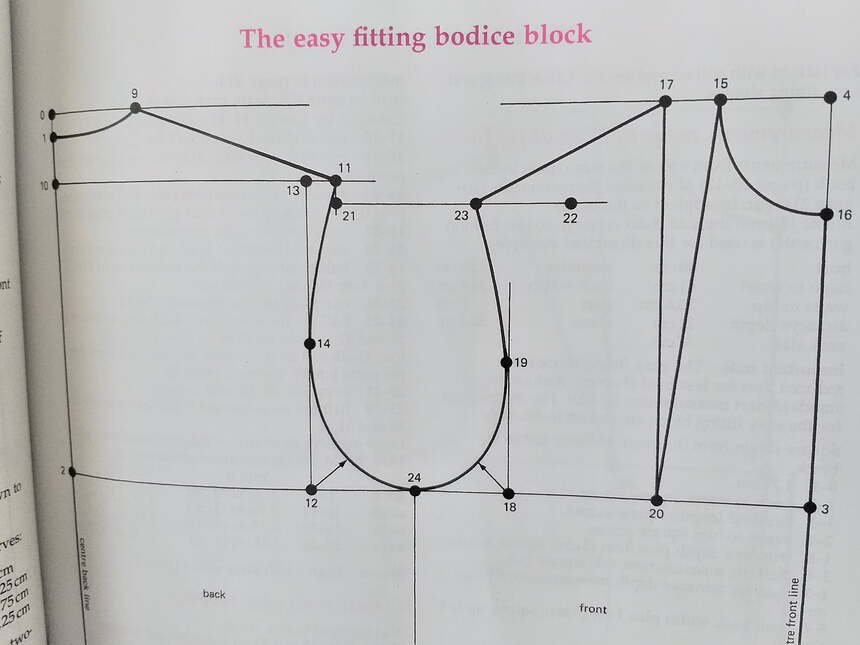Hi Everyone! I’m a newbie to digital pattern making and I’m busy drafting the easy fitting bodice block pattern on page 64 of Winifred Aldrich’s book “Metric Pattern Cutting for Women’s Wear” (6th edition) I’m using a multisize measurement file for it- and I’ve been able to work quite smoothly with it until the last step for this block. I have no clue how I can use functions to allow the armskye to be a certain width away from points 12 and 18 depending on what size I change it to. I’d love to know if someone knows how to do it or maybe if someone has a suggestion on how I can go around this step. Thanks!
Ok, Hello and welcome to the Seamly forum, @karon
This one also had me beat way back when and then I solved it. I added a Size measurement in the measurements file which converts the size 36 to a size 10 (for example), so that when you change the size of the pattern, it will automatically change the Size to the other size used by Aldrich:
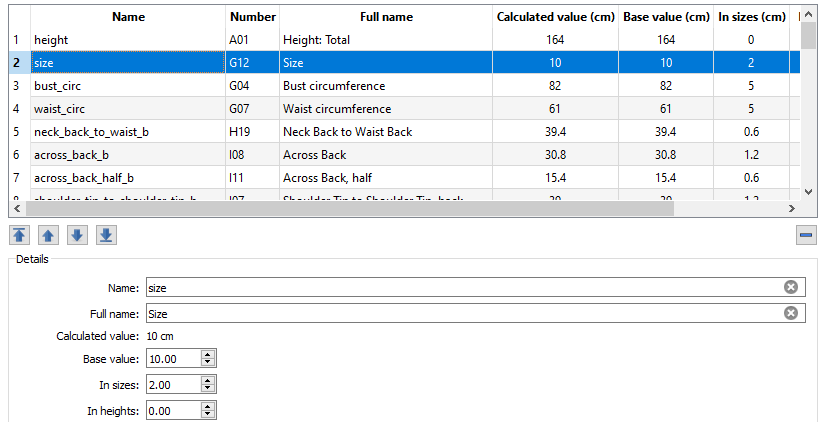
Then I created 2 variables in the Variables Table:
![]()
And used these variables to determine the length of that line.
The formulas of the variables are: ArmpitIndentFront: size>20?3.75:size>14?3.25:size>8?2.75:2.5 ArmpitIndentBack: size>20?3.25:size>14?2.75:size>8?2.25:2
This is an If-Then-Else formula. So what I’m saying here, in the back formula, is that if the size is larger than 20, then 3.25cm, if the size is larger than 14, then 2.75 and if the size is less than 8, then 2.25cm, otherwise it must be 2.
The tool that I used is the Point on Bisector tool:
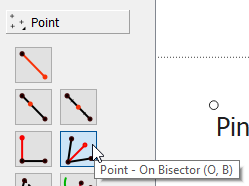
I did this waaaayyyy back when I was still learning both pattern making and Seamly, so just check that it works properly, please, and you are welcome to correct it.
I hope this helps you ![]()
Omg I made following those instructions so much harder for myself haha! That was exactly what I had to do- thank you so much!