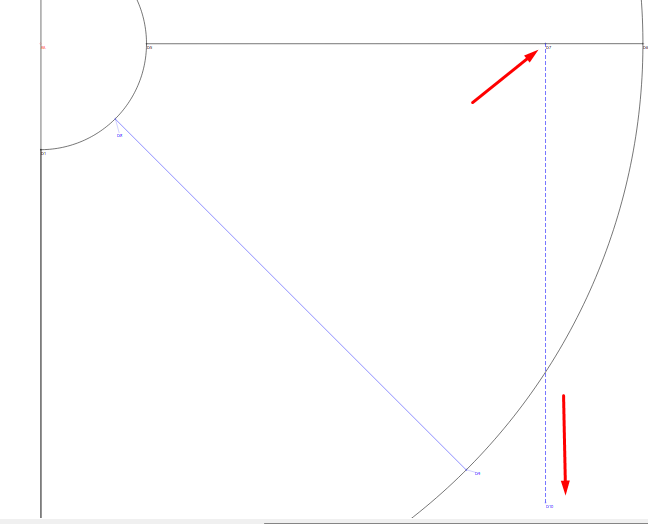![]() So many questions…
So many questions…
It was really very simple… 1st I put a point at 44" from the edge of the pattern piece to guide me. I’d already checked that the hemline was quite a bit longer than the width of the fabric.
Then I put a guide line downwards for a distance just so that I could visualize what to do next.
Then I thought… What would be the neatest way to do this and decided that a center seam would be the neatest, placed a point at 1/4 of the arc on both the waist & hem arc’s, checked that it fitted onto the 44" & drafted the pattern piece because I could see that it would fit comfortably into the 44":
The guides can be deleted later.
As @Douglas said, you can’t use Seamly to turn pieces upside down or to flip them yet. I used Inkscape.
I exported the pattern pieces from piece mode in .svg format. I opened the .svg file using Inkscape and changed the size of page to 44" x 72" (2 yards). I copied the skirt panel and rotated it by 180° and dragged the 2 skirt panels to fit onto the page and, I’m afraid, I just dragged the other pieces anywhere & dragged the page longer so that everything was on the ‘fabric’. It was really just to show you how you could fit the pattern pieces onto your fabric as an idea. Like I said, I don’t know if your fabric has a pattern or a pile that will need the pieces to go in the same direction.
@slspencer posted directions to a full circle skirt a few years ago. Here is one of them:
But it isn’t the one I’m thinking of.