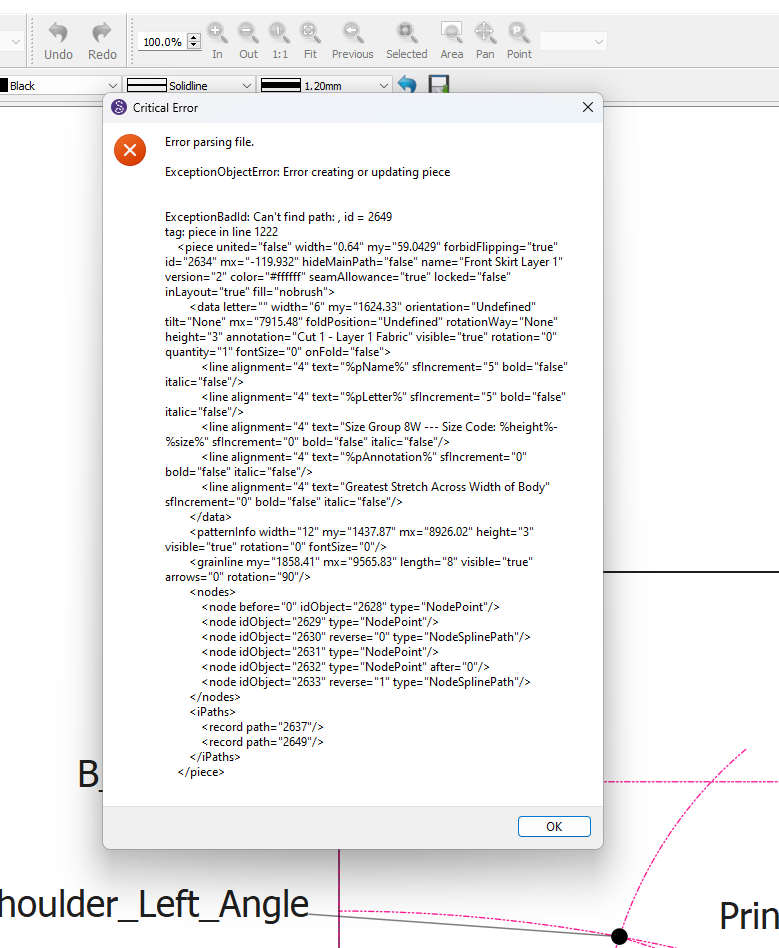I somehow created a critical error when working on a pattern piece. Would anyone be able to help correct this for me?
Hey, @SandraB since you didn’t include the file, I’ll assume you want to try fixing it yourself, (attach the file if you want someone to do it for you.)
- From a plaintext editor, such as notepad in Windows, open your draft.
- you should “save as” in case you destroy something.
- you will see a lovely example of XML. It’s much like hand-coding a webpage, but optimized for seamly math instead of web pages.
- Use the “find” function to search for “2649” since your screengrab shows “
Can't find path: , id = 2649” - my first try would be deleting the line
<record path="2649"/>which I see in the error dialog there in the<iPaths>section at the end. - save
Hopefully that does it! It’s my only idea without prodding at the file myself.
![]()
Hi Pneumarian! Thank you for replying. I was waiting to see if someone responded before adding the file. I might have tried but I am not permitted to save the file first. I am attempting to add the seamly and measurement files here. Thank you so very much! I hope you can figure it out…
Bodysuit Sloper Multisize_Base Women 8_U_princess seam bodice final - working copy for skirt.sm2d (142.6 KB)
Bodysuit Sloper Multisize_Women Sz Base 8-U_Input Verified.smms (8.6 KB)
Give this a try. I had to delete a couple internal paths. In 'Front Skirt Layer 1" and “Front Underskirt”. If you need these you’ll have to recreate them.
Do you recall deleting any internal paths? Or use the Union tool?
Bodysuit Sloper Multisize_Base Women 8_U_princess seam bodice final - fixed.sm2d (141.9 KB)
BTW… Your pattern looks very good. If I may make a slight suggestion… you might want to consider using “Anchor Points” to place your Grainlines and Labels so they remain inside the pattern piece in the same relative position - as the size is changed. Usally a center point will suffice.
As I noticed in the pattern going from size 34 to a size 40 you get things like this:
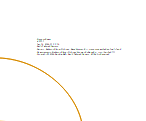

Hi Douglas,
I have never used the union tool, but it looks interesting and worth exploring.
I routinely use internal paths for adding lines/ markings on the pattern piece. At the time of this error, I think I may have been adding an internal path for one of the skirt pieces. I had added one intended for a different piece and then deleted it and was trying to add it back to the correct one.
Once I have finished created the base size (134), I was going to confirm my formulas for the multi-size with comparing sizes in Inkscape.
I have used nodes before, but the way I have done them in the past can be cumbersome, but I will add them after I confirm the sizes in Inkscape.
Thank you for the kind compliment!
I will test the fix later today, but I thank you for your help. It is very much appreciated. You saved me a lot of time.
Sandra
Don’t use it for now. It’s prone to the causing crashes with the pattern. Ican produce the same errors with missing iPaths as the tool dosen’t cleanup correctly when deleting the original pieces if that option is selected. I probably just going to scrap the existing tool and replace it.
That’s where the issue is probably coming from. The iPaths don’t get properly decremented when deleting, so when parsing a piece it’s looking for a path that no longer exists. It also most likely is the reason the Union tool fails when pieces have internal paths, as you can choose to not save the original pieces… which then causes the same error as the internal paths are not decremented properly as the pieces are deleted.