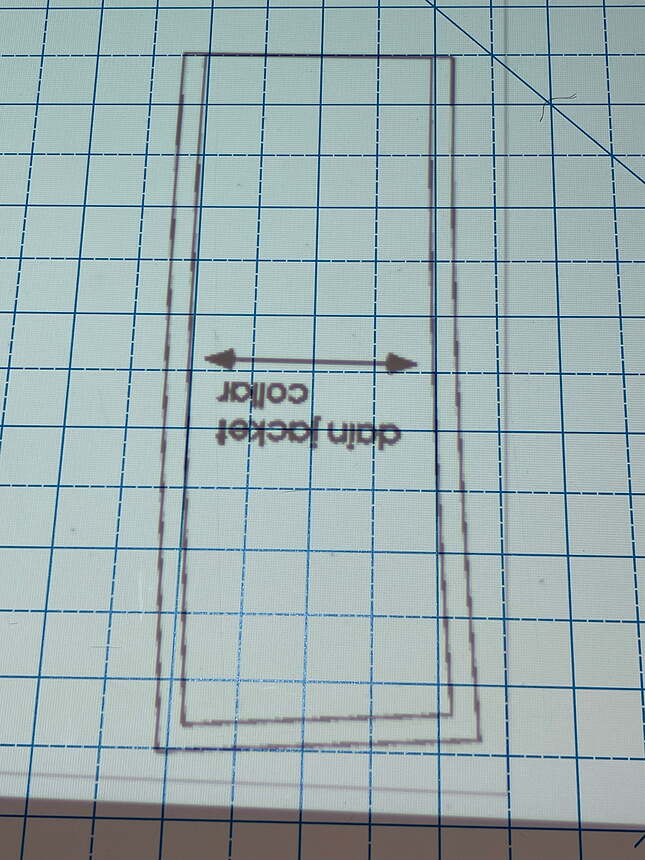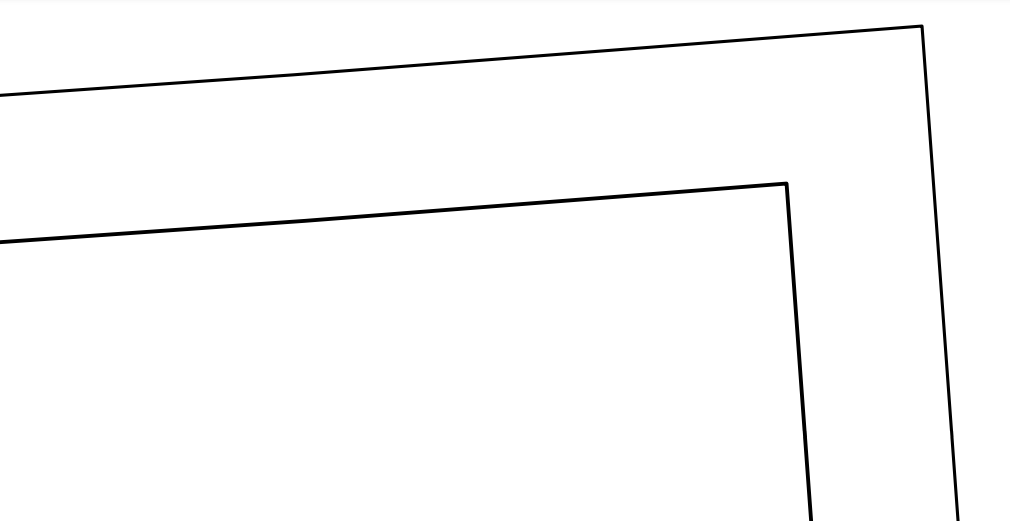Can someone tell me if we are supposed to cut to outside of line or cut off line on pattern or is it in center of line?
Good question. I think it’s center of line, but am really not as confident of that as I’d like.
![]()
If referring to a pattern in Seanly2D… center of the line. The widest pen is 2.11mm or about 11/128ths (0.08307087) inch. A tad wider than a 1/16th inch.
That being said… you can set the preferences for the seam, cut, and internal paths… if you set the cut path lineweight to something like .05 you won’t have to worry which side to cut on . ![]()
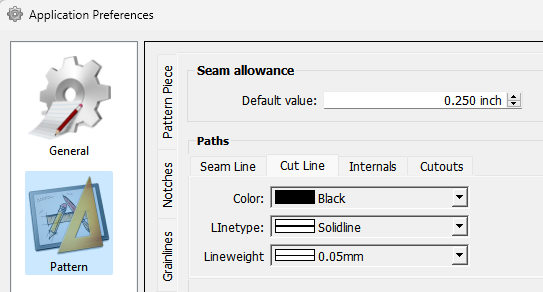
I always apply the rule… When in doubt, always cut on the centre of the line. It won’t be far out.
i’m just starting to use a projector and have also noticed that the pdf lines are not smooth. is there a way to fix this?
Can you send a screenshot of the PDF lines in the PDF & a photo of the lines projected, please? I’ve been making projector PDFs for a few years now and don’t have a problem.
Not sure what you mean by lines not smooth… but just a note: Curves are not actually curves, but rather a series of straight segments. If you zoom in enough you can notice this effect where curves are not smooth. Could this be what you are referring to?
dain jacket_collar.pdf (7.1 KB)
Not sure what’s causing that. I just loaded your pattern and created the collar piece. When I zoom in all the way in Seamly2D I can just barely see the straight segments in the curved sections. I exported the piece as an svg and loaded it into Inkscaped, zoomed all the way in and also I can just barely make out the segments.
What format are you expoting as and what application are you using to project the image? Seems something is happening in between Seamly2D and the projector.
If I had to guess it looks like a bitmap export… where the jagged lines are due to low resolution and pixelation.
Hmmm… I’ve opened your PDF in Illustrator & I see that you have 0.25mm line thickness for the seam line and 0.2 for the cut line. This is causing the strange lines. If you increase these to 0.75mm, they will be the thickness of a pen or pencil line and the lines become even.

Here, I’ve increased the line thickness of the seam line to 0.5mm
great. i’ll try that.
Why should that matter?
I just opened the pdf and it displays fine in Chrome: It’s not Seamly2d or the pdf.
So the issue then lies in what ever app is displaying the pdf. Again… it looks like a bitmap display not a vector display. Almost as if it’s displaying a bitmap thumbnail of the pdf.
i exported a pdf and am using acrobat to project.
Doh. Yeah… I initially missed that you attached the pdf. I did open the pdf in Chrome and it looks fine. I would expect Acrobat to handle the pdf fine as well. So I would think there to be something to do with the projector? Is there any driver settings for the projector that might affect the resolution? Again the image you posted looks like the image is low resolution… ie BIG pixels so the lines are jagged.
If you’re using a projector to project, then I’d suggest you increase the line weight to 3mm and cut in the centre of the line, otherwise you’re going to have a problem seeing the lines, anyway. ![]()
That makes sense. Doesn’t answer why though @emilyli is getting jagged lines. The PDF is fine.
If I zoom out, I also get slightly jagged lines but I think it may be an optical illusion… something to do with screen settings/resolution perhaps?
For context, (hopefully,) this is the projector being used:
Since the lowest resolution yoton projectors on their site are 720 native, it probably has to do with that, depending on cast-distance & which projector you own. I’m pretty sure I can see the individual pixels in the white section of the photograph of the issue, so that seems likely. Perhaps it has to do with whether anti-aliasing has been activated for the display which is the projector.
![]()
apparently higher resolutions don’t work well because it’s a shorter projection distance. i’ll see if there is a way to change anti-aliasing.