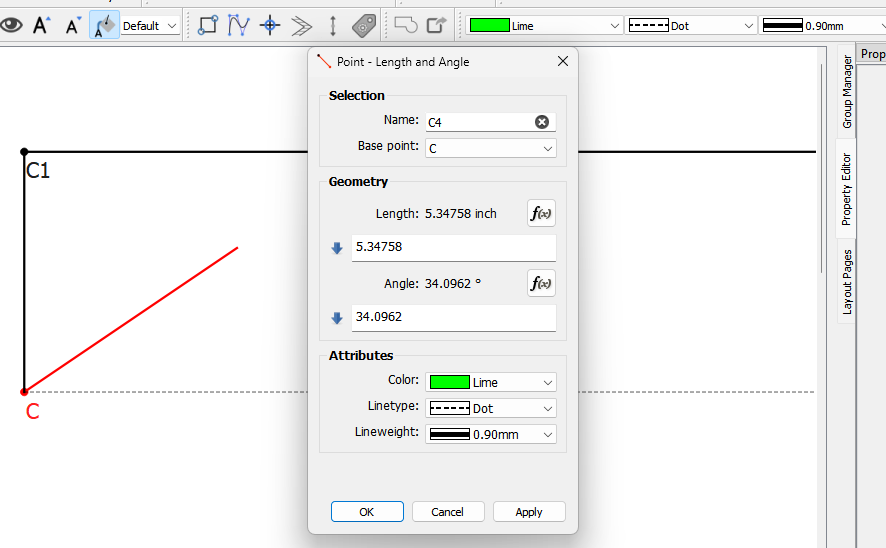searched through forum but couldn’t find info. how do i change the default lineweight/color in draft mode?
1 Like
First you must have the Pen Toolbar visible.
![]()
If not you can open the Toolbar content menu by clicking on any open space on the toolbar area with the right mouse button and Check the Pen Toolbar.
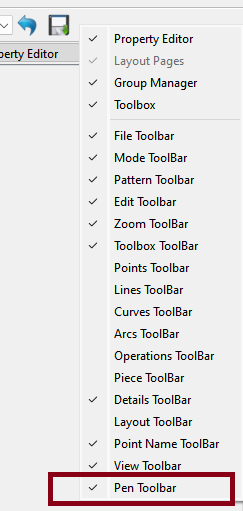
You can then set the Pen attributtes to what ever you want.
![]()
Now any new tool will default to that Pen
You can click the save button
![]() and it will save the Pen settings.
and it will save the Pen settings.
Or you can click the restore button
![]()
and it will restore the last saved Pen.
It should be noted that the initial default Pen settings when installing are Black, Solidline, 1.20mm. As you might have guessed I have not saved the Pen setting as they are the default default as per the screencap above. Since I haven’t saved the Pen, when I click Restore it goes back to:
![]()
5 Likes