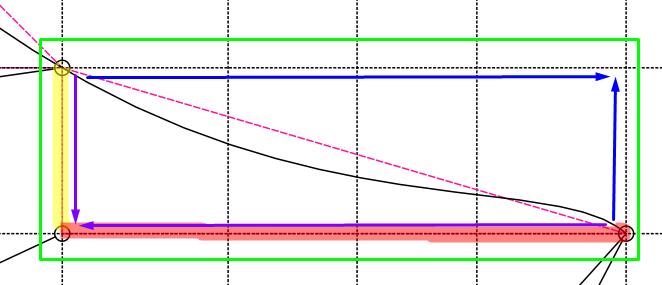I’ve been happily drawing curves for necklines, arm-holes, sleeve caps, etc, constructing what I’ve called my ‘scaffolding’ to provide line-lengths to multiply by the magic Bezier factor to make the curve behave nicely when a pattern piece is re-sized to accommodate different measurements. I’ve even devised my own way of averaging the angles of the straight lines between curve points to keep the curve smooth if the geometry changes.
So far, so good, but … in a moment of realization, I wondered what would happen if I were to put the ‘scaffolding’ on the other side of the curve. Up to that point I had generally drawn the scaffolding on what might be considered the ‘inside’ of the curve, which meant that arm-holes and sleeve caps were being treated in different ways. I began to wonder if that mattered.
Curiosity got the better of me and I drew a sort of adjustable lattice frame containing two identical mirror-image curves, one with ‘inside’ and the other with ‘outside’ scaffolding.
deviant_curves.val (18.2 KB)
By changing the #horizontal_adjustment and #vertical_adjustment values, it soon became apparent that the curves are very much dependent on the distortion of the lattice, which in an actual pattern piece would be similar to entering measurements for someone with a small bust and large hips, and vice versa.
I’m not really sure which of my curves is preferable for everyday situations. At some settings the curves appear to be virtually identical. At other settings they are substantially different.
Perhaps I am missing something glaringly obvious here, but all I really want is a sort of ‘rule of thumb’ procedure for setting up the scaffolding, rather than being in a state of uncertainty as I am now.
Thanks, in advance, for any thoughts and suggestions.