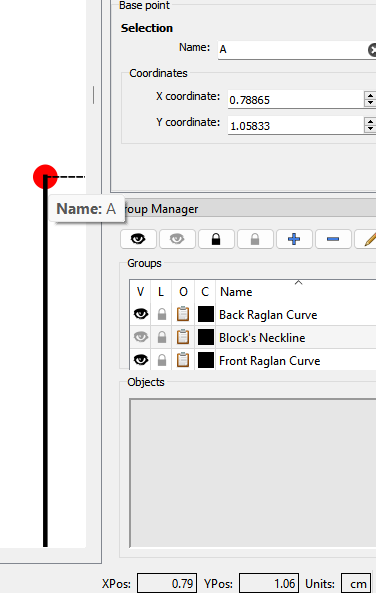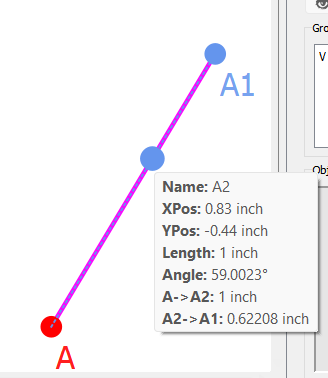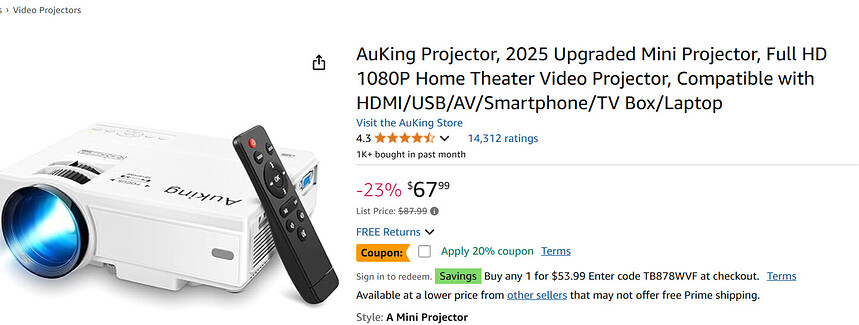Is it possible to have an option on labels to always show the point coordinates? This would be useful in the cases where I am drafting a pattern in the app but do not have immediate access to a large printer or plotter, and would manually draw and cut the pattern on paper once the coordinates are calculated.
I assume you mean point names? Yes, but you are not going to want to always display the coordinates… it can get messy enough just showing the point names. We wpuld want to display the coordimates in the hover tooltip.
That being said… it would be a lot of work to add the coordiates to each of the tooltips, so I have no idea in what time frame this could be implemented. I’m alreadybusyworking on other more important features.
You can always print a tiled PDF and tape the 8 1/2 x 11 or A4 sheets together., but then my question would be - why not just draft it on paper?
Actually my intent was to exactly have the points displayed all the time either in the label or somehow export them all in the situation where in my case, I don’t have access to a printer but have access to all the tools for drafting. I think I can achieve what I need by hovering over the points ![]()
Just keep in mind that the coordinates of any point are only valid if you don’t move a block’s base point. If you move the basepoint, everything else moves with it, and the coordinates will change.
That being said… I think most users would not want to show the coordinates all the time, so we would need a preference to show or not show them… which for the app speed is less efficient than just displaying the tootip when needed.
That’s what I was hoping there was already somewhere, a checkbox to toggle it on or off. Understandable concern for the app efficiency. though displaying some extra characters shouldn’t have any impact on performance unless those values would be calculated with every frame refresh?
They are constantly being repainted - such as when you zoom - and there would be added overhead if you have to check the preferences for each point as to whether to display just the name or with added x:y values. The tooltips have no effect on performance.
That being said… if you really need the coordinates… you could hover the mouse over the center of a point and jot down the XPos & YPos displayed in the status bar.
I case you;re wonderng about accuracy - here’s a comparison of the basepoint coordinates and the XPos & YPos values in the status bar:
Is the Base point supposed to be an absolute 0? And in this case would the x and y discrepancy be some form of floating point error?
No. The base is where ever the app puts a new block or where you move a block to. That’s why I said “Just keep in mind that the coordinates of any point are only valid if you don’t move a block’s base point.”
Each draftblock’s basepoint is usually at a different origin. If you want the absolute x,y move the basepoint of the block to 0,0. The real point is, coordinates in Seamly are not that useful… it’s not how the application is meant to be used. Besides if you have the instructions on how to draft a pattern in Seamly, you have the instructions on how to draft it on paper - no?
No. It’s rounding while formating the mouse position values with 2 decimal places.
I do, my intention was to have to not think much after making the pattern and having the ready made coordinates seemed the easiest thing to do after. Regardless, the issue isn’t relevant given there’s ways around it
Because the formulae I input for Seamly2D are way more convoluted than I’m ready to calculate with a standard calculator? ![]()
![]()
Have you thought of adding a projector to your drafting tools? With Seamly, you can project the pattern directly onto paper or the fabric and totally exclude the need for printing.
A printer is cheaper than a projector, if I do not have a printer I likely won’t get a projector ![]()
Ok ![]() this is besides the point, I can figure things out around, and an A4 printer would be around 40-50 dolars. I have access to a lasercutter, a vinyl cutter and a normal printer so I can get these patterns out effortlessly. My question was if this was a feature somewhere that I was not aware of or if it was a simple adding of the X, Y positions to the label
this is besides the point, I can figure things out around, and an A4 printer would be around 40-50 dolars. I have access to a lasercutter, a vinyl cutter and a normal printer so I can get these patterns out effortlessly. My question was if this was a feature somewhere that I was not aware of or if it was a simple adding of the X, Y positions to the label
Your question was… “Is it possible to have an option on labels to always show the point coordinates?”… not “is there a feature somewhere I’m not aware of?” 2 totally different questions. Asked and answered… yes it’s possible, no it’s not the best way to display the x, y coordinates, no there is no feature somewhere to do so or a simple way to add it to the point names. The easiest and most logical way for me to add the coordinates is in the tooltips… as I pointed out above.
That’s not what you said before?. You said - “I don’t have access to a printer but have access to all the tools for drafting”. I just don’t get the point then of redrafting a pattern on paper based on the coordinates when you could just print a tiled PDF? Besides… if you have access to a vinyl cutter stick a pen it it an plot the pattern using an SVG. ![]()
You’re right, the original question was different ![]()
The point was that at home I do not have these tools, I have these at a different location in town which I need to travel too so it is convenient to have the ability to do this without relying on them in the same way as if I would be someone that does not have access to these tools immediately which would make the application more accessible for hobby-ist users.
No probs, it was just a suggestion, since it would save a load of time in looking for co-ordinates, and as opposed to printers… paper & ink.