Hello
Is it possible to divide the measurements file into sections ( e.g measurements, ease, variables, calculations)?
Hello
Is it possible to divide the measurements file into sections ( e.g measurements, ease, variables, calculations)?
I am fairly sure that the measurements are already separate from the other items. I believe the ease, variables, calculations are stored with the pattern and the measurements are stored in a separate file which can be unique to a specific person. @Grace or @Pneumarian or @Douglas can give you a more definite answer
Thanks for your response. My idea is that, I need everything in one table but divided into sections.
In other words you want to be able to group measurements (not divide) - and to be able to sort I would presume?
Not possible at the moment - short of manually grouping items, but something to consider when improving the table list display in SeamlyMe.
Having actually using Seamly recently, I’ve experienced how daunting it can be to be to sort through a large measurement file to find / edit the measurements I wanted.
Hi again, as @AnnaFields said, I store my ease, variables & calculation in the pattern - Measurements > Variables. You can read a bit of an explanation as to why I do this on my blog.
However, if you wish to sort your measurements file, the order of the codes into the sections you require, you can use the arrows:
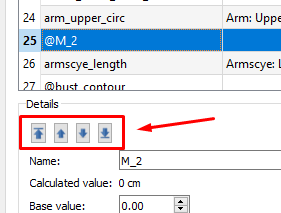
At this stage, this is the only way to ‘group’ your measurements but it will still put them alpha-numerically in the formulas.
I hope this helps you.
Thank you so much for your great information, It is too useful for me.
Hello & welcome to the Seamly2D forum, @RedMalle
Please feel free to ask if you have any questions, to help others or just to share something you’ve made.