Hi everyone,
I was wondering how this feature works? When I check the box, nothing happensThanks
Ok…you were wondering about the labels… Lesson #1: ![]()
The pattern piece properties:
Is data that is associated with place holders used in the label templates, which you can add by clicking “Insert”:
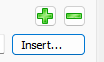
When you check On Fold it enables the Word on Fold* as a place holder.
Unchecked:
Checked:
In other words, the properties are simply for adding piece data to a label. They currently perform no function. Hopefully they will have a use when I implement the marker feature. The idea is you use one Pattern piece label template, and then check if a piece is on the fold.
BTW… this is an example of the Font resizing that drives me nuts. Just adding the “on fold” changed the font size. ![]()
Now…you’re probably wondering why the Word on fold placeholder? Since the “Word” place holders are hardcoded, they are translatable:
Where if you just typed in “On Fold” in the label template:
They are not translatable.
Let me know when you’re ready for lesson #2. ![]()