is there a way to allow manually dragging a curve after i’ve inputted a formula?
also is there a way to split a curve into 2 at a node? or how do i change the angle of the curves so they aren’t 180 to each other?
is there a way to allow manually dragging a curve after i’ve inputted a formula?
also is there a way to split a curve into 2 at a node? or how do i change the angle of the curves so they aren’t 180 to each other?
Yes. Just click on a curve, and while holding the left mouse buttn down you change the shape of the curve. Basically it’s changing the formulas of the control points.
No. But you can create a Point - On Curve or Point - On Spline"
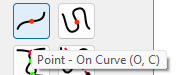
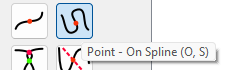
besides the point, It will then create 2 additional segments that you can use in formulas, but it’s still just one curve / spline:
Which means if you use the curve / spline in an Operations tool - such mirroring, you will still get the whole curve even if you wanted just a segment. It’s not that big a deal, it just means you may end with some more clutter on the screen.
I assume you are referring to middle nodes when using a Spline. Just use 2 Curves instead where the Start and End control points can be set at any angle.