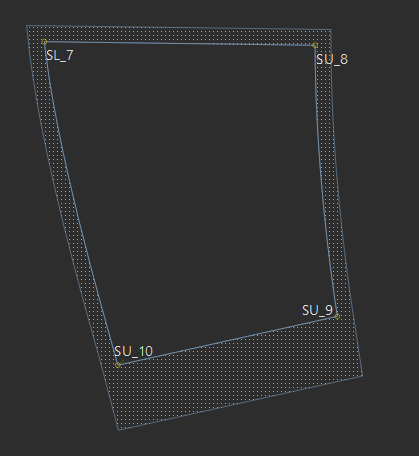Yeah… the custom seam allowance is more for when you want to do something like a fold down hem on a sleeve… but without having to draft it in draft mode like I did below:
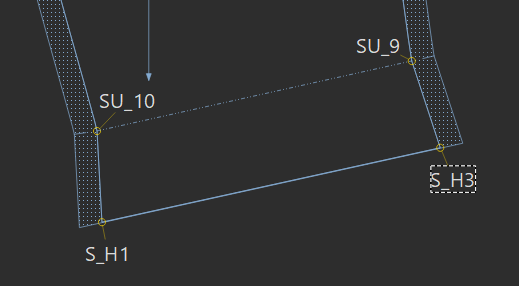
With the custom seam allowance you can create say a 2" hem along SU_10 to SU_9 without the points S_SH1 and S_H3. You do need to create those points above SU_10 and SU_9… where you define the custom seam allowance as the parallellagram above the hem line, and it gets added onto the rest of the piece’s seam allowance path.
This is what we don’t want… if we just add a 2" hem.