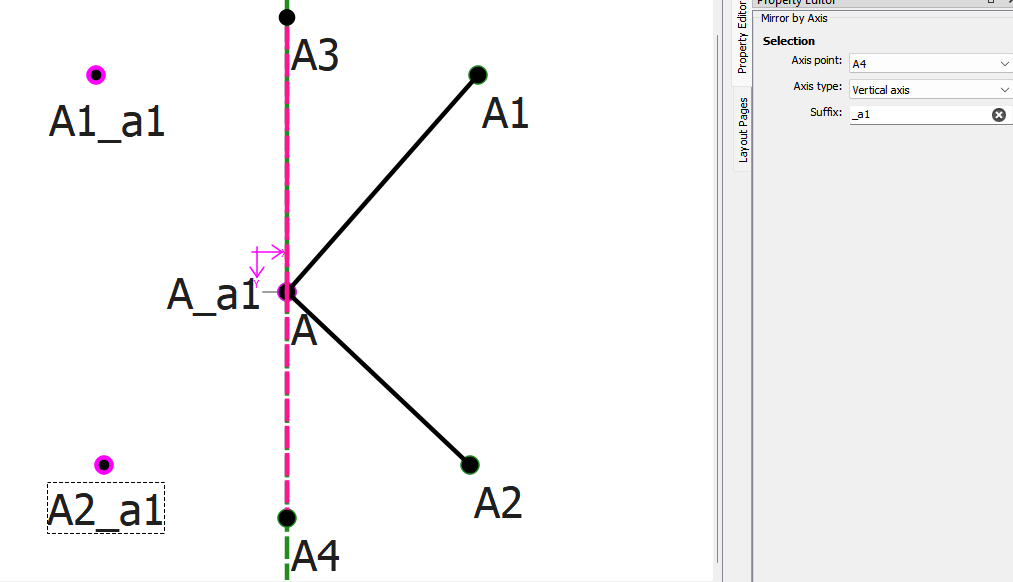Hi everyone,
I’m new to Seamly and can’t figure out how to duplicate and mirror pieces. I have half of a front part done that I want to flip and mirror (ideally combine, but I’m fine doing that with scissors and tape if that’s not possible yet), but I can’t figure out how to do either. Any help/suggestions would be great ![]()
Currently we don’t have the option to copy or mirror “pattern pieces”. I’m working on being able to do that, but been tricky to figure out.
In the meantime however, you can use the Operations mirror tool(s) in Draft mode to create a mirror image of a group of points and / or curves.
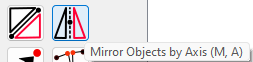
Here’s a simple Mirror example. Lets say we want to mirror points A, A1, and A2… using the Mirror by Axis , selcting points A, A1, and A2 (while holding the Ctrl key), then selecting point A4 as the point for a Vertical Axis we get:
Those 3 points now are mirrored with a suffix of “_a1”. You are free to chage the suffix. One caveat with the Operations tools… be careful when selecting your group of points and curves as we currenly have no way to edit the group once the tool is created. If you miss something, you’ll have to delete the tool and try again. Check and make sure all the objects you want show the bounding box around them… like:
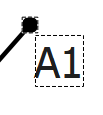
Once your objects are mirrored, you can now select the Add Piece tool
![]() as usual, and select the mirrored points to create a mirrored pattern piece.
as usual, and select the mirrored points to create a mirrored pattern piece.
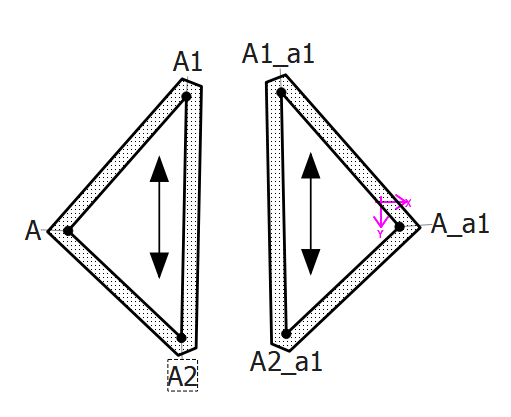
Thank you, this was very helpful!
I hope this feature can be implemented. I want to duplicate the piece as the lining and apply different seam allowance. The current way of redoing the tracing is very troublesome.
Implementing a Duplicate Pattern Piece tool is rather simple. I’ve already been able to do that. Being able to flip pattern pieces has proven elusive. The reasons are beyond the scope of the topic. I was working on being able to flip a pattern piece to use with the Union tool, and for turning the Piece mode into manual layout mode where one could make a flipped copy of a piece for left and right pieces. But you have pointed out a good reason just to be able to have a Duplicate Pattern Piece tool.
Glad to hear this good news.
Beside the duplicate and mirror tool, another feature I like to advocate in piece mode is the ability to ‘unfold’ the piece along a selected side, like unfolding along center-back or center-front. Doing all these in draft mode make my draft extra cluttered and prone to mistake.
I understand for cutting purpose these are less important because we can flip the paper and cut while the fabric is folded.
My use case is for presentation purposes, to show my audience all the exact whole patterns in correct orientation. Currently, I’m using Inkscape for this.
Another of my selfish purpose is the ability to add as many labels I want at any location, for example to indicate the seam allowance value. Ultimately, I hope to ditch Inkscape and do it all within Seamly2D.
Well the idea was to be able to duplicate a piece, flip it and use the Union tool to join the pieces together… such as joining the left and right sides of a back (without having to mirror in draft mode with all the clutter). Currently we can;t do that as the Union tool will on lt only rotate pieces to join togther. I do like the idea though of making a seperate “Unfold” tool as you describe. It’s basically a Mirror and Union in 1 tool.
Yes… a “text” tool is on the list. And yes, we would like to eliminate the need to use other apps to polish patterns.
I know it’s off topic, but I just had an idea for SA dimensions… what if we had a check box in the Nodes section to automatically include the seam allowance values? Feel free to create a new topic if you wish to discuss ideas on SA dimentions. ![]()