Ok, this is a lengthy one…
Everything that you did was correct, except that the back curve must end at G1_pla_dos and the front curve will start at G1_pla_dev. This is to create a smooth, straight stitching line around the shoulder tip and the distance from G1_pla_dos to G1_pla_dev must be included in the length of the sleeve cap curve. (I think this is the ‘embu’.)
To check the armhole curves, I have created a line which adds the 2 curves together and gives a nice ‘one line’ visual for checking.
Then I created a line for the sleeve curve which included the shoulder tip extra below it so that I can quickly compare that the armhole and sleeve curves are within the correct proportions:
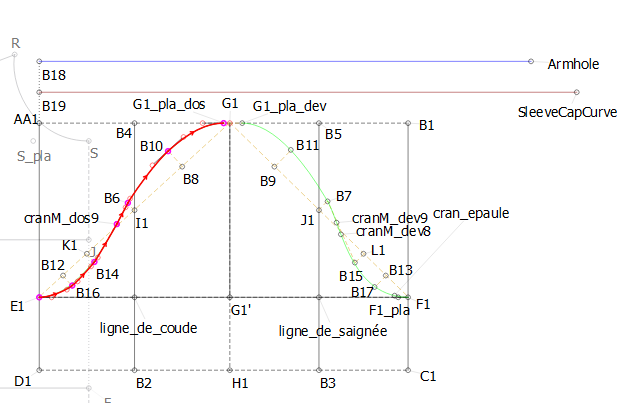
I have also created a very quick back curve with formulas that should resize correctly, but the main point to take into consideration here is that the curve passes through all the control points created while making the pattern. I did this very quickly just to show you, but if you look at the topics, Colson Curves & Another Mathematical Method, you will learn how to create perfect curves that resize beautifully.
I have checked the resizing of the sleeve cap and it does resize nicely according to your measurements file, but if you look at my blog, you will see that I like to include an item in my measurements called “Size” which I use in my increments in a size formula, which may be useful to increase/decrease the sleeve curve ease according to size.