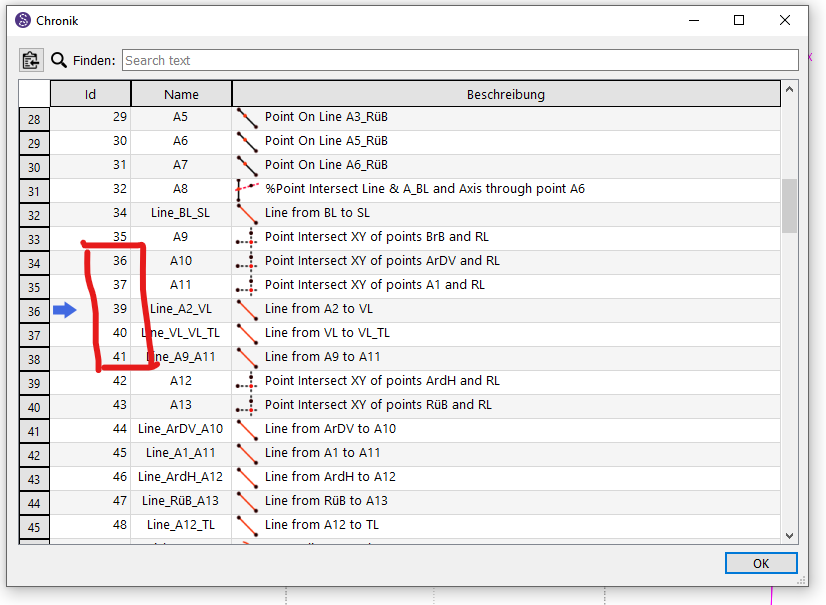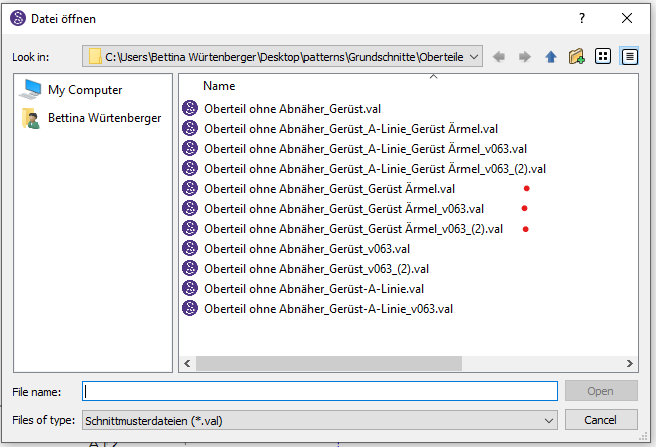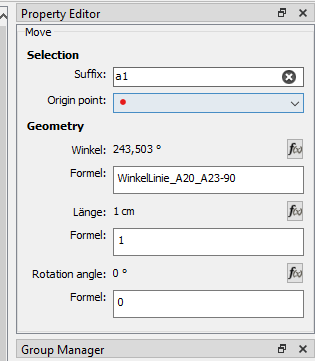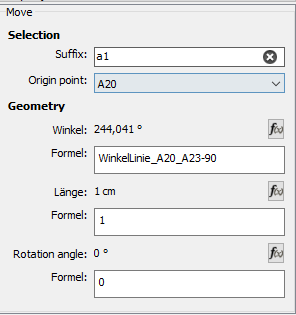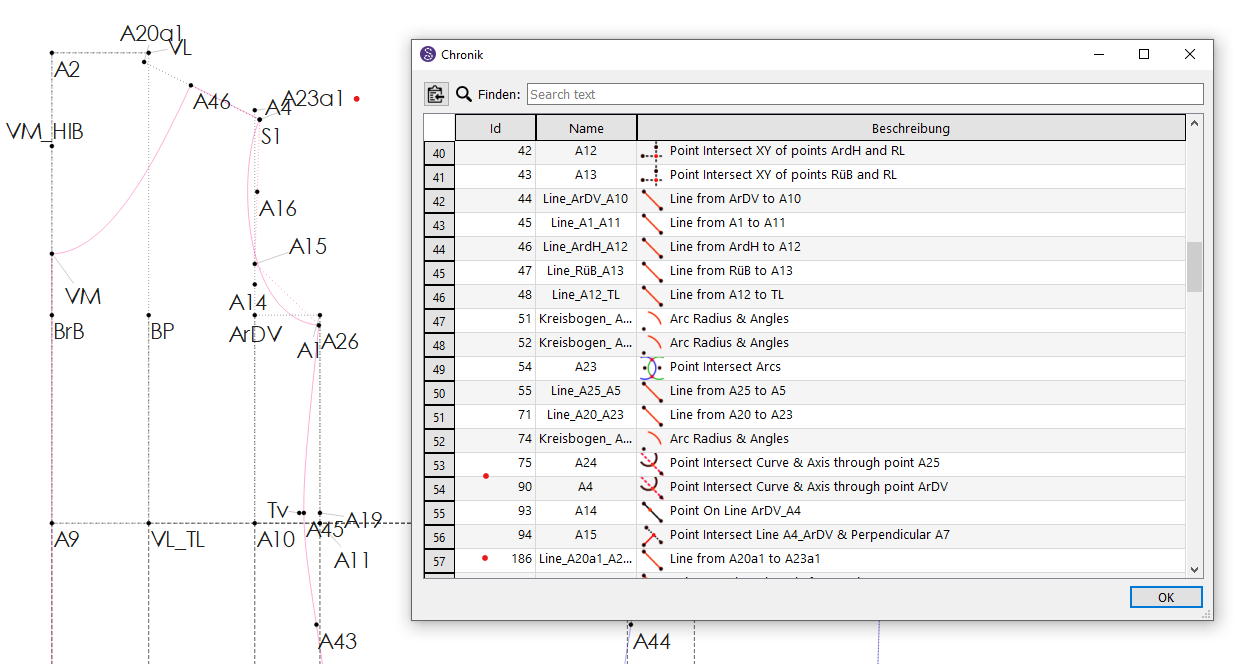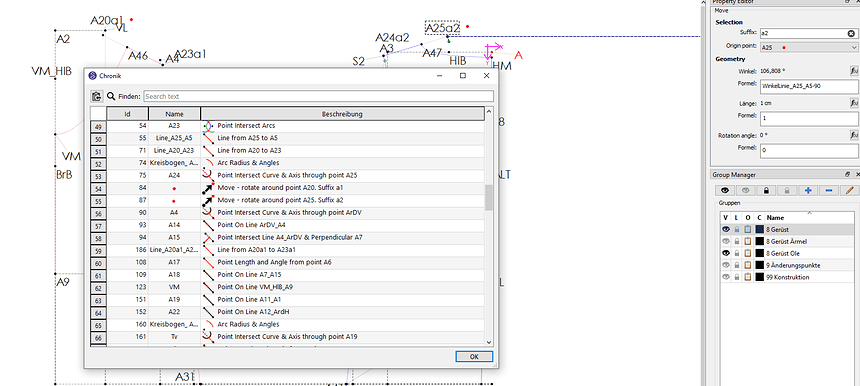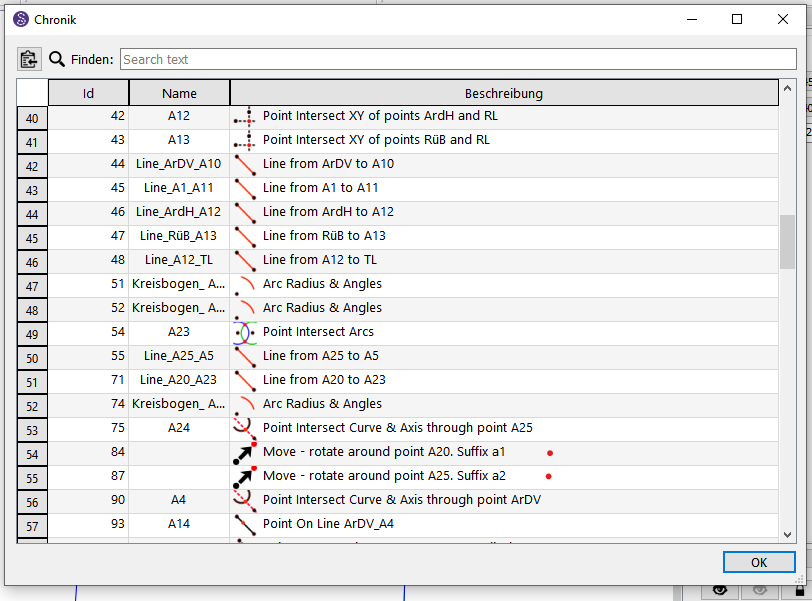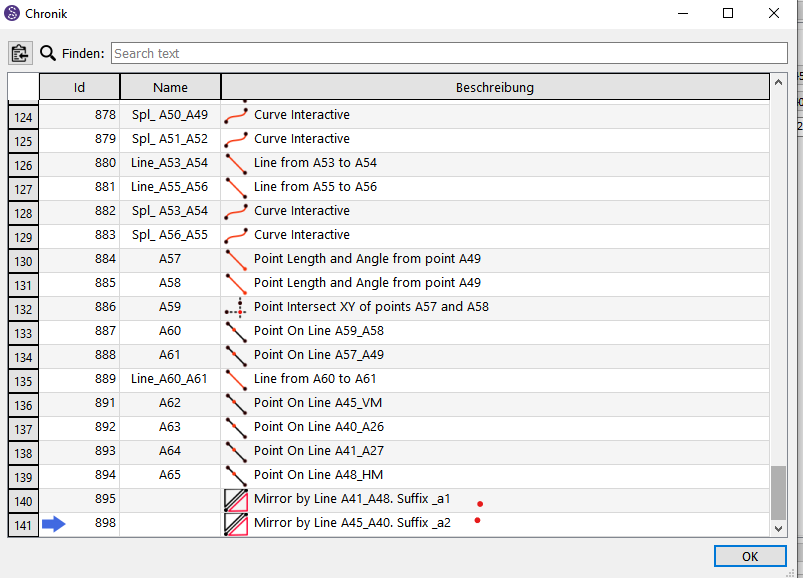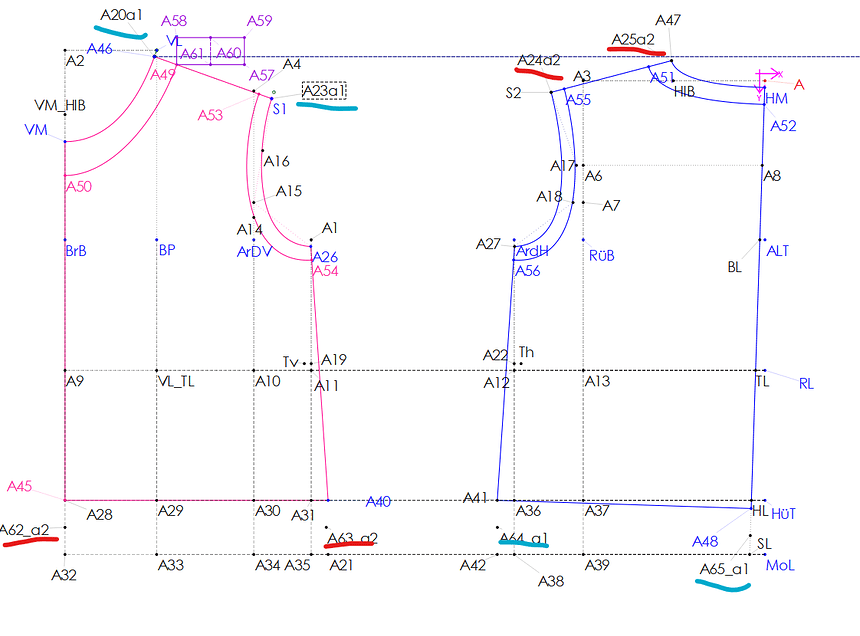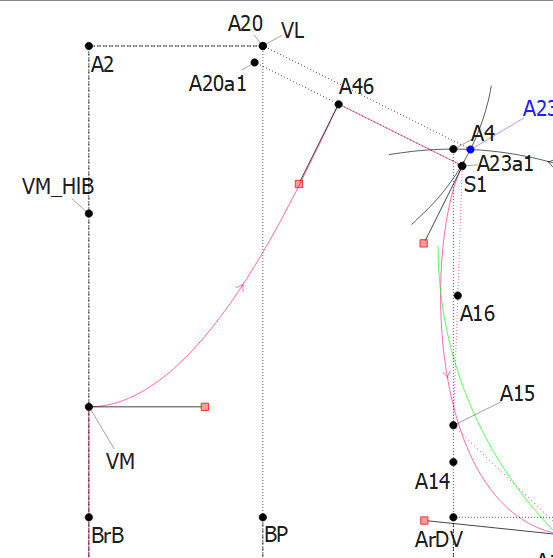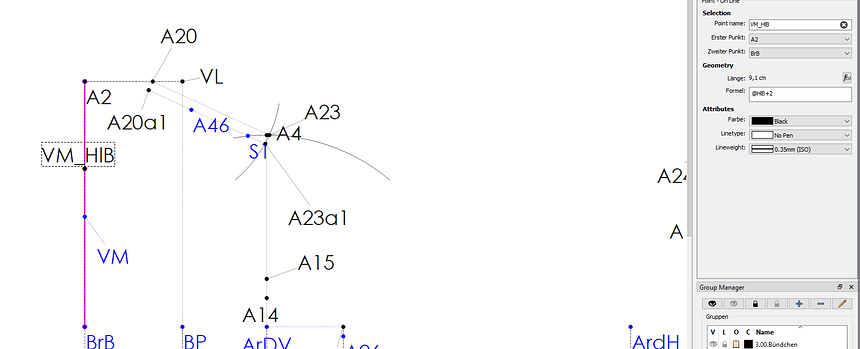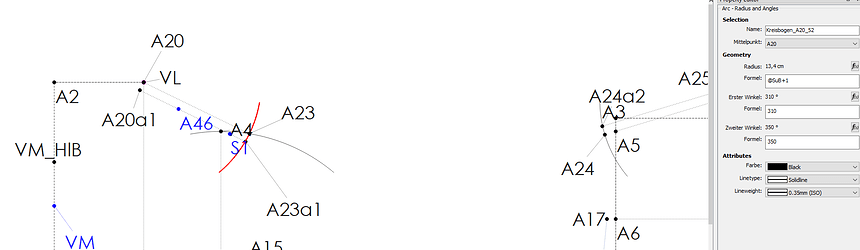Yes.
Each tool has a unique incremental ID number assigned when it’s created. The ID’s are what’s used to identify a tool when used in another tool, piece, path, etc. When you delete a tool the ID is removed from the History. Since at the present time tool Id’s are not reused, there will be a gap in the numbering. In this case you deleted Tool #38, so the History skips from 37 to 39. BTW… the Tool Id’s relationship to the table row number is it shows the parsing order as the file is read. IE - the history.
No. Has no effect. Tools simply use Id references to previously created tools. As the file is parsed, and a tool Id is used in another tool, the app keeps a use counter… if the use count is greater than 0, nornally you can’t delete the tool because it’s in use. There is the case though where a tool may be used in a formula, and not another tool, in which cade you can delete it, but that will pop up the Broken Formula error dialog. If the tool is not being used, you can delete it as well as it’s ID (which is never used again). Here’s an example of a intersectXY tool:
<point firstPoint="13" id="68" lineColor="black" lineType="dashLine" lineWeight="0.35"
mx="0.132292" my="0.264583" name="A2" secondPoint="11" type="intersectXY"/>
The intersectXY tool id is 68, and it uses point tools 11 and 13. Point 11 being:
<point angle="180" basePoint="5" id="11" lineColor="black" lineType="none"
mx="4.21906" my="-6.57227" name="Hüftlinie" p1Line="6" p2Line="7"
type="lineIntersectAxis"/>
The last tool created in the pattern I looked at is #2248… the next tool created - what ever it is would be #2249, based on the internal Id counter the app uses. BTW… I guess it was determined not worth the effort to recyle Id numbers based on the fact that using a uint32 with a maximum value of a tool Id value being 4,294,967,295. Not only will one never reach this, the app will surely cease to function WELL before that number of tools, as it runs to a crawl to a stop. The app could have used a uint16 at max of 65535, and still have more than enough head room.
<point firstPoint="2193" id="2248" length="Spl_A124_A220" lineColor="deeppink" >
lineType="none" lineWeight="0.35" mx="0.132292" my="0.264583" name="A243" > >
secondPoint="2195" showPointName="true" type="alongLine"/>
In some cases - Yes. There is a known issue(s) when using the Union tool - which I was in the middle of fixing before I broke my hip .  There are use referencing / dereferencing issues when using the tool… which can lead to crashing. It also has issues properly creating internal paths, but that’s not a crash issue.
There are use referencing / dereferencing issues when using the tool… which can lead to crashing. It also has issues properly creating internal paths, but that’s not a crash issue.