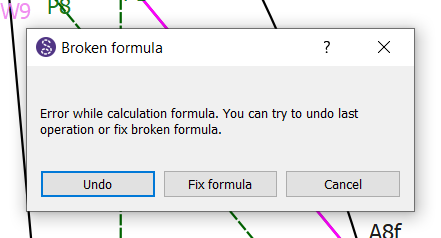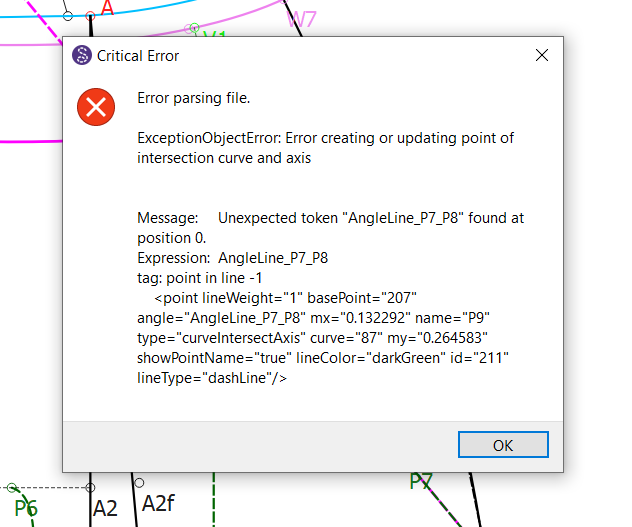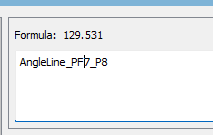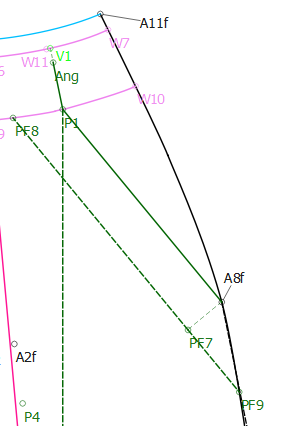Hi there,
So this happens to me sometimes. It got so bad yesterday that I ended up cracking up my whole file and I just had to delete it and start from scratch. It was fine cause since I’m a newbie I just redid everything with cleaner and smarter operations from what I had learned… but yeah I was a bit upset.
Basically its when I try change the label of an object after I’ve already gone on a few steps. I tried changing P7, P8, and P9 to PF7… etc. because I wanted to name them by PF for Pocket Facing.
Yesterday I was trying to change the suffixes of my rotations cause I was doing a lot of rotations and they were starting to feel nonsensical since I hadn’t bothered to change them from the default. That’s when the whole thing was ruined.
Note sure what I’m doing wrong… maybe I just can’t change point names after I’ve gone passed a certain point ![]()
StephanieMe.smis (832 Bytes)
CarpentersUniform_WinPg44.sm2d (52.0 KB)