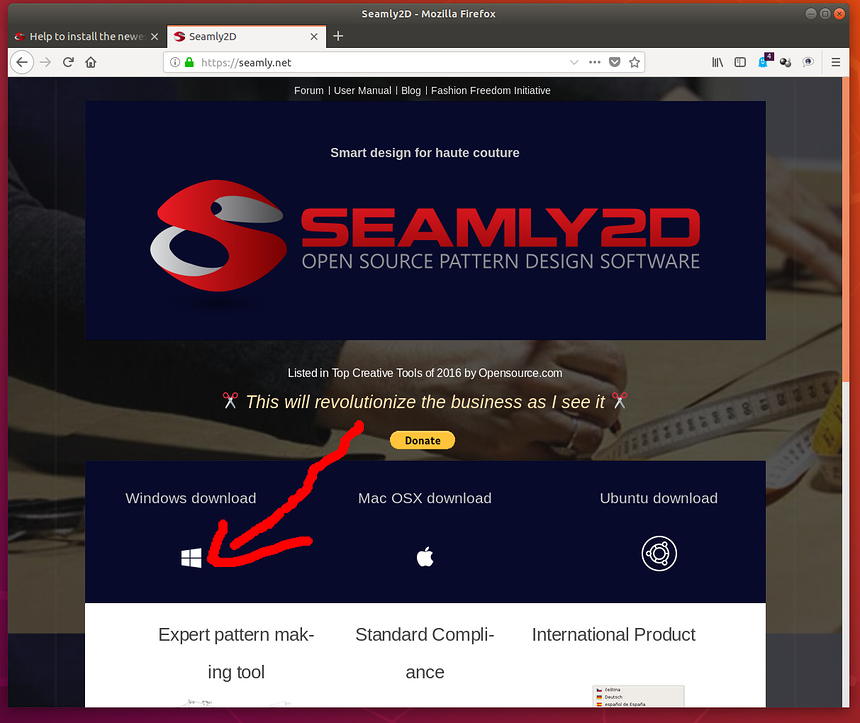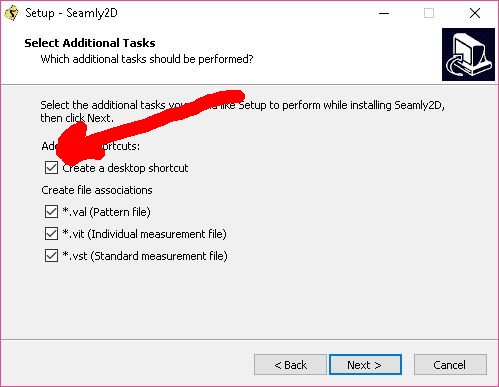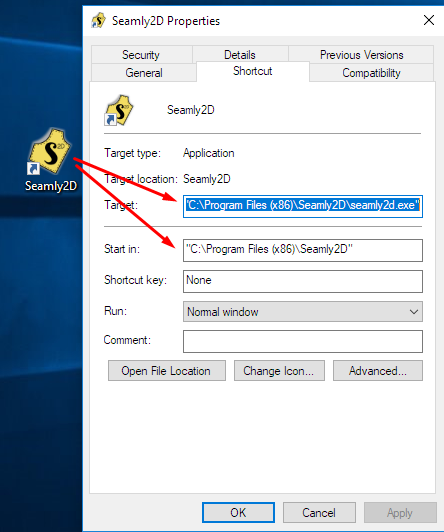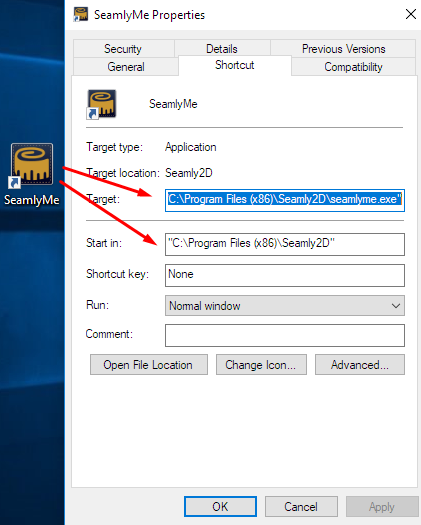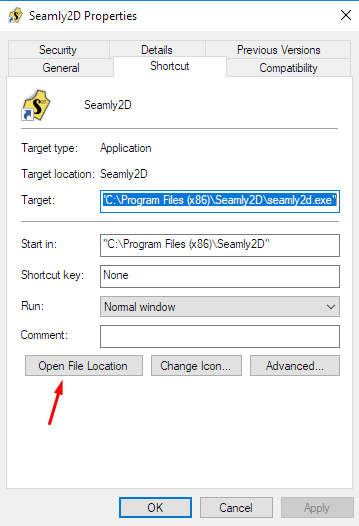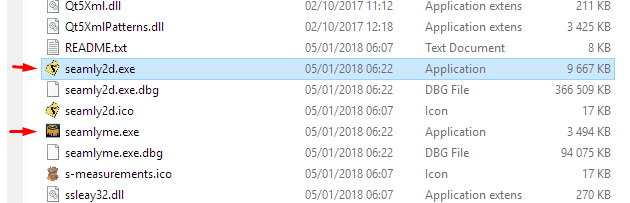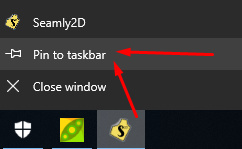Hi, @luisgalpe,
Please right-click the Seamly2D icon on your desktop, click on Properties in the menu that pops up and check that the path is correct:
Haga clic con el botón derecho en el icono de Seamly2D en su escritorio, haga clic en Propiedades en el menú emergente y verifique que la ruta sea correcta:
For Windows 32 bit it should be: C:\Program Files\Seamly2D\seamly2d.exe
For Windows 64 bit it should be: C:\Program Files (x86)\Seamly2D\seamly2d.exe
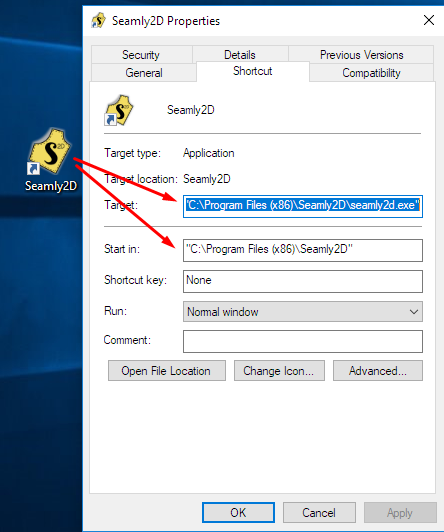
Repeat this for SealyME:
Repita esto para SealyME:
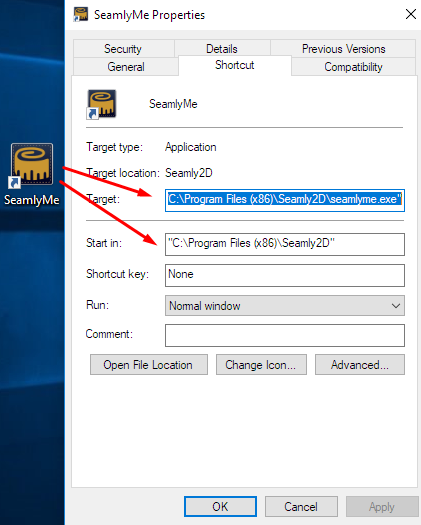
If both are correct, click on the link ‘Open File Location’:
Si ambos son correctos, haga clic en el enlace ‘Abrir ubicación de archivo’:
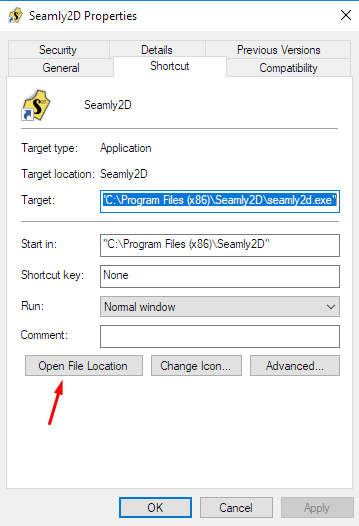
and check that these files do exist in the directory:
y compruebe que estos archivos existen en el directorio:
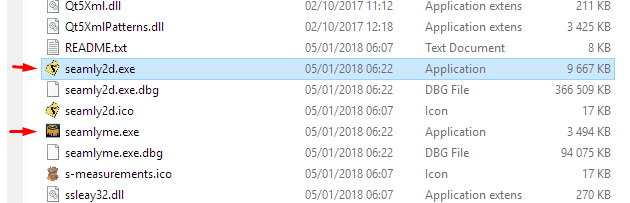
There should be 48 items in that folder - including folders and files. If everything is correct in the properties and there are the correct number of files, restart your computer and try to open the program using the icons.
Debe haber 48 elementos en esa carpeta, incluidas las carpetas y los archivos. Si todo está correcto en las propiedades y hay el número correcto de archivos, reinicie su computadora e intente abrir el programa utilizando los iconos.
If they still don’t work… Uninstall the program. Go to the program folder and rename it by placing an X at the end of it’s name if it still exists and delete the icons on your disktop (if they still exist). Re-download the program from the link at the top of the forum screen. Once the program has finished downloading Restart your computer to clear all memory and install from the new download.
Si todavía no funcionan … Desinstalar el programa. Vaya a la carpeta del programa y cámbiele el nombre colocando una X al final de su nombre si aún existe y elimine los íconos de su disco (si todavía existen). Vuelva a descargar el programa desde el enlace en la parte superior de la pantalla del foro. Una vez que el programa haya terminado de descargar Reinicie su computadora para borrar toda la memoria e instalar desde la nueva descarga.
When the program opens after the install, find the icon on the taskbar, right-click it and pin it to the taskbar so that it will be available to you even if the icon on the desktop doesn’t want to work:
Cuando el programa se abra después de la instalación, encuentre el ícono en la barra de tareas, haga clic derecho y péguelo en la barra de tareas para que esté disponible incluso si el ícono en el escritorio no quiere funcionar:
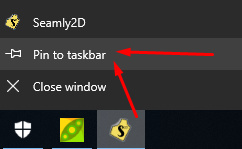
Close the program and try to open it again using the desktop icon. If it doesn’t work, use the taskbar icon:
Cierre el programa e intente abrirlo nuevamente usando el ícono del escritorio. Si no funciona, use el icono de la barra de tareas:

If it does work, go and delete the folder in the programs that has the X added to the name, but first open the patterns and measurement files you have created and save them to the new Seamly2D folders.
Si funciona, vaya y elimine la carpeta en los programas que tienen la X agregada al nombre, pero primero abra los patrones y los archivos de medición que ha creado y guárdelos en las nuevas carpetas Seamly2D.
Please let me know if this has helped or not, so that we can find where the problem is. Thank you 
Déjeme saber si esto ha ayudado o no, para que podamos encontrar dónde está el problema. Gracias