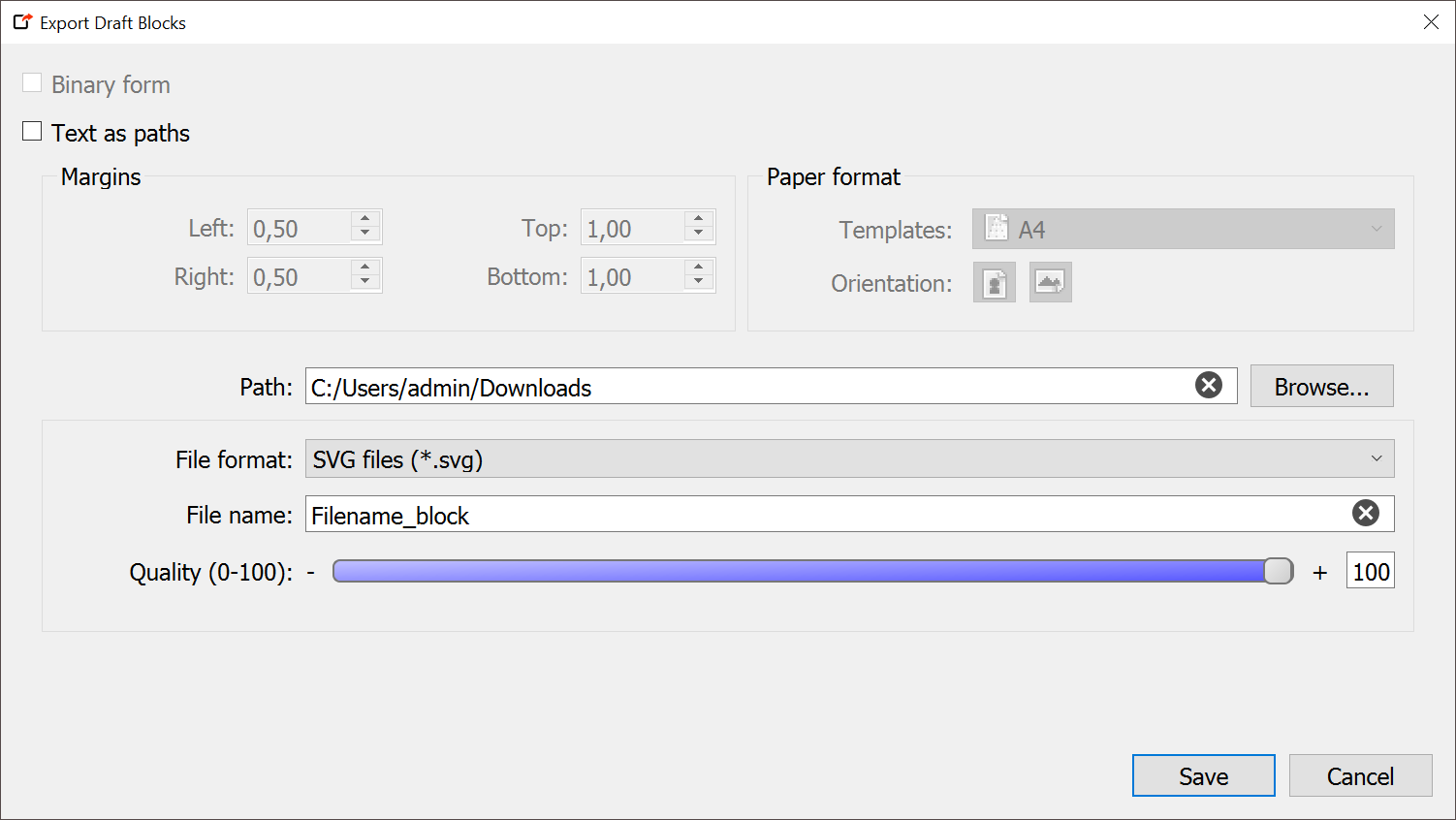Can someone explain the use of the checkbox: Text as path and the quality slider? I couldn’t figure out any difference with different qualities and checkbox ticked or not
I’m not sure about the slider, but last I used it the “Text as paths” check rendered the text on the labels as a path so that a plotter could draw out the letters.
![]()
Text as paths converts the text to a vector image, when you open it in a program like Inkscape, CorelDraw or Illustrator, which needs to be edited in the same way that one would edit an image, while with it unchecked, you can edit it as text and change the font, add more text, delete some text, etc.
The quality slider will add more or less points to the lines and curves to keep the design true. If you only use a few points (say 10%), then there is a bigger chance that your image change, the integrity could become compromised, so I keep it at 100%.
At least, this is what it’s supposed to do, in my understanding, but I also don’t see any difference. Perhaps @Douglas can explain if it’s also something that’s going to be redefined later with the other changes that are coming to Piece Mode.
I think there are two similar functions. The one I asked for ist in the Draft mode. There you will onl Export some point and curves. The checkbox didn’t change anything. The pointnames are always text (at least when I open the svg in inkscape it was).
So maybe the window is the same as for the export in Piece mode, but the checkbox and the slider are not used in Draft mode?
It sets the level of compression for those formats that use compression… like jpg. Not all fornats use compression. The more compression used the “quality” of the image degrades… ie it’s not as sharp.
Ooops!!! Sorry, @JCDesign. I only see now that there’s also an Export in Draft mode. ![]()
![]()
![]()
I think I added it as it was a request on the issues. Mostly useful for educational purposes where you want to export draftblock examples. Not very useful for actually outputting patterns.